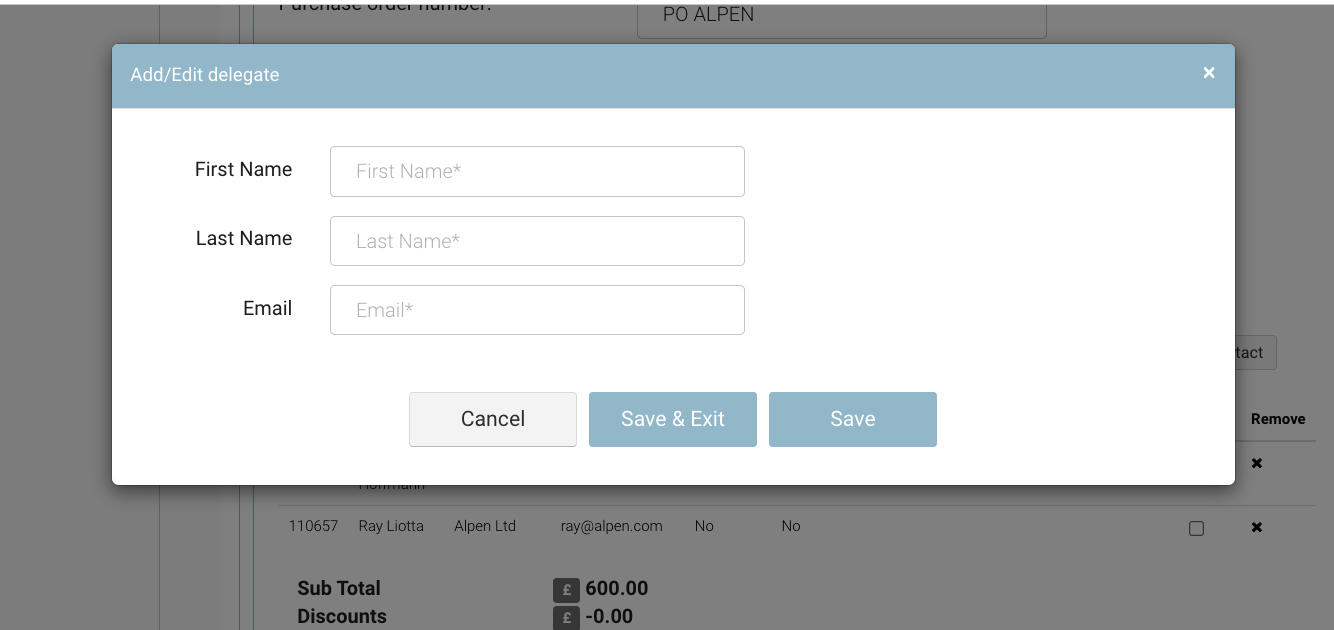Admin Bookings | Adding New Contacts while on the booking
By popular demand by the CourseCo community, we have developed the option to add new contacts while on the booking edit screen.
⭐ Benefits of this Feature ⭐
Create the booking now, add the attendee’s later*
Quickly add the contact and link them to the bookings organisation
Duplicate detection enabled (if the email is applied it will not create duplicate contacts)
Less clicks!
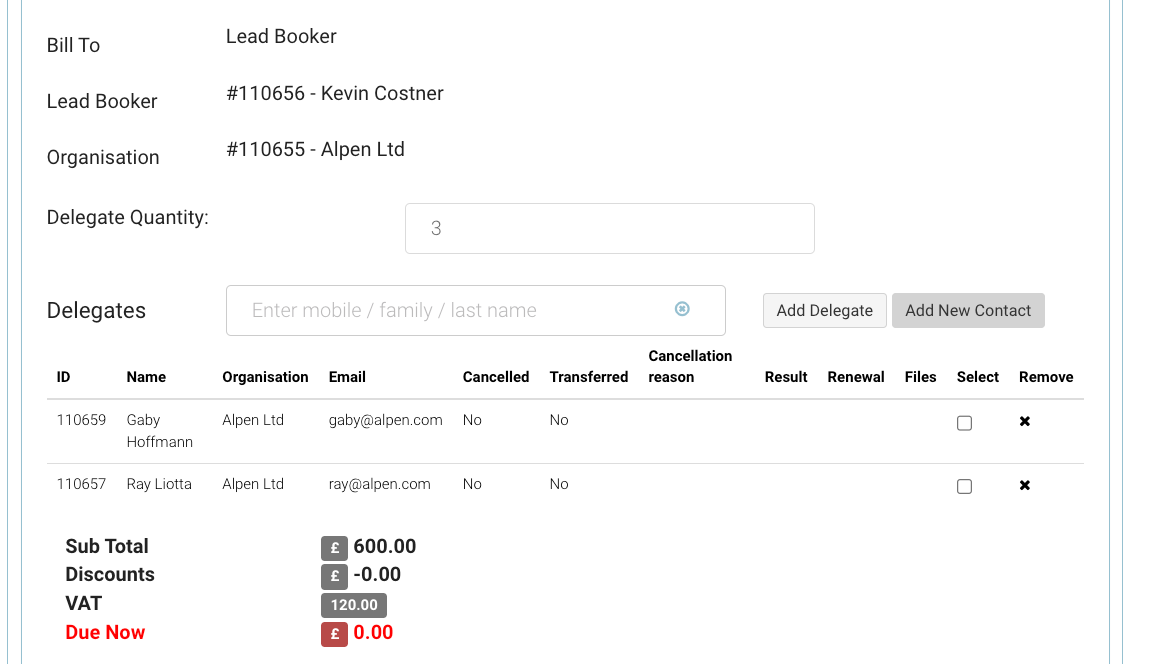
This feature is very useful when used with the Add On - Delegate Allocation
How to add a contact to a booking
Precondition: You have previously made a booking with pending names or you have an incompany booking.
Open Bookings
Search and select the booking
On the booking edit screen, use the new button ‘Add New Contact’
This button displays if you have delegate allocation add on OR if your booking is an incompany / private training booking
On the popup, select First Name, Last Name, Email
Select Save or Save and Exit
Save - adds the contact and allows admin add another contact
Save and Exit - adds the contact and closes the add contact screen
If the contact already exists, you can use the existing ‘Add delegate’ button to search and add the contact
Email is mandatory by default, contact us if you would like email to be optional.
Note: IF email is not mandatory, we can not duplicate detect
Outcome:
New contact is added
The contact is linked to the organisation of the booking
Booking is updated with the new contact