Trainer-led schedule - ask delegates to complete a questionnaire on the day
In some cases, you may ask your delegates to complete an online assessment while on the trainer-led training. This could be in person or online via Zoom. In both cases, the trainer can ask the delegates to login into their portal and complete a multiple-choice questionnaire while in the training.
Configure an online, trainer-led questionnaire
Login as Admin
Go to courses and select the schedule
3. Navigate to the content tab
4. Within the settings section, navigate to the input Only display content in this range
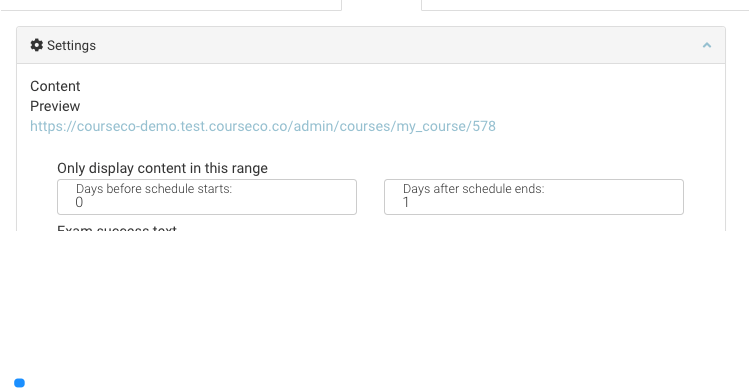
As you want the delegates to complete the exam on the day, select 0 in Days before the schedule start input
Add 1 in the Days after schedule ends input
5. Add the exam
See detailed steps for embeding exam
6. Save
Outcome:
The schedule is saved with the questionnaire embedded
Students can access the exam on the day of the training only
Students can complete the questionnaire via mobile or desktop
Students will receive their results instantly
See further details on how a student completes the questionnaire
