Trainer Timetable View
Trainers/staff can view their timetables on the My Timetables page.
1. Navigate to the website and log in as a Trainer/Staff.
2. Navigate to the Timetables > My timetables.
The My Timetables page will be displayed.
Trainers can view the booked delegates, their organisation, mobile and emails
*This information can be turned off also, if this is too much information for your trainers
See image 1 of timeslot summary View of timeslot on My Timetable (trainer timetable)
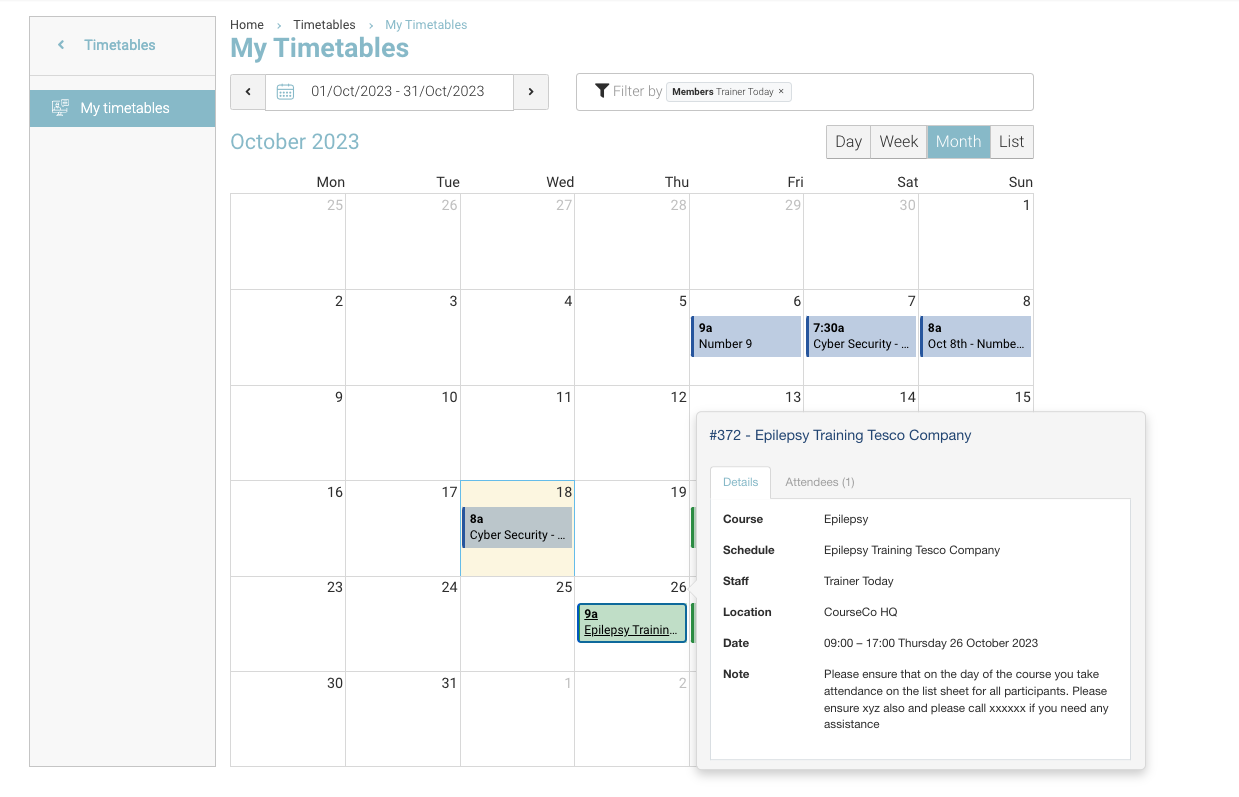
See image 2 of Attendee View of Attendee list on My Timetable (trainer timetable)
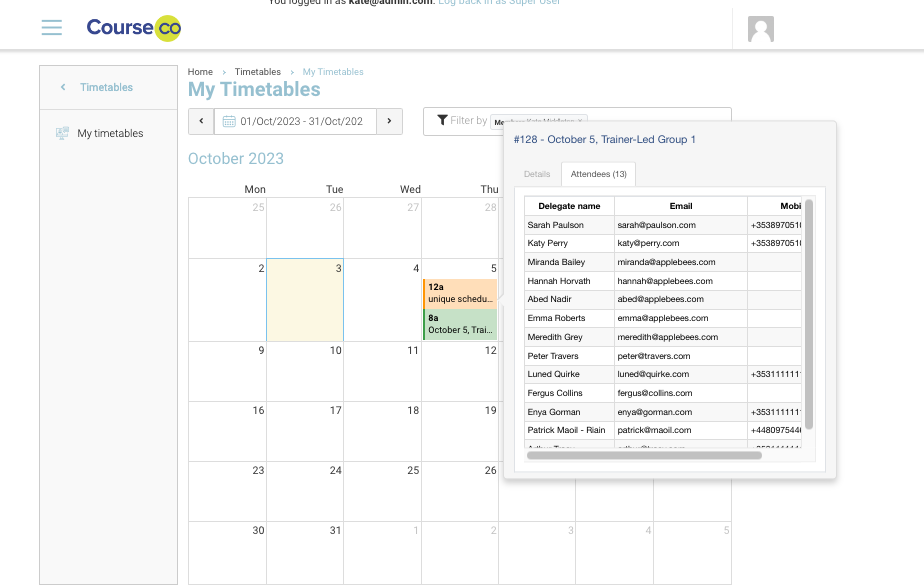
See image of timeslot summary View of timeslot on My Timetable (trainer timetable)
The name of the trainer will be automatically populated in the Filter by. Trainers can view all the timetables they are booked on to and their information just by clicking on the slots. They can see their past bookings and the upcoming schedules of the slots. By clicking on the slots they can view the Delegates name, their contact number, and information about the slots.
3. Click the Day tab to view the schedules of a particular day.
4. Click the Week tab to view the schedules of a week.
5. Click the Month tab to view the schedules of a month.
6. Click the List tab to view the list of all the schedules.
The timetable updates instantly, so as your admins make bookings or changes locations or times, the trainer timetable will updated instantly
