Trainer Portal
Accessing Online Meeting Link for Trainer Schedules
1. Log in to the website as a Trainer.
The Home page will be displayed.
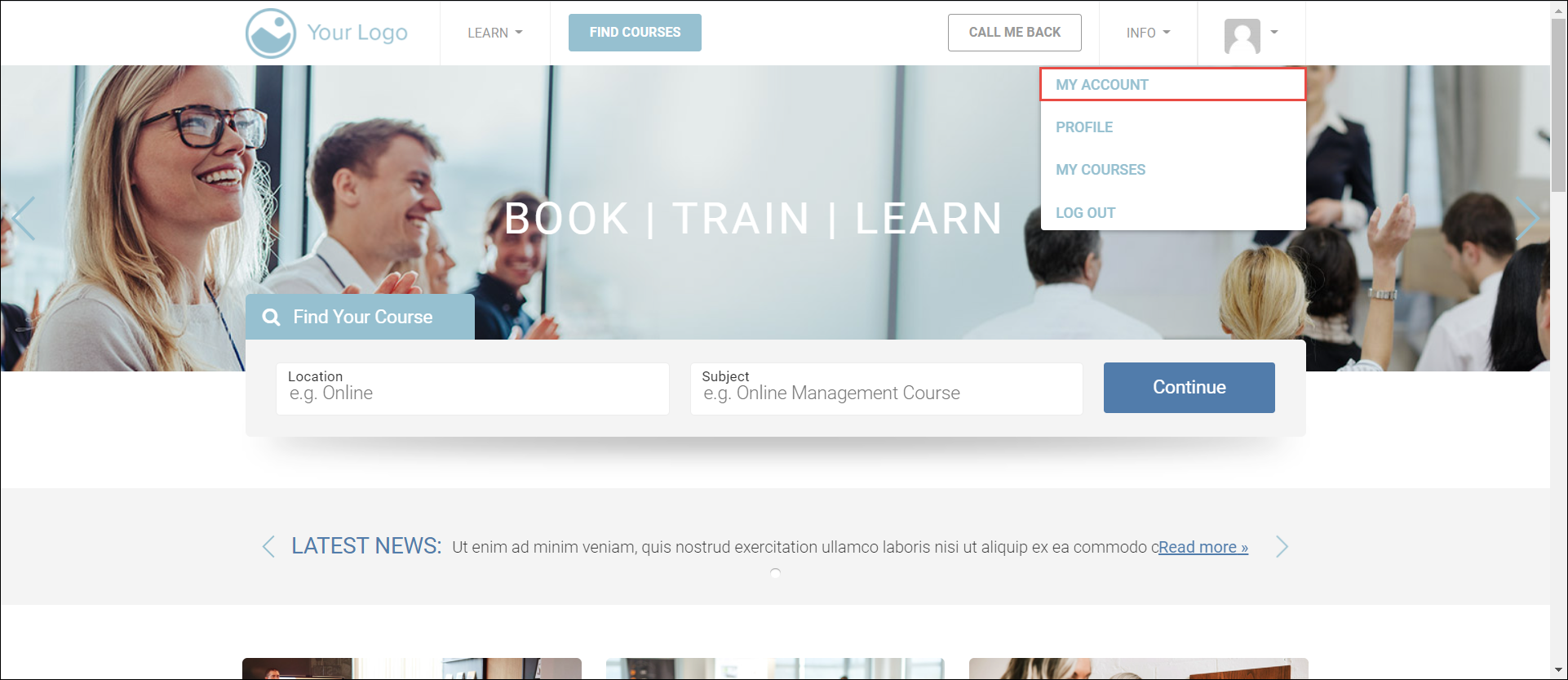
2. Click your profile picture on the top right and then click My Account.
The Home Dashboard page will be displayed. The Next upcoming meeting link widget will be displayed on the trainer dashboard.
If no widget is displayed, it means that the trainer has no upcoming schedules with an online meeting link embedded.
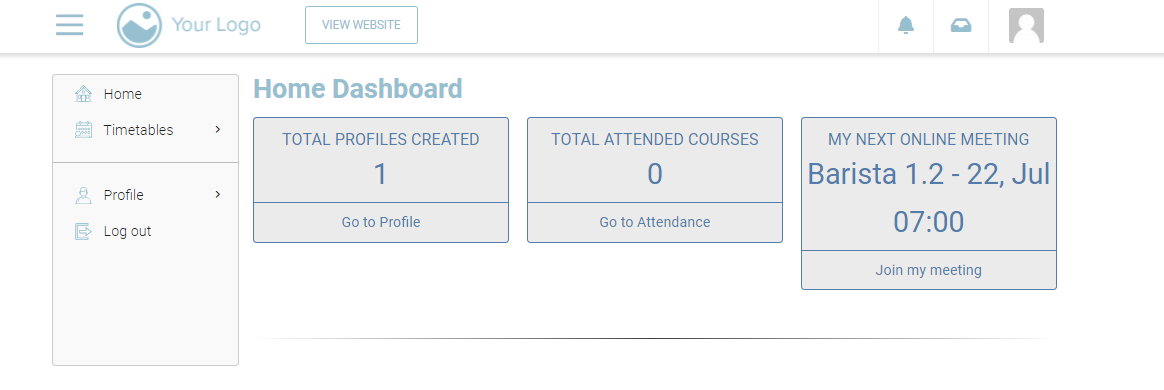
3. Click the link in the widget.
You will be redirected to the meeting link.
Viewing Trainer Timetable
To view the trainer timetable, follow the steps given below:
1. Log in to the website as a Trainer.
The Home page will be displayed.
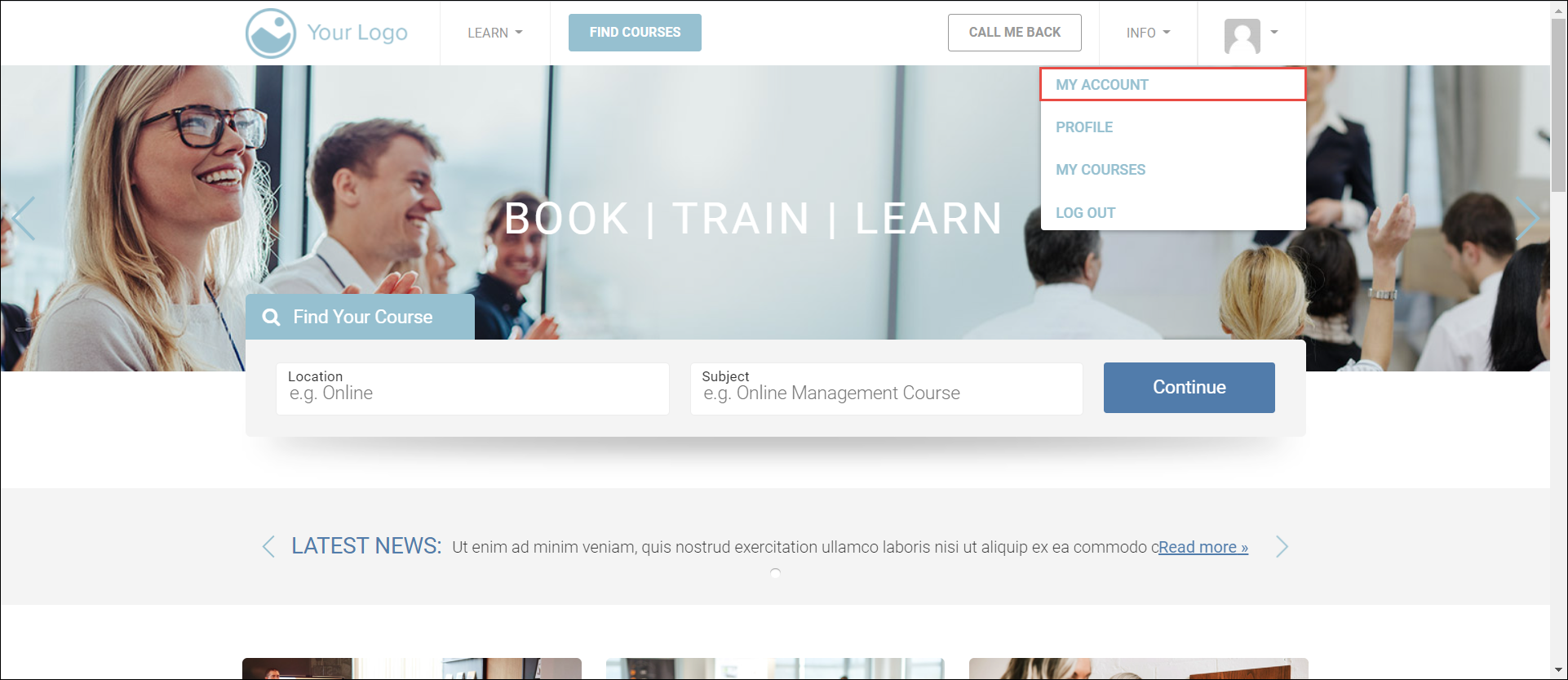
2. Click your profile picture on the top right and then click My Account.
The Home Dashboard will be displayed.
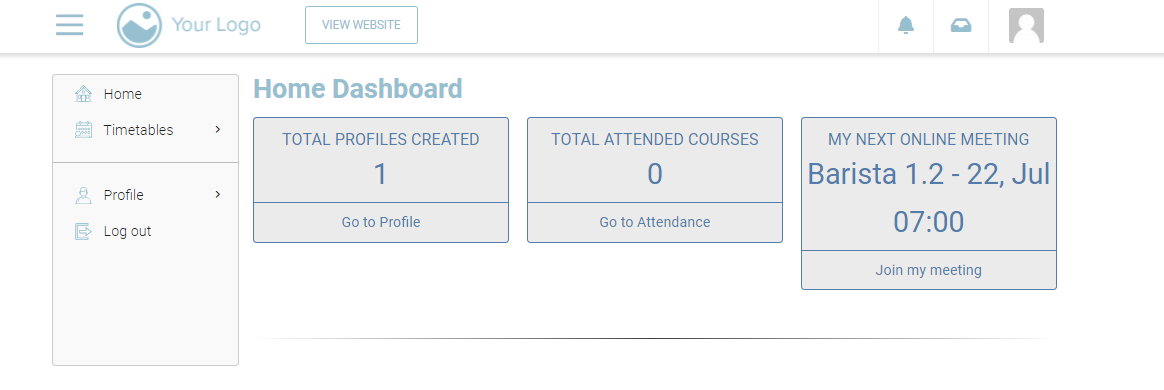
3. Navigate to Timetables > My timetables.
My Timetable page will be displayed.
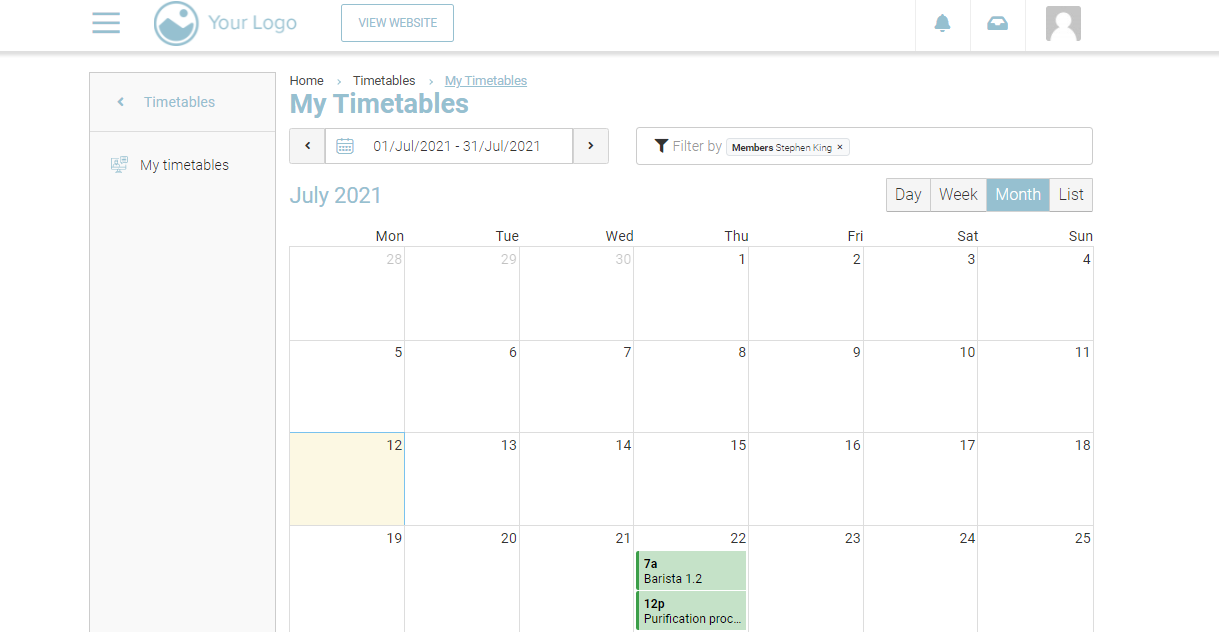
You can filter the timetable by Location, Course, and Schedule to view timeslots of schedules. You can also view the attendees of each schedule. The timetable will display information that is added to the schedule. If information is missing, check if your schedule is set up correctly.
