Registering for a Waitlist
Suppose the maximum number of bookings is met for a course, or when the maximum capacity for bookings is set at zero, the customer is able to register themselves on the waitlist for the schedule.
This section explains the customer experience of registering for a waitlist on a specific schedule.
1. Navigate to the website.
The Home page will be displayed.
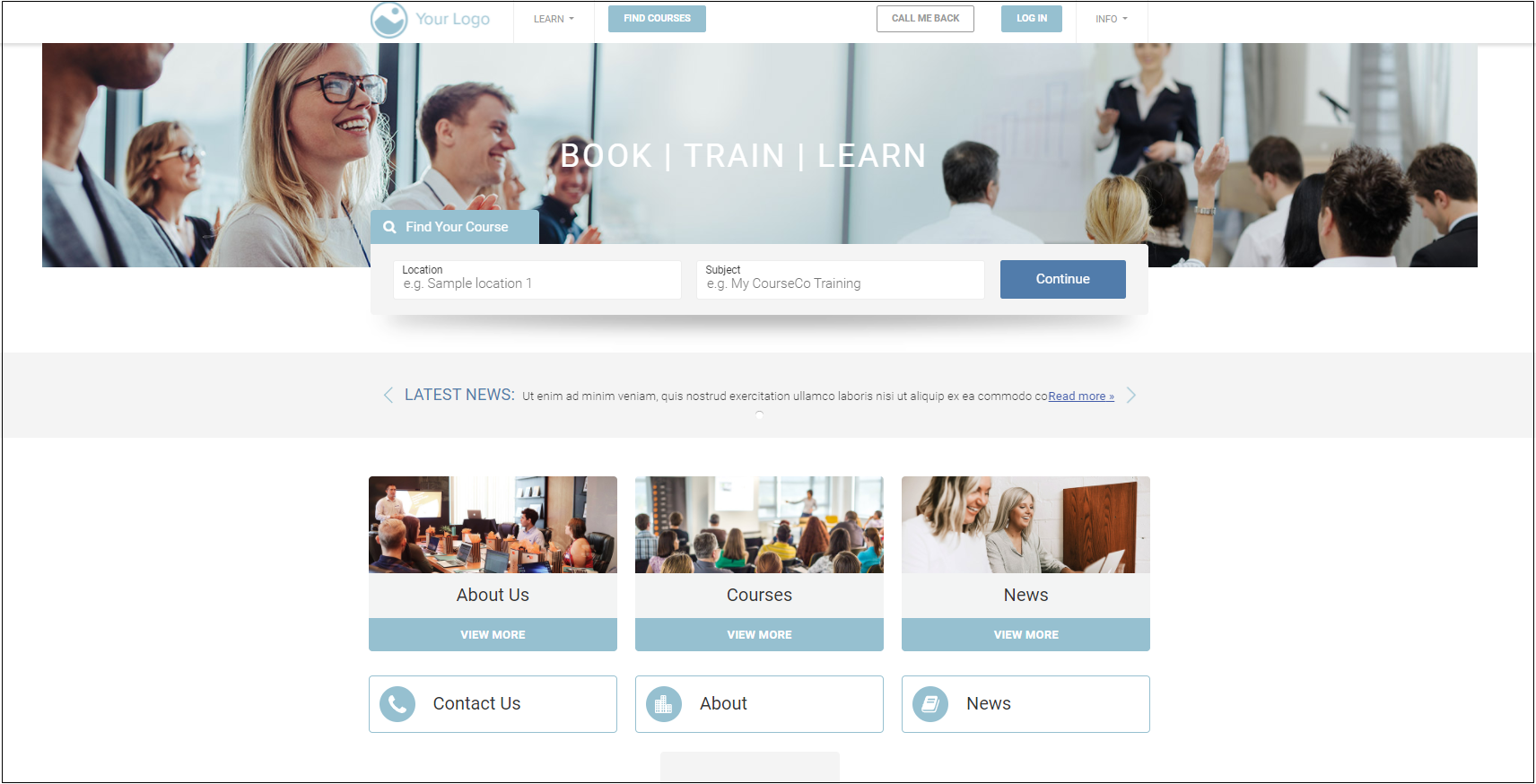
2. Search and navigate to the course you need.
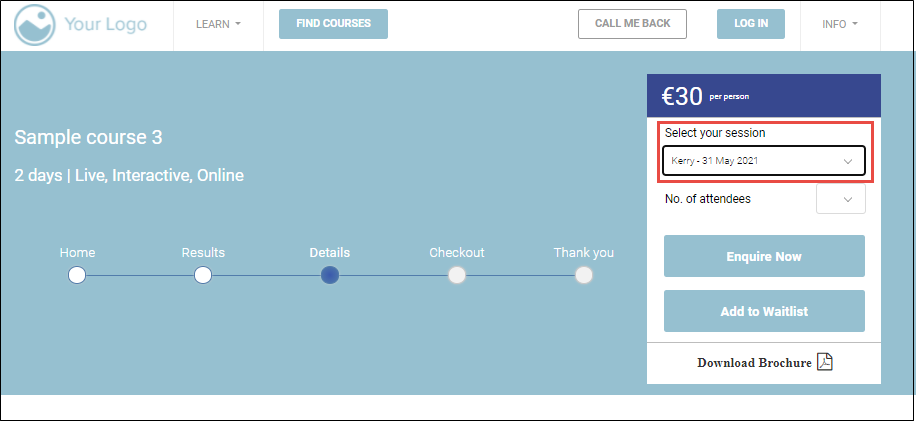
4. Select your schedule from the dropdown.
If the maximum capacity is met, the Add to Waitlist button appears.
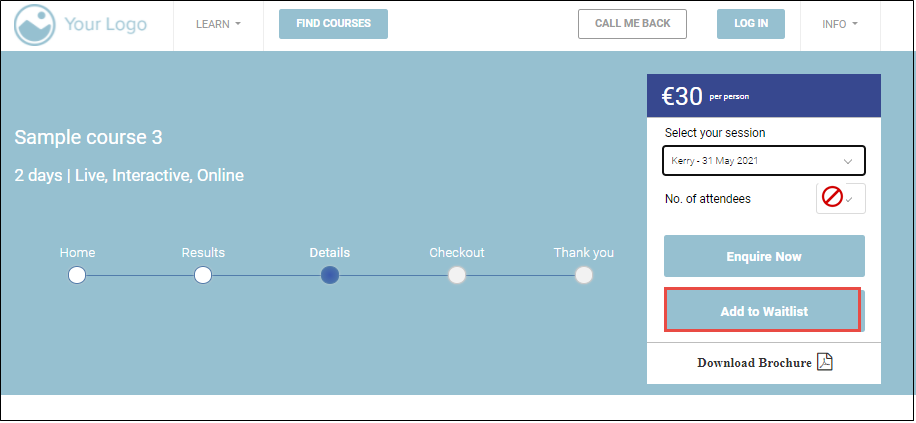
5. Click Add to Waitlist.
The website will redirect to the waitlist form.
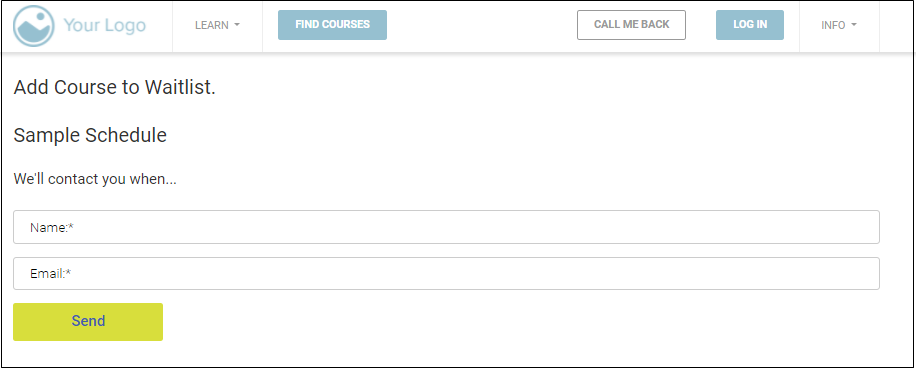
6. Enter Name, Email address, and then click Send.
Outcomes:
The customer will receive a confirmation email with the course title and his/her name will be added to the waitlist.
If a slot becomes available, the customer will receive an email alert and a link that redirects to the schedule on the website. The customer will be able to complete the checkout process and book.
