Invoice Bookings | Allow Approved Organisation Pay via Purchase Order/Invoice on the checkout
Admins can select and choose the Organisations and Org reps that can use PO number on Checkout.
This is an add on feature, please contact your CRM lead for more information.
To enable a Payment Invoice option for an Organisation, follow the steps below:
This feature is very useful for very large organisation, with multiple org reps. Admin can turn this on at an organisation level but then manage which org reps also have PO checkout authority.
Enable organisation Invoice option on the checkout
In Contacts, search the organisation for which you want to turn ON the Checkout invoice allowed setting
Select the Organisation, for example: Facebook
In the Checkout Invoice allowed, select YES in the dropdown
Click Save
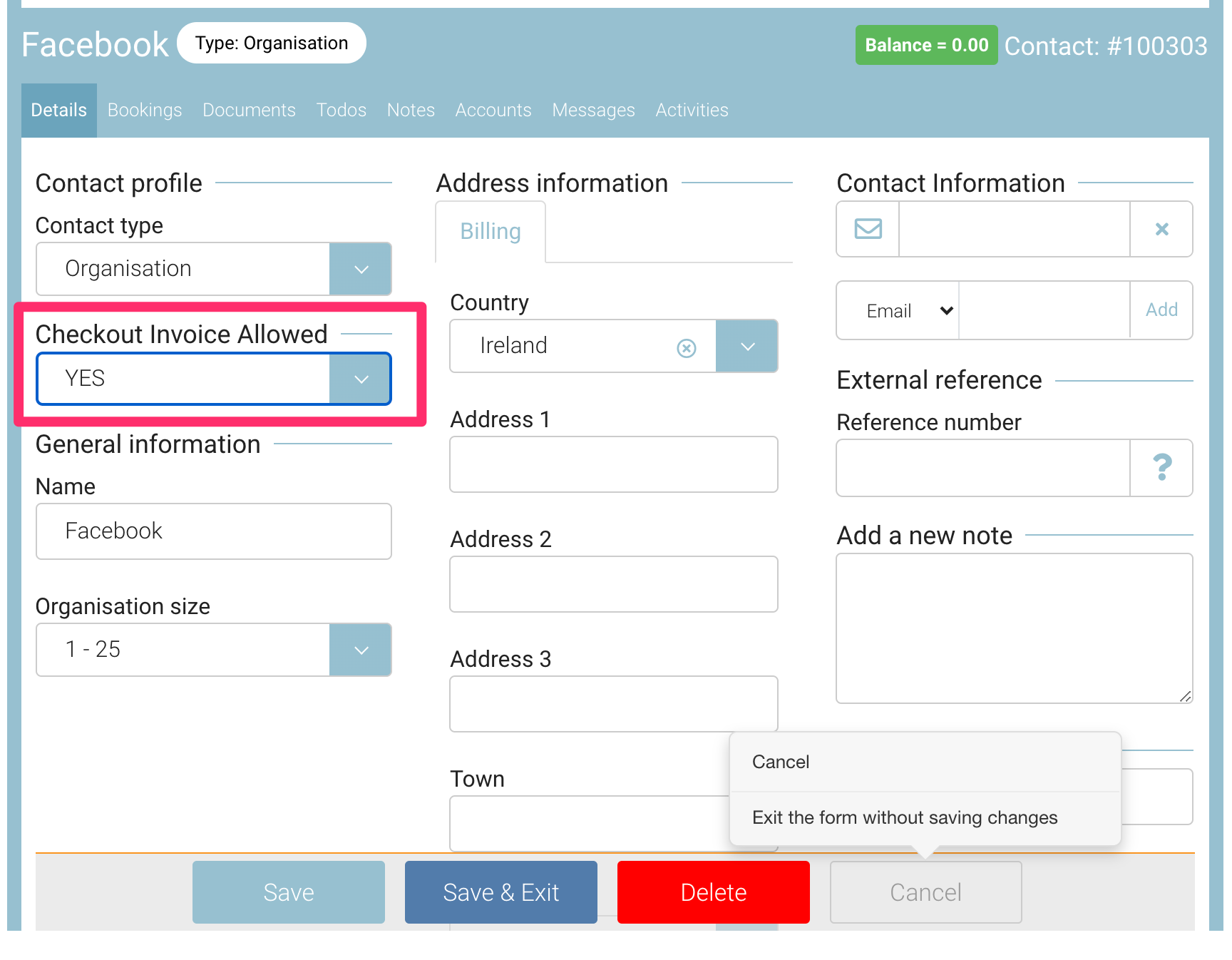
You will need to update the org reps contact details also
Next Step, allow specific Org reps pay via PO/Invoice
In Contacts, search the Org rep for whom you want to turn ON the Checkout invoice allowed setting
Select the Org Rep, for example: Joe test
In the Checkout Invoice allowed, select YES in the dropdown
Click Save
Make sure that the Org Rep is linked to the correct organisation so that they are allowed to use the PO number payment option
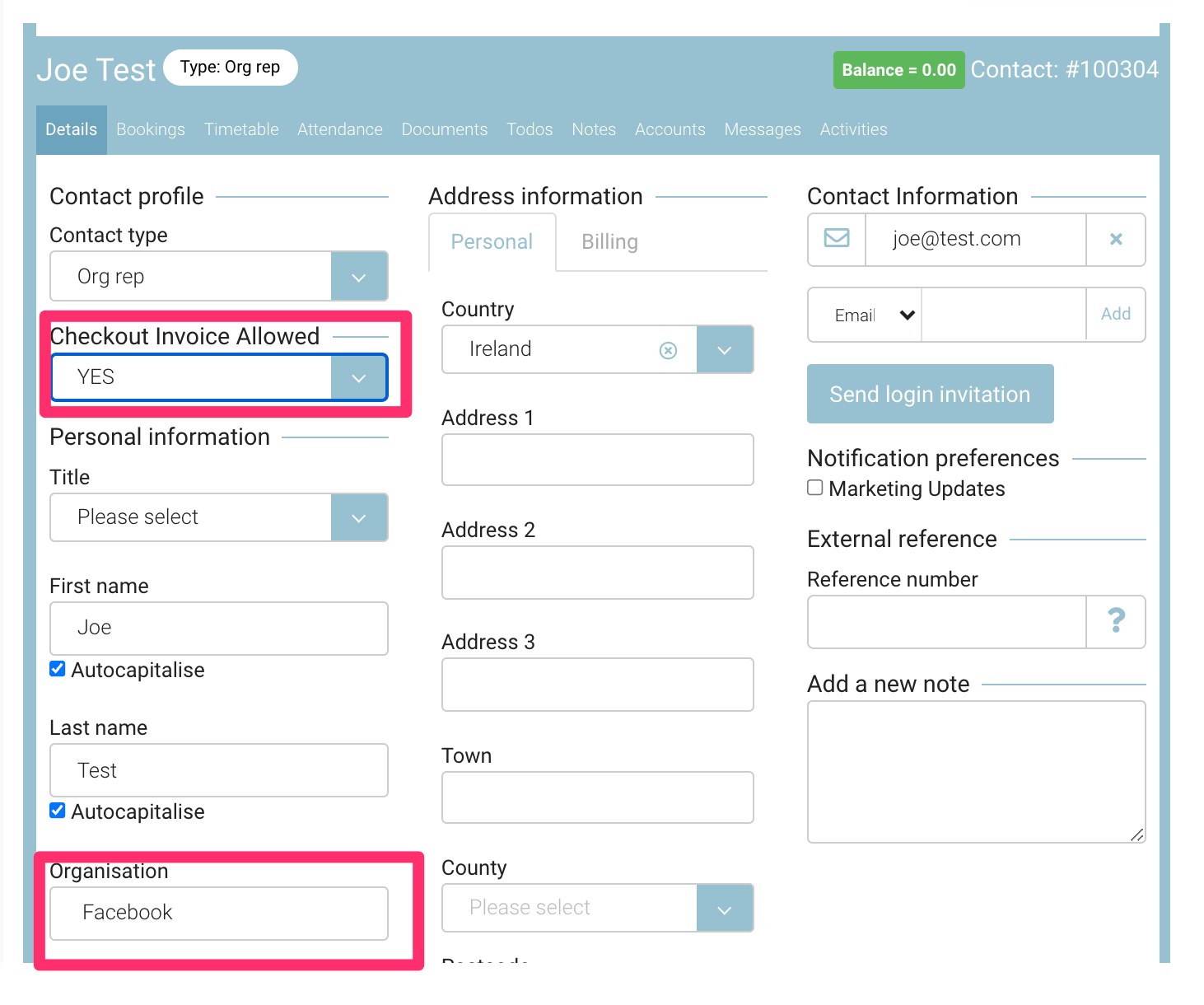
To change the setting to NO, simply go to details of org rep contact and Select NO from the dropdown in the setting Checkout Invoice Allowed
Outcome:
Organisation has ‘Checkout Invoice Allowed’
New contacts linked to the organisation will have this option also
Admin can turn this on/off per contact
The checkout updates instantly (well after refreshing! )
