Create a new outstanding Transaction on a booking
Product owner top tips! ![]()
In some cases, you may need to create an additional transaction and link it to a booking. We have seen this with some of our clients. For example you might create a additional outstanding transaction to pay for additional books or content.
How to create an outstanding transaction on a booking
Login as admin
Go to a existing booking or contact
Select the booking and navigate to the accounts tab for the contact on that booking
Within the accounts tab, select Actions and select ’Make a Transaction'
Select the booking it relates to from the dropdown
In the case of multi-buy bookings, select the schedule it relates to
Add the type - most common ‘booking - Pay Now’
Enter the amount, if there is discount and if an admin fee is applicable.
Save Transaction
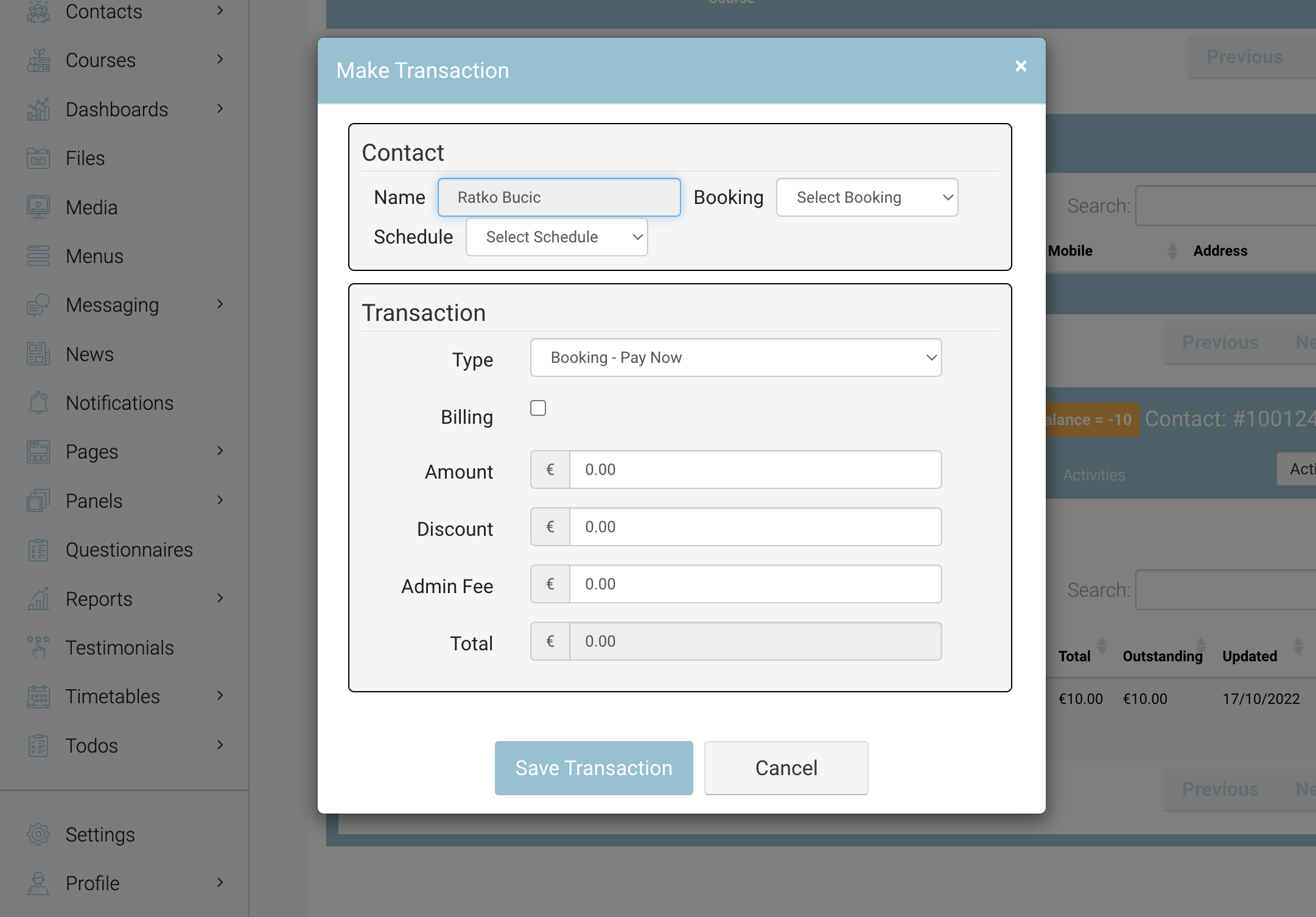
Outcome:
A new outstanding transaction is created
Admin can now make a payment against this outstanding tx - see user guide on how to do this
