Advertise a Free course no fee on the website
In some cases, you may want to offer courses free of charge. This can be completed in the below steps.
Login as admin
Create a new course
See complete user guide on creating a course
Once the course has been added, create a new schedule
See complete user guide on creating a general schedule
While on the schedule > Fees Tab, toggle the ‘Fee Required’ to Off/No
The price inputs will be turned off also, so admin won’t be able to add a cost.
Save the schedule
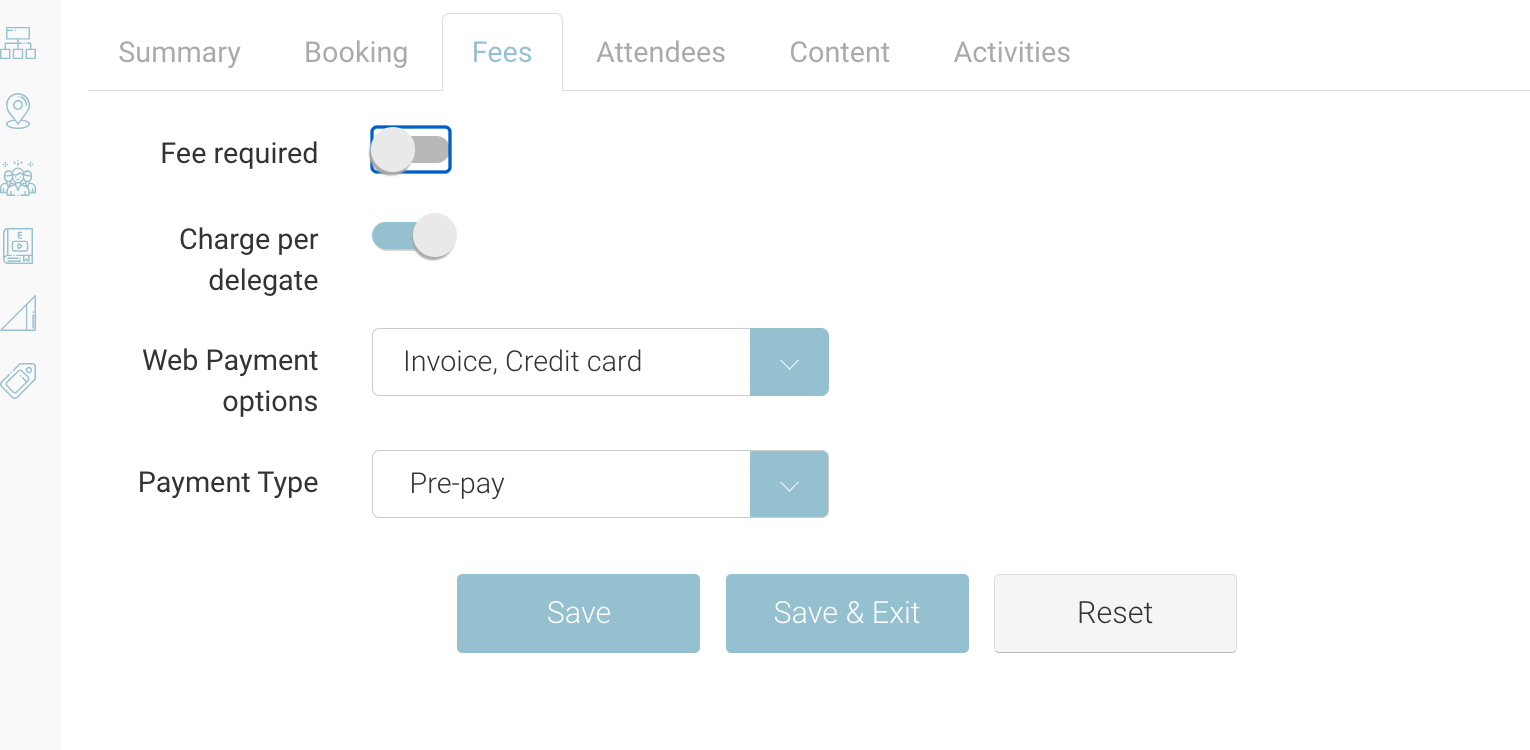
schedule > Fees Tab, toggle the ‘Fee Required’ to Off/No
Outcome:
Your course will be advertised with FREE on the course-detail widget.
Bookers can add to cart
Bookers will need to add the delegate details only
Card/billing address is not collected on the checkout
Checkout Mini cart will read €0 due.
Automated emails will trigger as normal
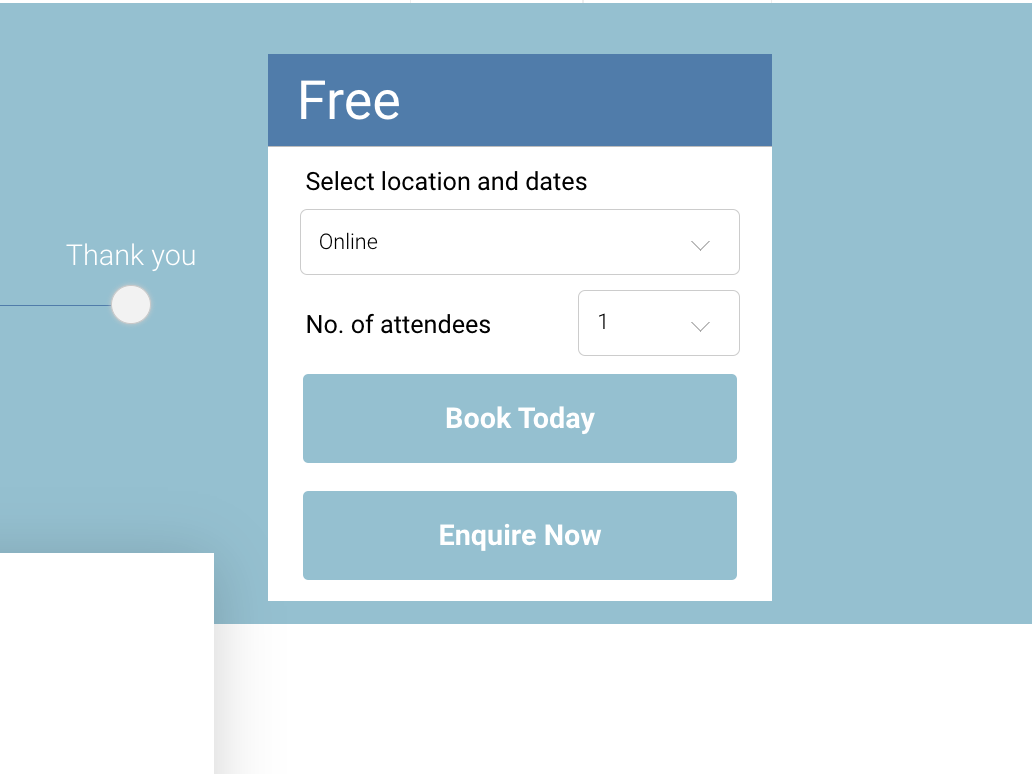
Course-detail Widget
