Why is Book Now button not displaying on the website? Enquire now only displays
Your Issue: The Book Now button doesn’t display on the course detail
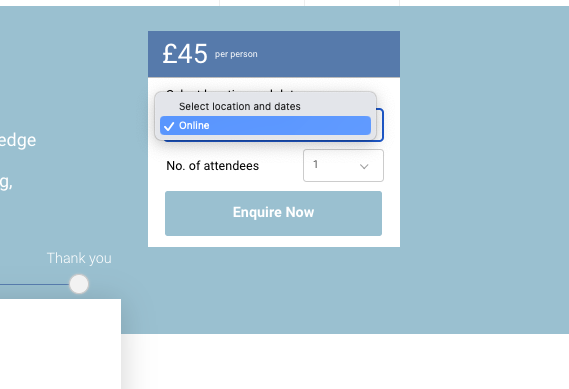
Example - No Book Today displays
Preconditions - You have published a course on the website and created upcoming, available schedules.
Solution: You most likely have not turned on ‘Show Book Course’ on your course.
To turn on ‘Show Book Course’
Login as Admin
Go to course
Search and select the applicable course
Scroll to the end of the page
Toggle ON ‘Show Book Course’
Save
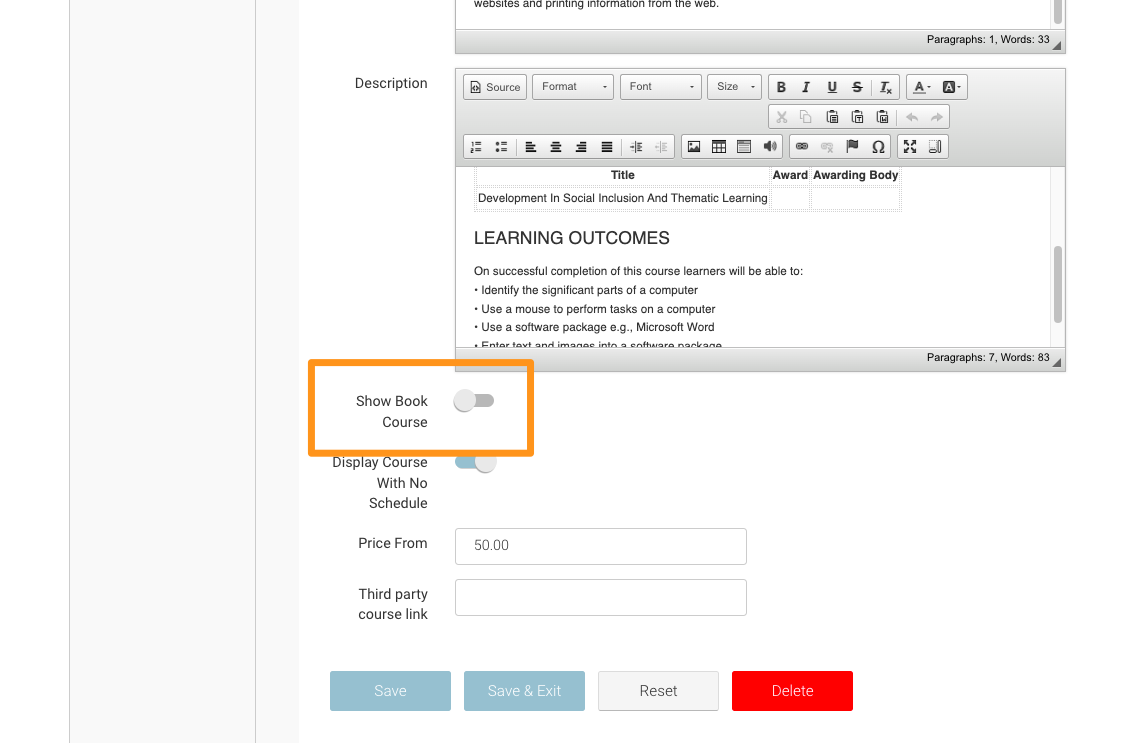
Toggle on Show Book Course
Outcome
Your course displays a book now button on the course-detail page.
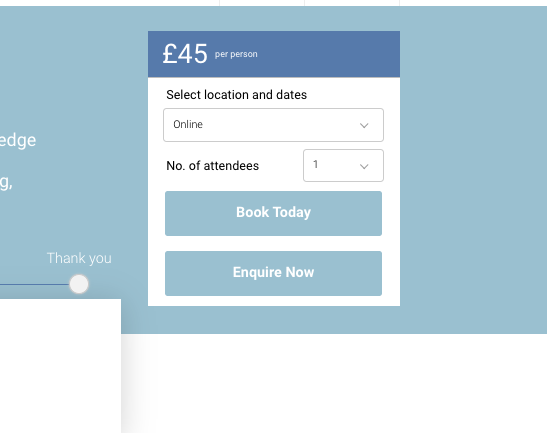
Example - Book Today displays
