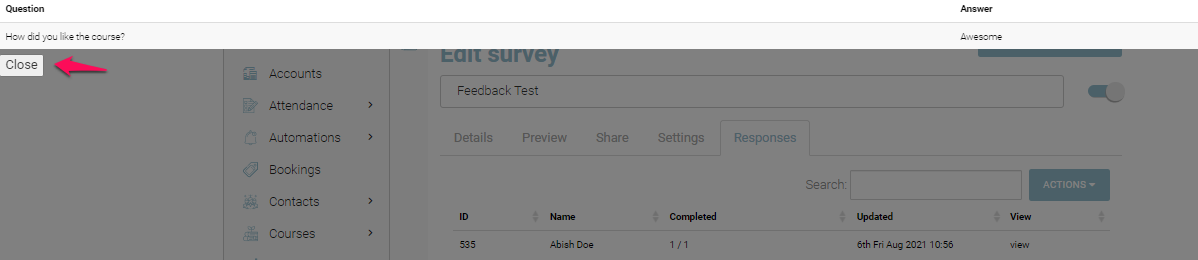Viewing Survey Results
With CourseCo’s view results feature on Survey, you can view the responses and feedback on your survey by just one simple click. To view your survey responses, follow the steps below.
Navigate to the website
Log In using your credentials
Go to the Survey Plugin
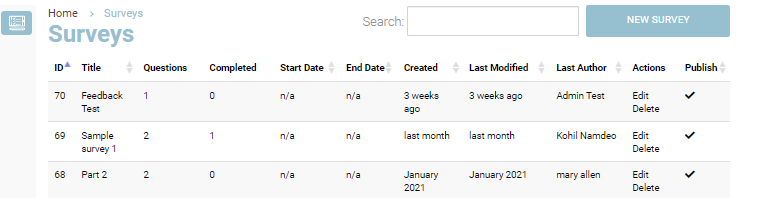
In the Actions column, click Edit
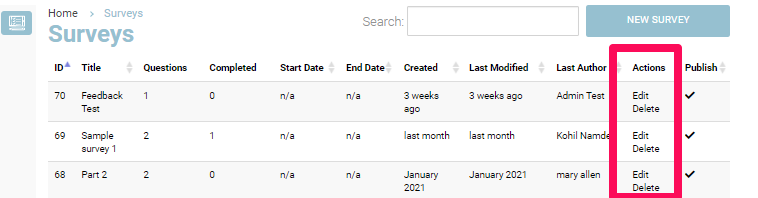
In the Edit mode, click on the Responses tab
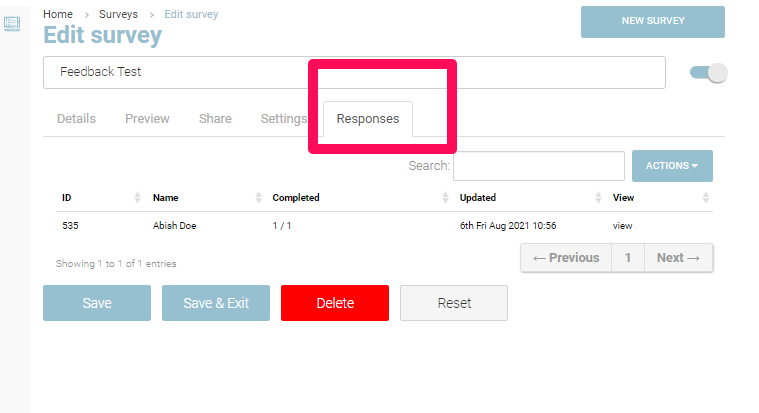
You will see a list of recorded feedback along with the date and time of completion
To view the responses, click on view in View column in front of the person for whom you want to view responses
The recorded answer will appear along with the questions on the screen
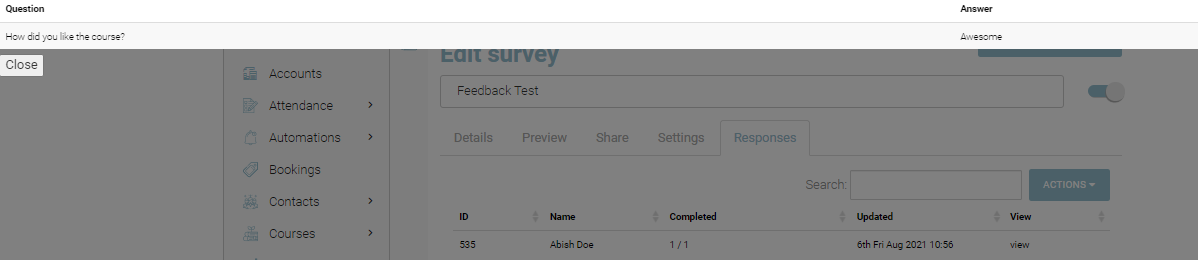
To close the View, click on Close and you will be redirected to the Responses tab