Unpublish a course
You can un-publish a course to not show it on the website so that users cannot book the course.
To un-publish a course from your website, please follow the steps here:
Log In as an admin
Go to Courses in the left menu.

In front of the course, you can see a ‘Publish’ Column
To un-publish the course, simply click on the tick mark in front of the course you want to un-publish
With your click, it will change the status of course from publish to unpublished. See image for reference.
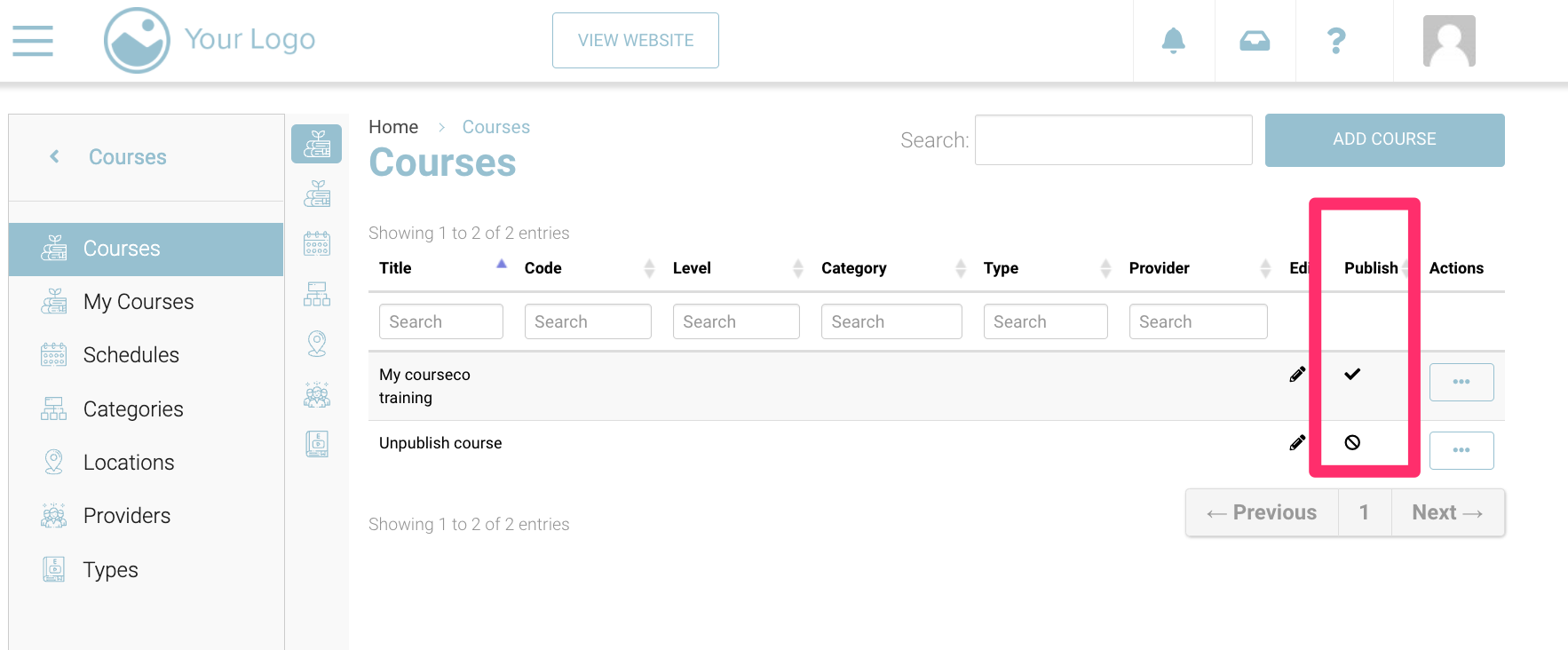
Outcomes:
Your course will be unpublished
Users cannot book it
If you want users to book the course again, you will have to publish it first
To publish it, click on the ‘un-publish’ sign in front of the course to publish it again
