Undelivered Email - Resend option
In some rare cases, an email may have been sent via CourseCo but was stopped by your mail sender.
Resend feature allows you to resend the email quickly and easily.
Please contact your CRM lead to discuss implementing this feature on your platform
Resending an email that failed to deliver
Login as admin
On the left menu, select the Messaging plugin
Select the All Folder icon
Search and select the email you would like to Resend
Within the summary section, you will see a Resend button
Select the button
You can also complete the same workflow via the list screen, resend email (which is much quicker)
Outcome:
The email will resend to the contact again
Note: If it does not deliver to the recipient again, please review your email logs or contact your email provider
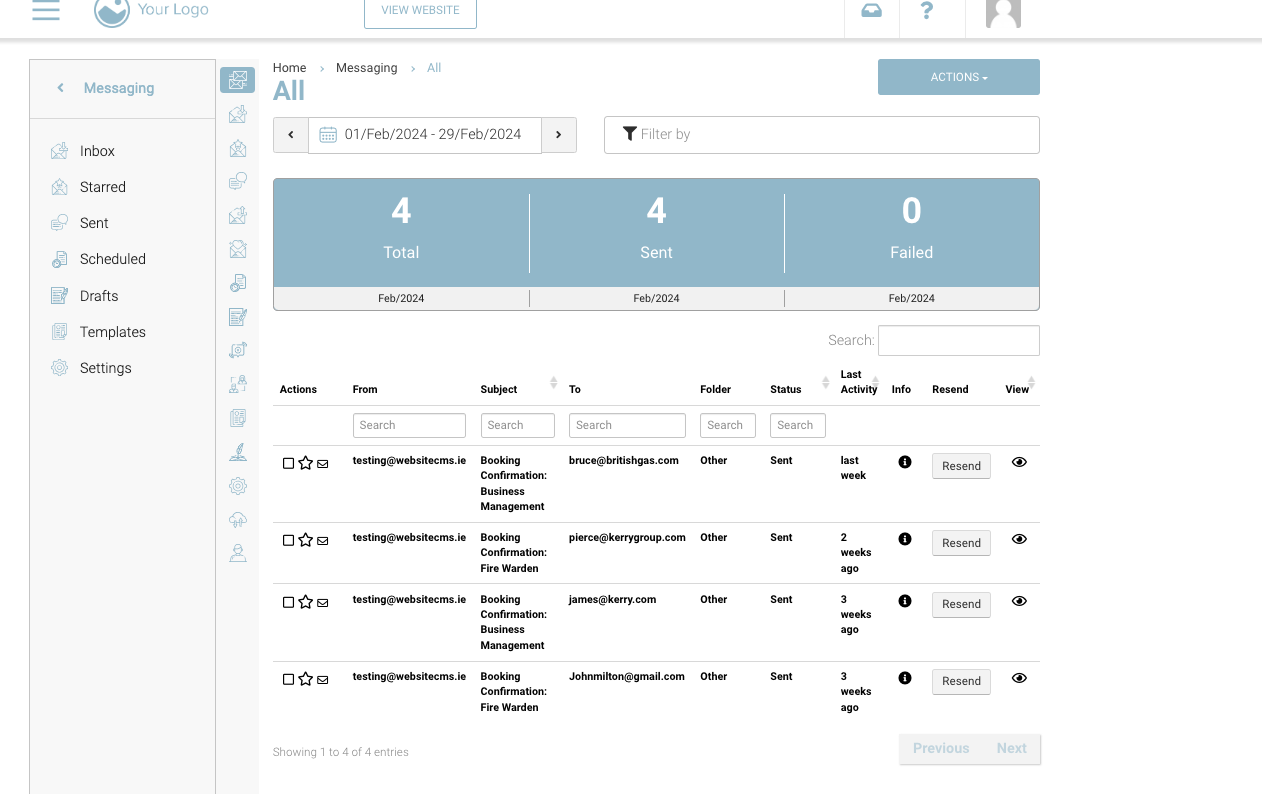
Note: Resend will resend the email with the same content and same email.
It will not regenerate new information or send to an edited email address on the contact.
