Types of Contacts
CourseCo provides 4 types of contact roles. Each of them are listed below:
Organisation - Entity such as a company or an institution or an association.
Org Rep - Representative of the organisation
Student - Student who is enrolled in a course.
Trainer - Subject matter expert of a course, who trains learners.
Please make sure to not invite contacts using ‘Quick SMS’ feature as it was not build to send bulk invite. Additionally, if at any instance you wish to bulk invite contacts, please let our support team know at support@courseco.co and we will happily assist you.
Create a new contact
To create a new contact as an admin, please follow the steps below
Go to the website
Login as an admin
In profile picture dropdown, go to ‘My Account’
In left menu, go to contacts plugin
In contacts, click on ‘New contact’
Choose the type of contact you want to create from the dropdown. For eg: Org rep
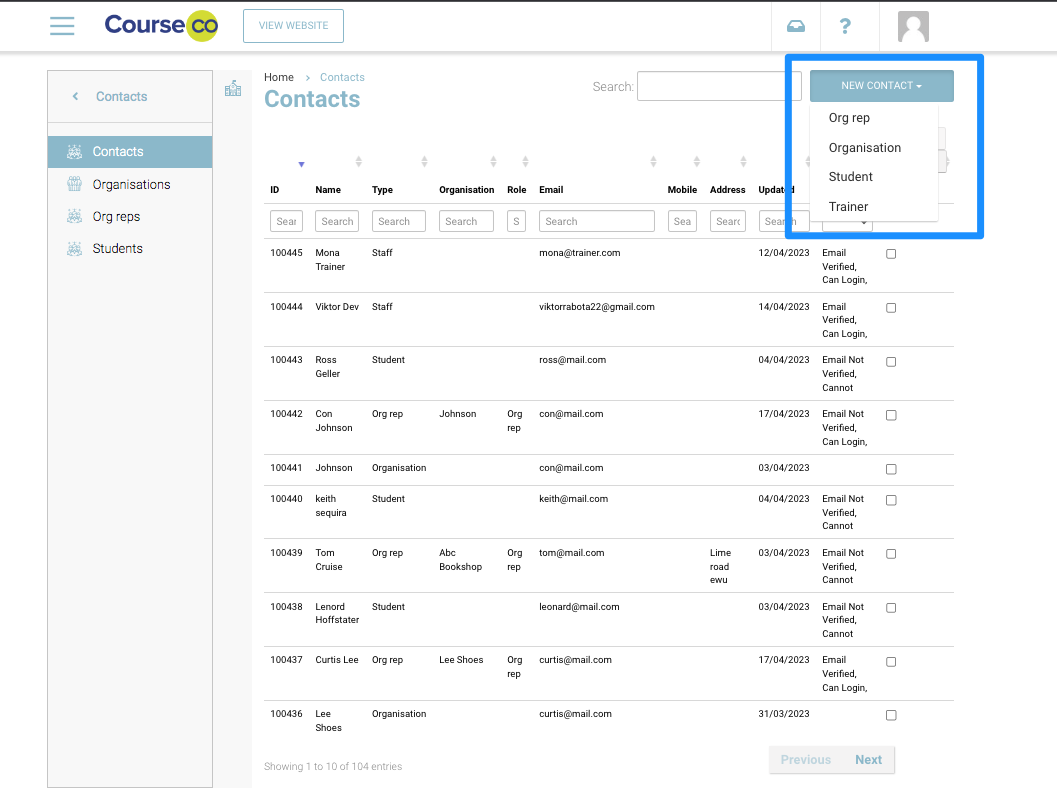
In contacts details, input details of the contact. For eg: first name, last name, email, organisation
Click Save to save the contact
All Contacts Creation:
Organisation
An Organisation contact is created to link an Org rep or a student with the organisation. You cannot invite an organisation contact to Sign up and Log in.
This type of contact is just an entity for used for data purposes for the plugins like Bookings, Contacts and as such. You may or may not have an organisation email or billing address depending on what you choose for your project.
You can add the address of the organisation. See the image below for references on how an Organisation Contact looks like.
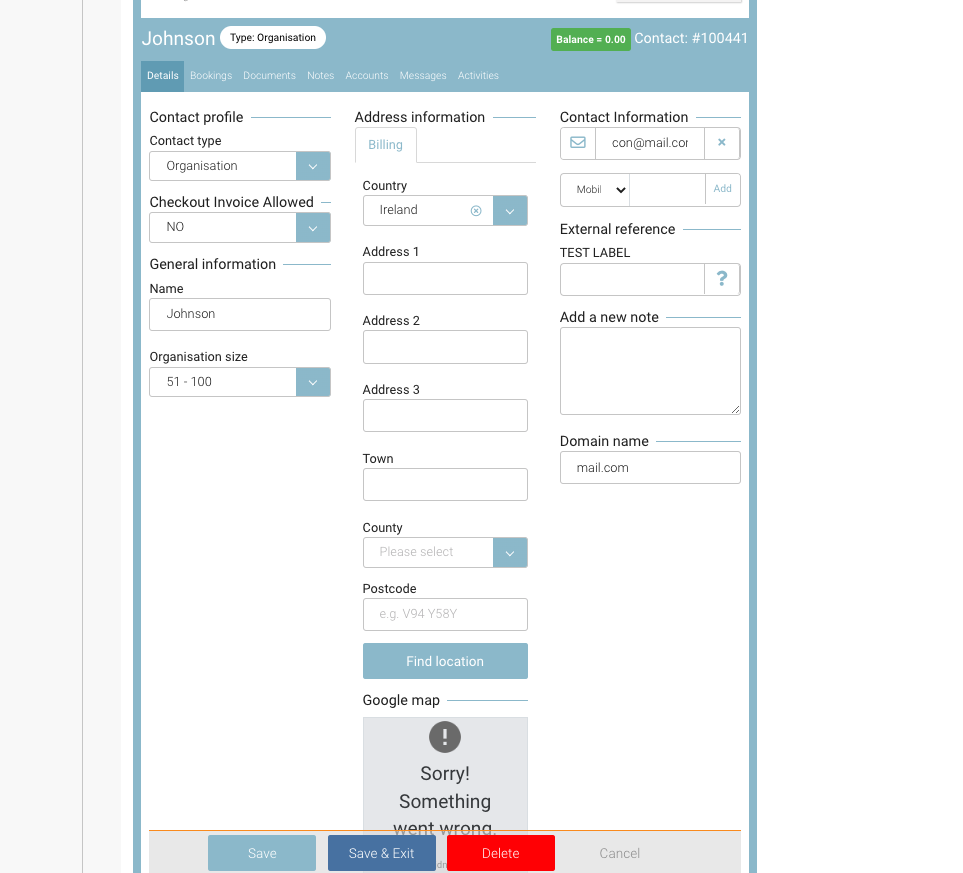
Organisation Rep
An Org rep is typically a representative of an organisation created by the admin. They may be an employee or simply a connection to this organisation. In their portal, they mainly have access to plugins, Home, Courses, Bookings, Timetables, Todos, Wishlist and Profile.
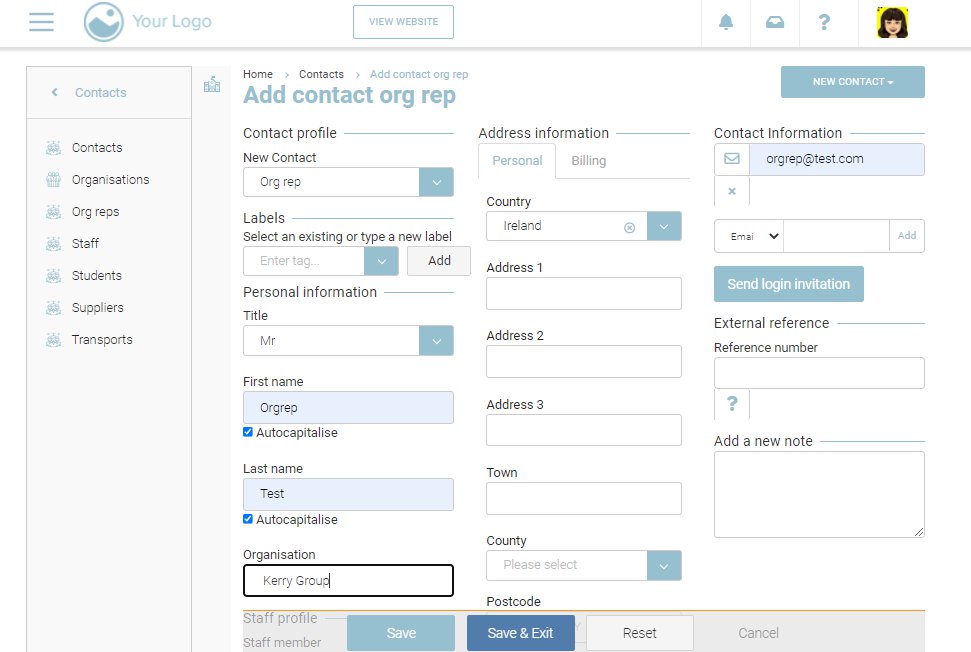
Student
A student contact can be a separate student or maybe linked to an organisation. They have access to the plugins Home, Courses, bookings, Timetables, Todos, Wishlist and Profile.
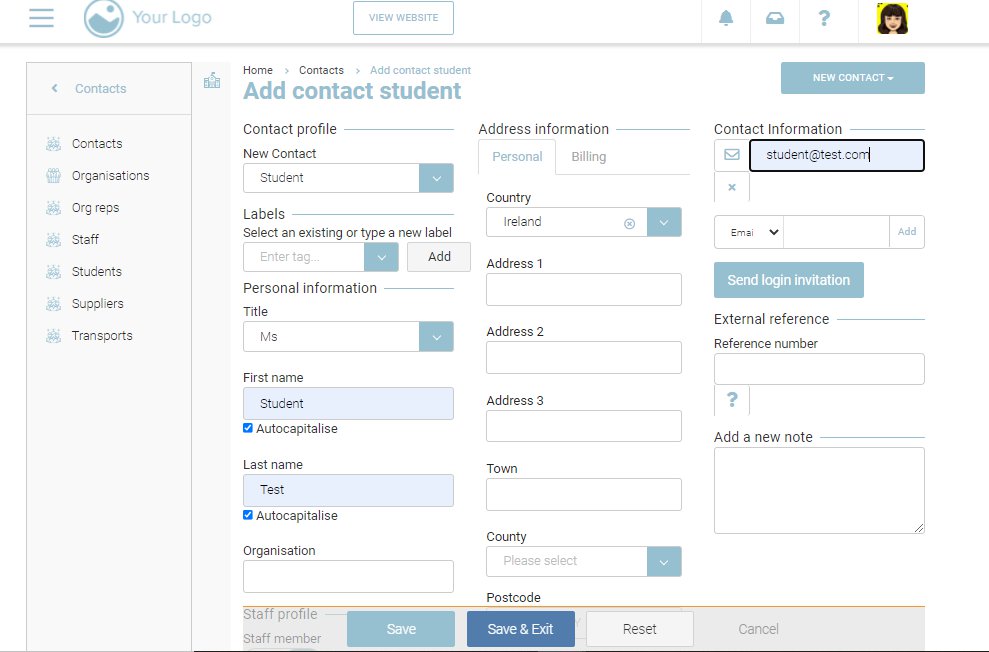
Trainer
A trainer contact is someone who is teaching the courses. Trainers are created as a staff member in your website. Enable the ‘Contact profile -Trainer' to create a trainer contact. They have access to the plugins Home, Timetables, Todos, Report and Profile.
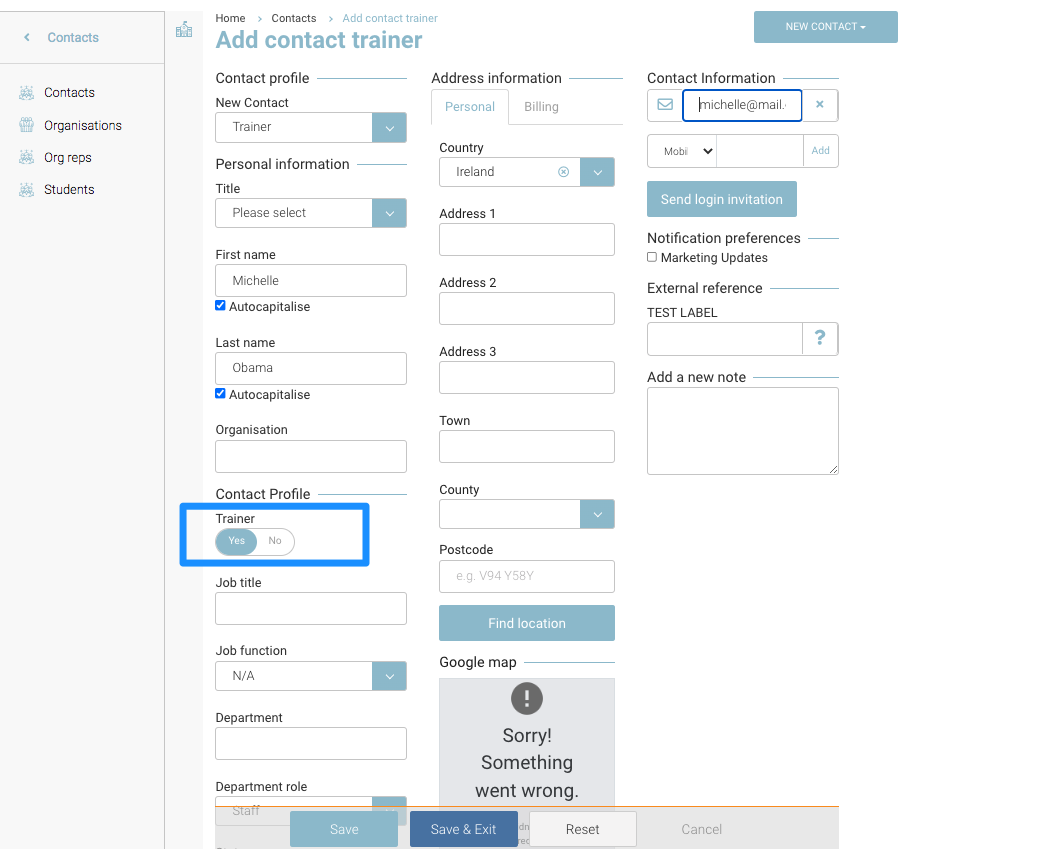
Admin
An admin is the administrator of the system. They are a staff member and their role is admin.
Note: Admin contacts are created by CourseCo team depending on the client’s license
