Trainer's Forum
Trainers can view the forum with all the replies and topic being posted by the students and admin.
To view Forum as a trainer, follow these steps:
Log In as a trainer
Scroll to the footer of the website and select ‘Forum’
You will be redirected to Forum List page
You can select a topic here to view its details of replies and comments
An image below shows how a trainers access to forum looks like:
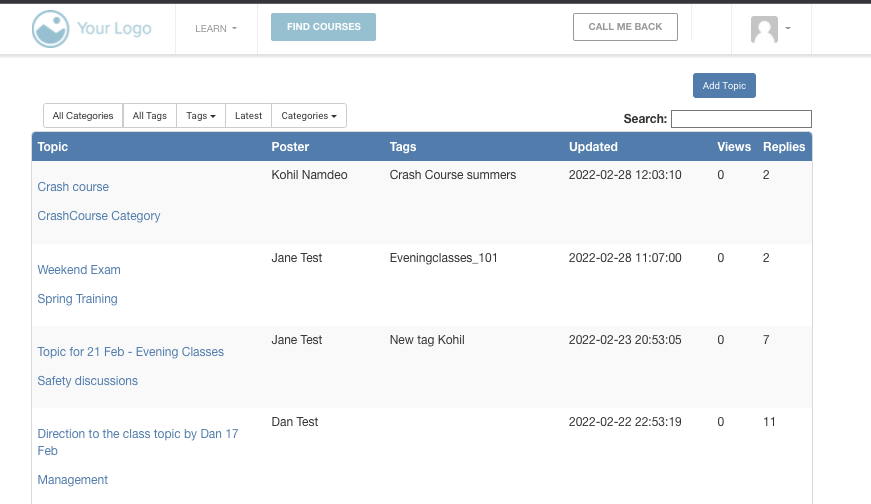
Forum Notifications for Trainers
IF the trainer is a responsible contact for one of the categories, they will be able to receive notifications about the Topic’s activity. Below are the kind of activities when a trainer can receive an email notification.
A Topic is Posted
Trainers can receive an email notification when a topic has been posted related to the category they are responsible for.
The topic can be posted by the admin or the student
Trainers can receive all the relevant information they might need about the topic being posted as set up by the admin
A reply is Posted
Trainers can receive an email notification when a reply has been posted related to the category and topic they are responsible for.
The reply can be posted by the admin or the student
Trainers can receive all the relevant information they might need about the topic being posted as set up by the admin
