ToDos | Creating Exam Assessments
Assessment is a feature within the ToDo plugin. When you create an exam you can choose the type of exam from the options that CourseCo provides.
This article specifically explains the Exam created with the type Assessment. To create an Assessment type exam and assign it to the students, follow the steps given below:
Assessment is an online exam with no timer. Student can start and continue over a few weeks.
Log In as an Admin
In the left menu, click on the Todo menu
On the top right corner, click on New Todo> Exam
You will be presented with a create todo exam form
Enter the title for your Assessment exam
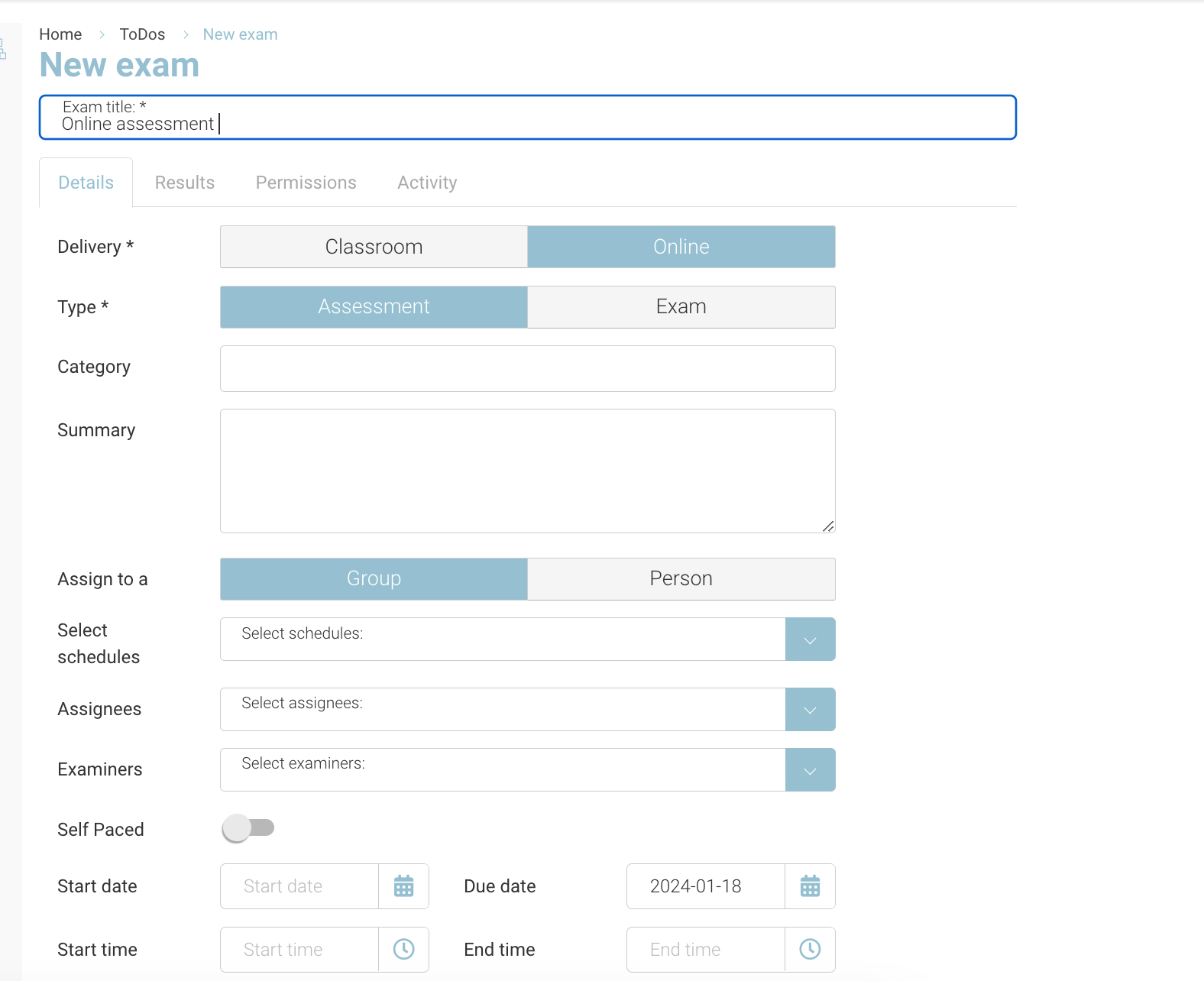
Details Tab
In the details tab, choose the delivery mode as Online & Assessment
Enter the Summary for your Assessment - This will be available for the student to View before starting the assessment
Select the schedule(s) you want to assign the assessment to.
By default, all the existing booked delegates are pre-selected. You can de-select students if needed.
Select the Examiner for the Assessment Exam from the Examiner Dropdown
As the students submit the assessment for grading, the selected examiners will be randomly assigned the transcripts to correct
Set a start date and end date for the Assessment Exam
Set a start time and an end time for the Assessment Exam
Select the number of attempts you want to allow a student to submit the Assessment Exam, ideally it will always be 1
Search and select a questionnaire for the Exam from the Questionnaire input dropdown
Save
Outcome: the Todo > Assessment has been assigned to the specific students. They can start the Online assessment when the start date and time has been met
Results Tab | Scheduling results for Graded exams.
You can also add a date and time for when the Results for the Assessment Exam will be published. To do that simply enter a date and time in the results published date and time input.
Finally, click Save
Outcome:
The Assessment Exam will be saved in the ToDos list
The Assessment Exam will be assigned to the schedule and students as you select
Student can Start the assessment once the start time has been met
Student can start, complete some questions and select save as draft
Students can submit the assessment before the end date and time
The Examiner will receive assessments to correct once students submit the assessment
The Examiner can grade the Assessment Exam for the student
Results for the assessment will be released based on the results publish date
