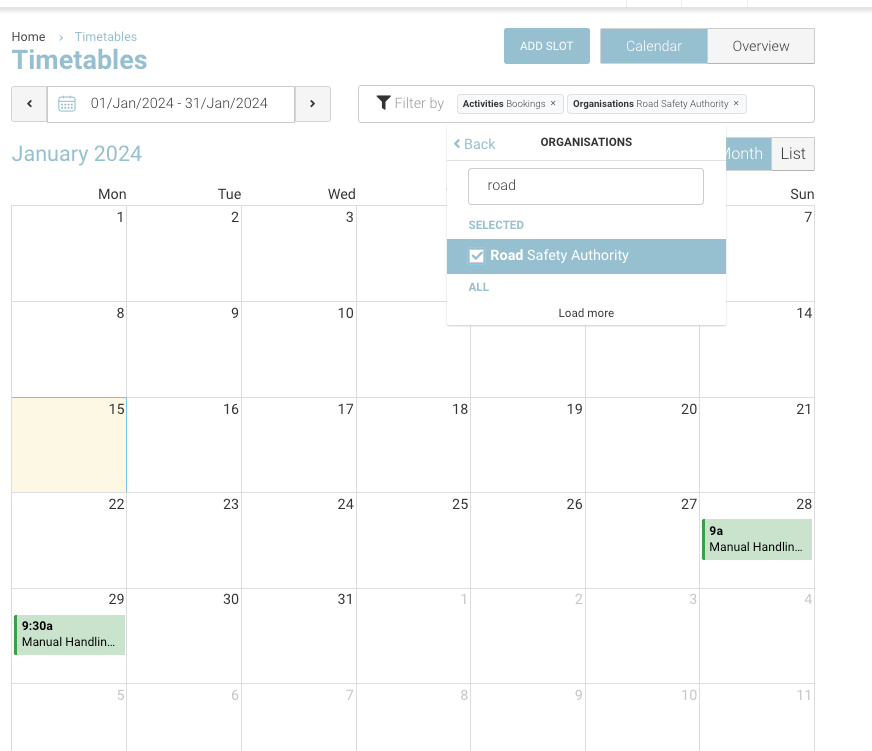Timetable | Filters - course, trainer, location, organisation & Status
Global Timetable gives you the ability to view the all schedules. For busy organisations, we suggest filtering your calendar for easier review.
How to filter your Calendar
Login as Admin
Open left menu Timetable and select sub menu All timetables.
Using the filters refine your results.
Multi select by eg Location, status and Trainer…etc
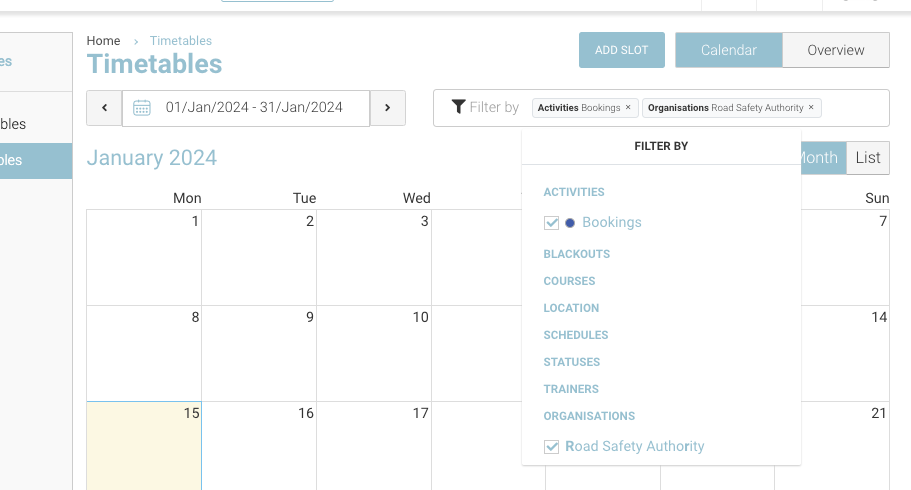
⭐ Top Tips / optional timetable configuration⭐
Optional: On opening, display all schedules with bookings only
CourseCo to set this feature for admin / trainer timetable
remove Bookings filter to see all timeslots (with/without bookings)
Filter by Status - filter by conflict so you can fix now.
Filter by Location / sublocation and trainer
Multi-select by trainer or sublocation
Filter by No trainer, to see the schedules where you must assign a trainer contact
Filtering by trainer is only available for Admins
Filter by organisation
Your timetable will display the time slots with the filter organisation.
Select the timeslot, attendee tab to see the contact of that organisation.
Filtering by organisation can be turned on for trainers also