Phase Out: Taking Attendance as a trainer via My Roll Call
Updating attendance as a trainer via My Roll Call is a phased out feature and will no longer be supported by CourseCo
Our updated Attendance Portal will enable your trainers to update attendance. Please contact us if you would like upgrade to this attendance feature
As a trainer on a scheduled course, you can take attendance and update the roll call report from your portal. To run roll call report, follow these steps:
Navigate to the website
Log In as a trainer with your credentials
In the left menu, click On Reports
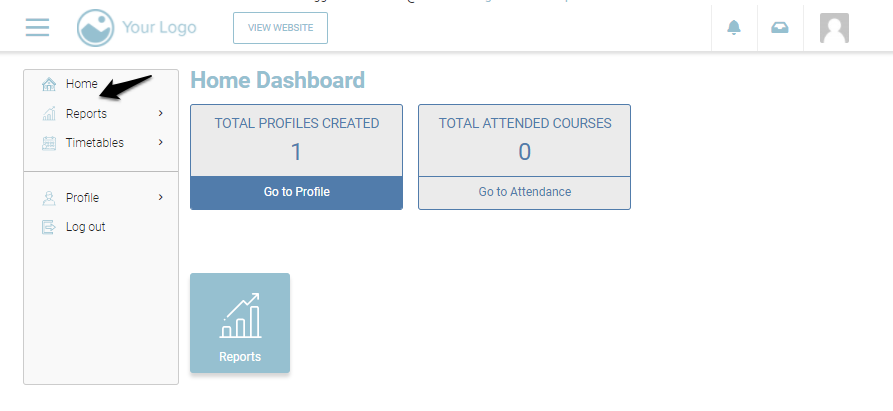
Click on My Roll Call Report to open roll call report
Enter date, location, schedule_id and timeslot_id from each dropdown respectively
Click Run Report
From the status dropdown in front of student name, choose their status of attendance
Click on Update report
Outcome: The report will be updated and attendance will be marked
