System Error Logs | How to access
For some users, they would like access to the error logs to understand errors their website users maybe facing. A tech friendly user will be able to read the logs and gather the relevant information (if provided).
There are unlimited reasons why a error logs may be created. CourseCo constantly work through error logs and make improvements when necessary.
How to review your error logs
This is an add on feature. Please contact us to learn more
Login as and Admin
While in the Home screen - Navigate to the top right of the screen
From the profile icon, select System
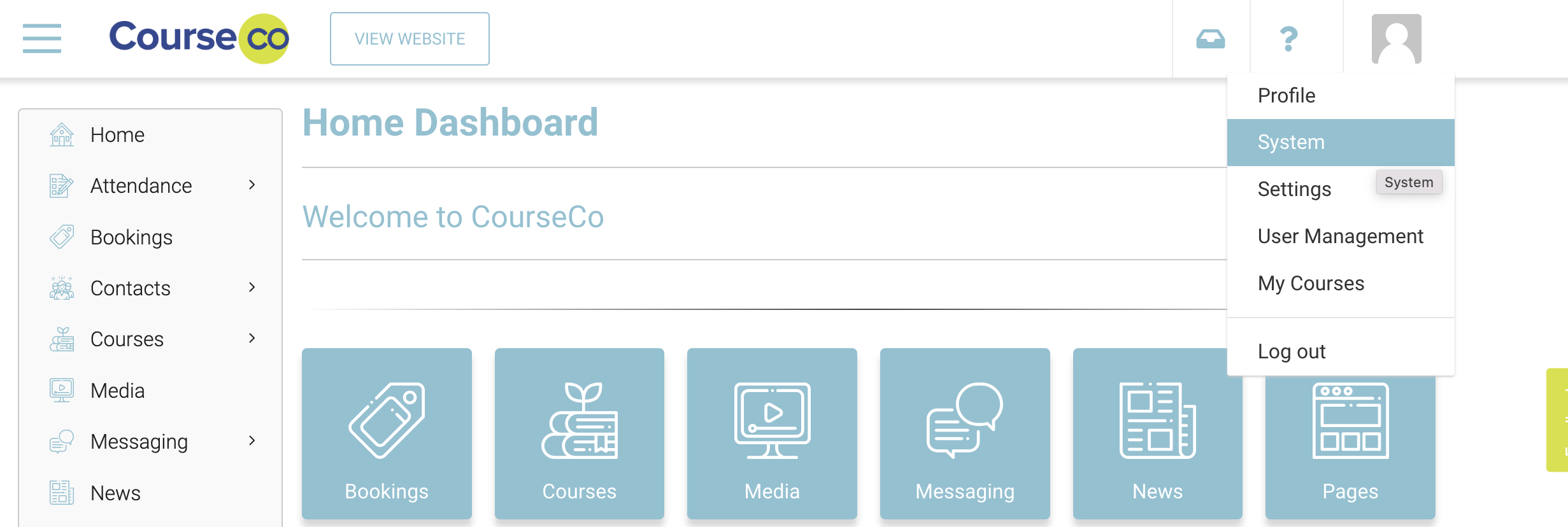
On the next screen, select the Left Menu option - Errors
Here you can filter by Date Range
From here, you can see the referer column to read the url .
The ID Column is hyper linked - to get more details of the log, select the id
A new tab will open with the full details

The logs are read and understood by skilled developers
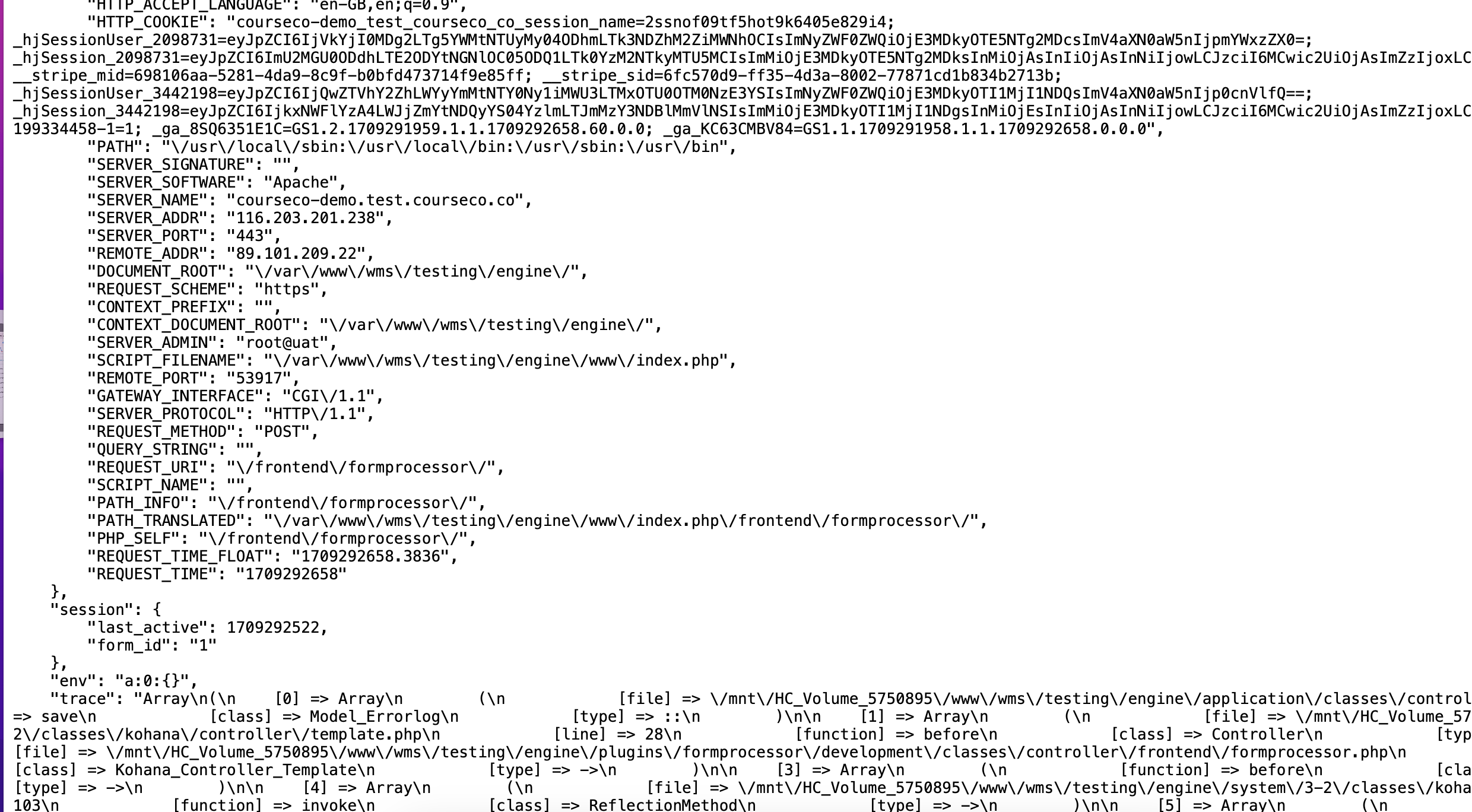
Example of log
