Signing up as an Organisation / Linking to an existing Organisation through domain.
When multiple org reps, of the same organisation, signup on the website, you will want to link all the org reps and students to one organisation.
This signup process enables automatic linking without Admins assistance.
To sign up as an organisation, follow the steps given below:
Navigate to the website. The Home page will be displayed.
Click LOG IN. The login page will be displayed.
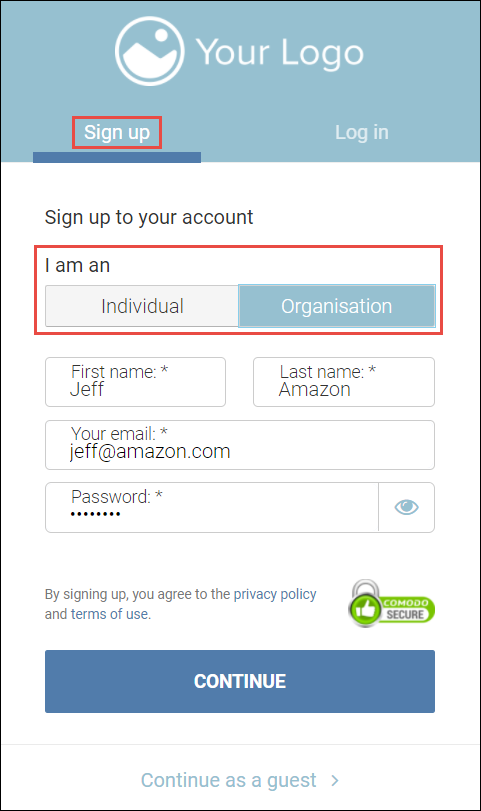
Click the Sign up tab and select Organisation.
Enter your first name, last name, email address, and password in the respective fields and click CONTINUE.
The form for entering your organisation’s details will be displayed.
Please note that we only support organisation name that include:
Characters A to Z
Numerics 0 to 9
Special characters: & . ! % $ £ € @
Any other character not listed above is not supported on CourseCo when signing up as an organisation.
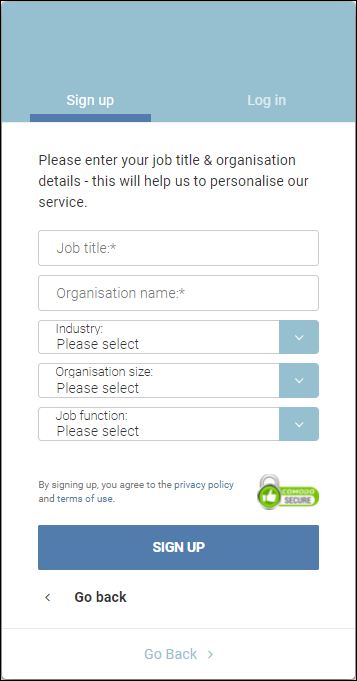
Enter your job title and the name of your organisation in the respective fields.
Select the industry, size of your organisation, and job function from the respective dropdown lists.
Click SIGN UP.
A verification email will be sent to the org rep. He must accept the link in the email to complete his signup.
Org rep and organisation won’t be seen/created in Contacts until the org rep accepts the invite
Accepting the invite link - where organisation does not exist on your platform yet i.e. create new organisation
Org rep accepts link and is redirected to the final steps
Org rep must enter the billing address of the organisation.
Org rep selects Signup
Outcome:
Admin can see new org rep and organisation in Contacts.
Org rep, proceeds to checkout where the organisation billing address is pre-entered and read only
Admin can edit the organisation address in contacts if its not correct. It will update all the linked contacts once edited.
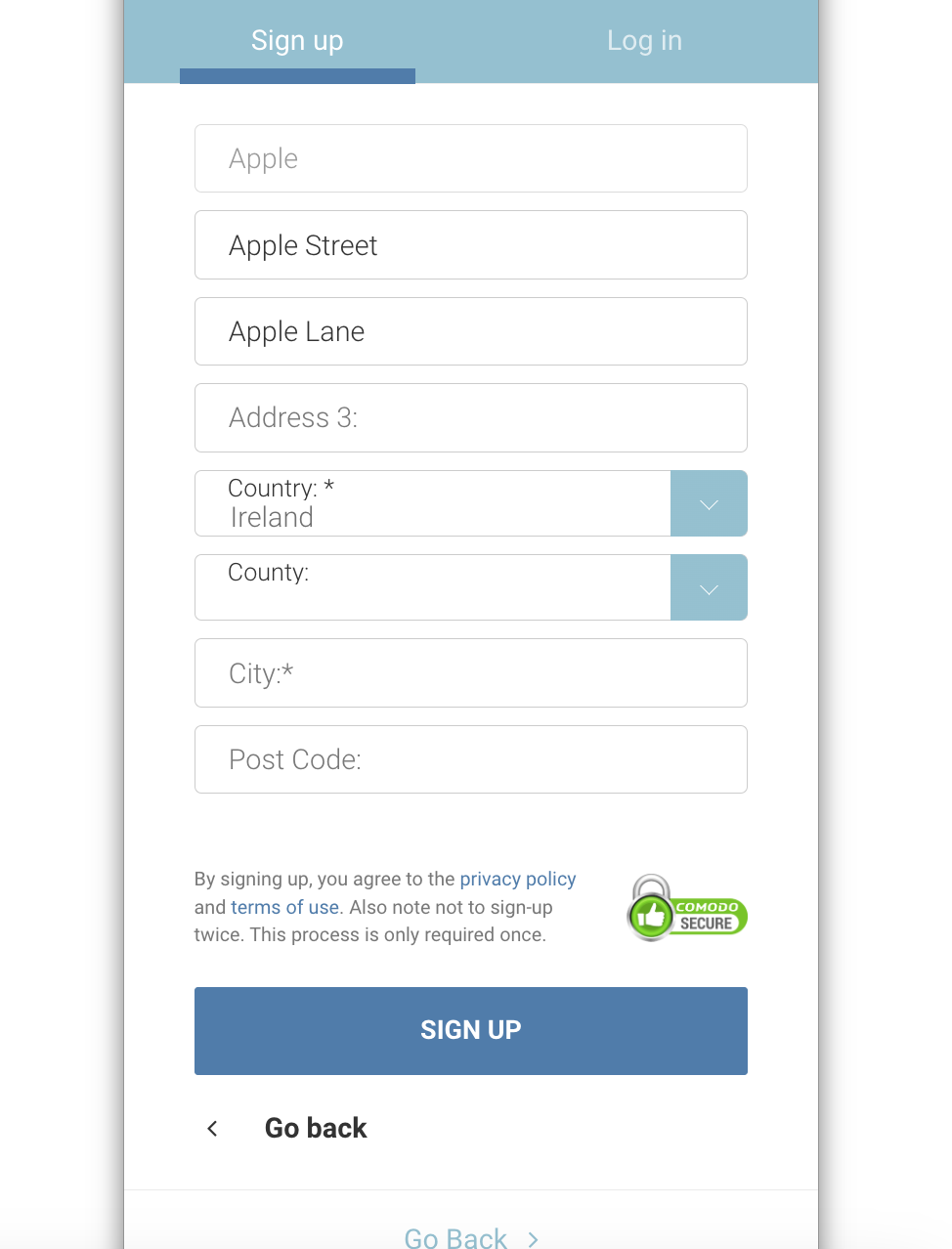
Accepting the invite link - organisations with the same Domain exist on the platform
Org rep accepts link and is redirected to the final steps
Org rep is redirected to the ‘choose your organisation’ page
Organisation domain links functions when there is a Domain added to the organisation contact. IF the domain of the organisation is blank, linking organisations is not possible (as no way to know they are related)
Org rep must select the valid organisation or select None of the above.
IF org rep selects 'none of the above', they will complete the full signup process as per image below and a new organisation is created.
Org rep selects the applicable address/company
They are directed to the next page where they can view the full organisation address / name.
Read only, no edits
They can go back, to the previous selection screen, if not correct.
IF correct, the org rep will select Signup.
Outcome:
Admin will see the new org rep linked to the existing organisation in contacts.
Org rep, proceeds to checkout where the organisation billing address is pre-entered and read only
Admin can edit the organisation address in contacts if its not correct. It will update all the linked contacts once edited.
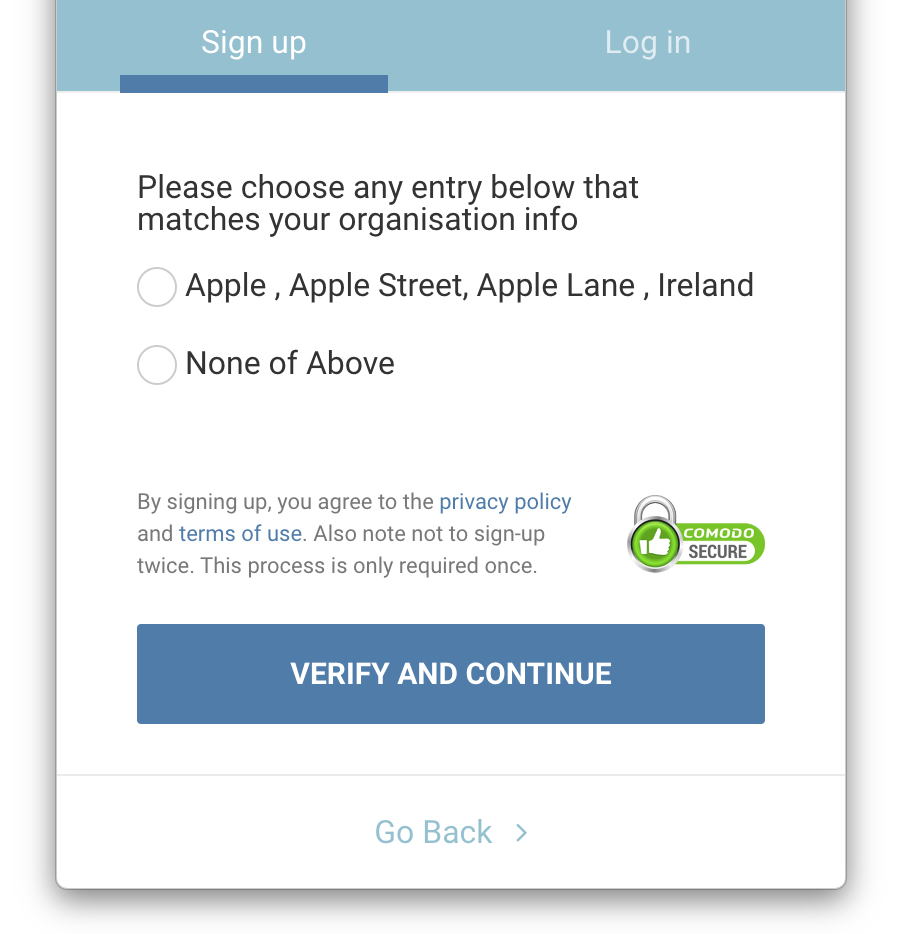
organisations with the same Domain exist on the platform
