Share Private Schedule Link
Private Link to a schedule is a unique feature provided by CourseCo. This private is not published on your website but visible to you in your back-office. You can also send this private link to the selected clients that you want.
To create a private link for your course, follow these simple steps given below:
Navigate to the website
Log In as an admin
Click on Courses Plugin to create a schedule with unique link
Click on Schedules
Click on New schedule on top right of the screen
Enter the title of the schedule
In the Summary tab > Select the course, Subject, Location, Staff, Delivery mode and Learning mode just as you would set it for a regular schedule
Add a summary and description for the schedule
In the Timeslot tab> Click and select the date for the schedule as you want
In the Bookings tab> Turn ON the setting for Book on Website
Turn ON the setting for Use Unique Link
A unique link for the schedule will appear
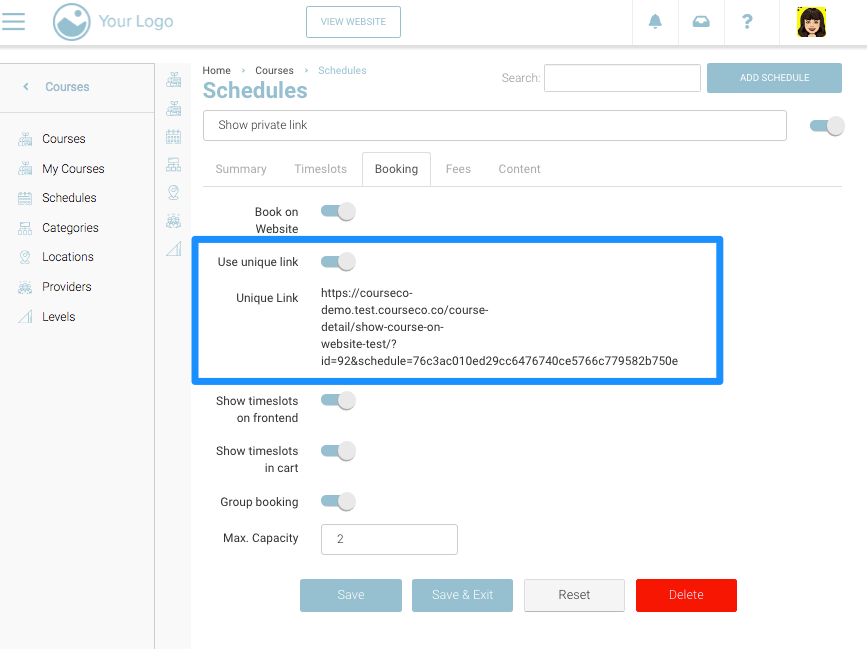
In the Fees tab, enter the amount and mode of payment as per your preferences
In the Content tab, add content and study material if you wish to
Click on the Save button
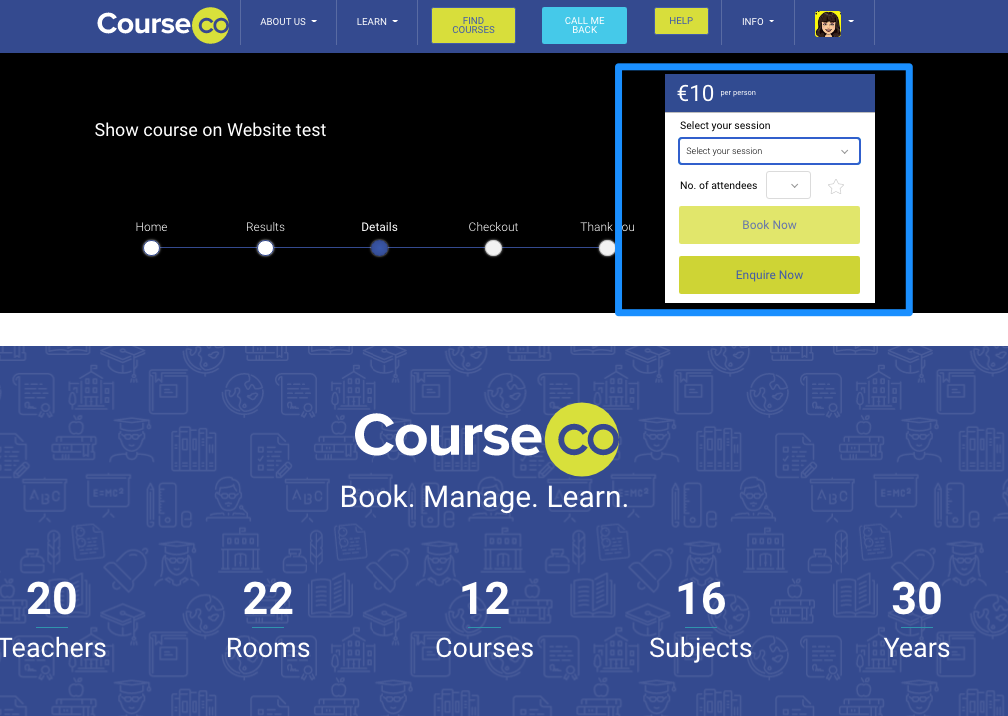
Outcomes-
A unique private link for the schedule will be created
The schedule will not be available to everyone
The Admin can share the schedule link to preferred contacts
Contact can use the link and buy the course
