Schedules | Nominal code for Finance integration
Nominal codes help organise your sales in your accounting software. Once set up in CourseCo, this data can be easily imported into your accounting system for accurate financial tracking.
✅ Step 1: Add or Edit Nominal Codes
Go to Courses
From the dashboard, click on Courses in the top navigation.Open the Left Menu
On the left-hand side, select Nominal Code Lookup.Add or Edit Codes
To add a new code, click Add Nominal Code, enter the code and description, then click Save.
To edit an existing code, click the pencil icon beside it, make your changes, and save.
💡 Tip: Use the same codes you use in your accounting software for consistency.
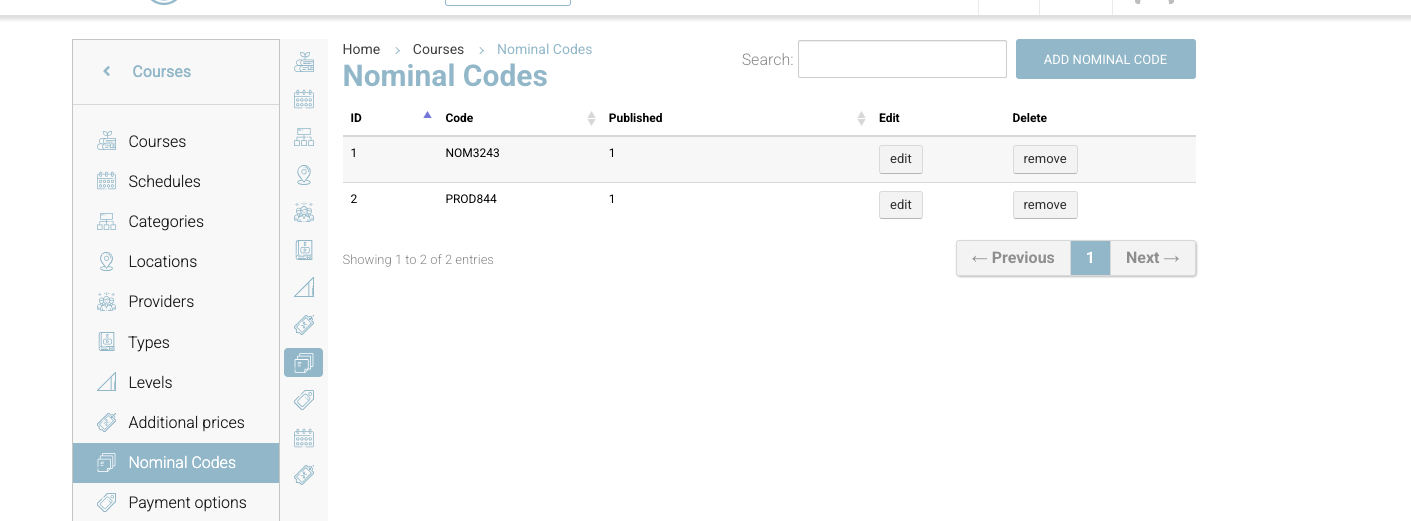
Nominal code lookup
✅ Step 2: Assign Nominal Codes to a Booking
Open the Schedule
Go to Schedule from the main navigation.Jump to the Fees Tab
Find the course you want to edit and click into the Fees tab.Select a Nominal Code
In the Nominal Code dropdown, select the applicable code for this course. This ensures all related sales data is mapped correctly for accounting.
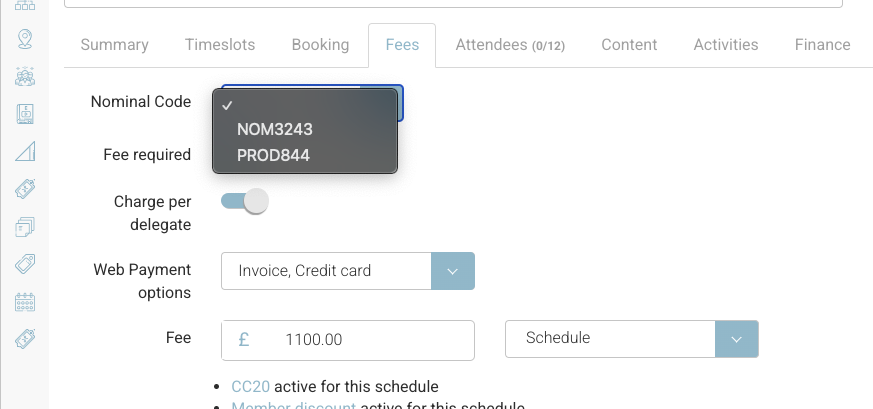
🔁 What Happens Next?
When you export your sales data, each course or booking is tagged with the relevant Nominal Code, making it easy to integrate with your accounting software.
