Admin | Resend a invite email to a contact who has not logged in accepted/logged in yet
When you invite a contact to login, they may ignore the invite and you may need to invite them again. This can be done very easily using the Bulk Invite feature
Bulk invite feature is available on our Plus and Prime packages
Resend the invite email to the contact
Login as admin
Go to contact and open contacts list screen
Search for you contact using the global search or column search
Once you have found your contact(s) navigate to the user Status column
The status will say
Email Not Verified, Cannot Login
You can now tick the invite box and resend the invite.
Select the tick box in front of the contact as shown in the image below
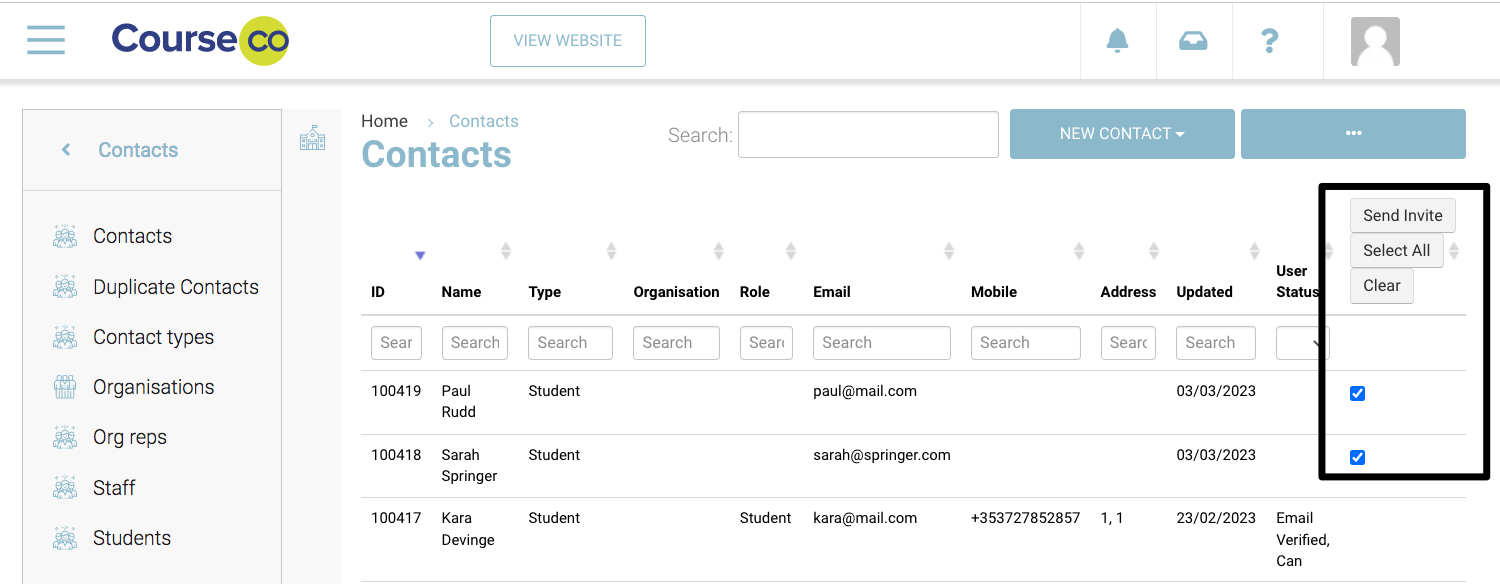
Click on ‘Send invite’ button on the contact list to send an invite
Make sure you select the correct contact role. Eg: Student
Click on ‘Invite user’ button as shown in the image below
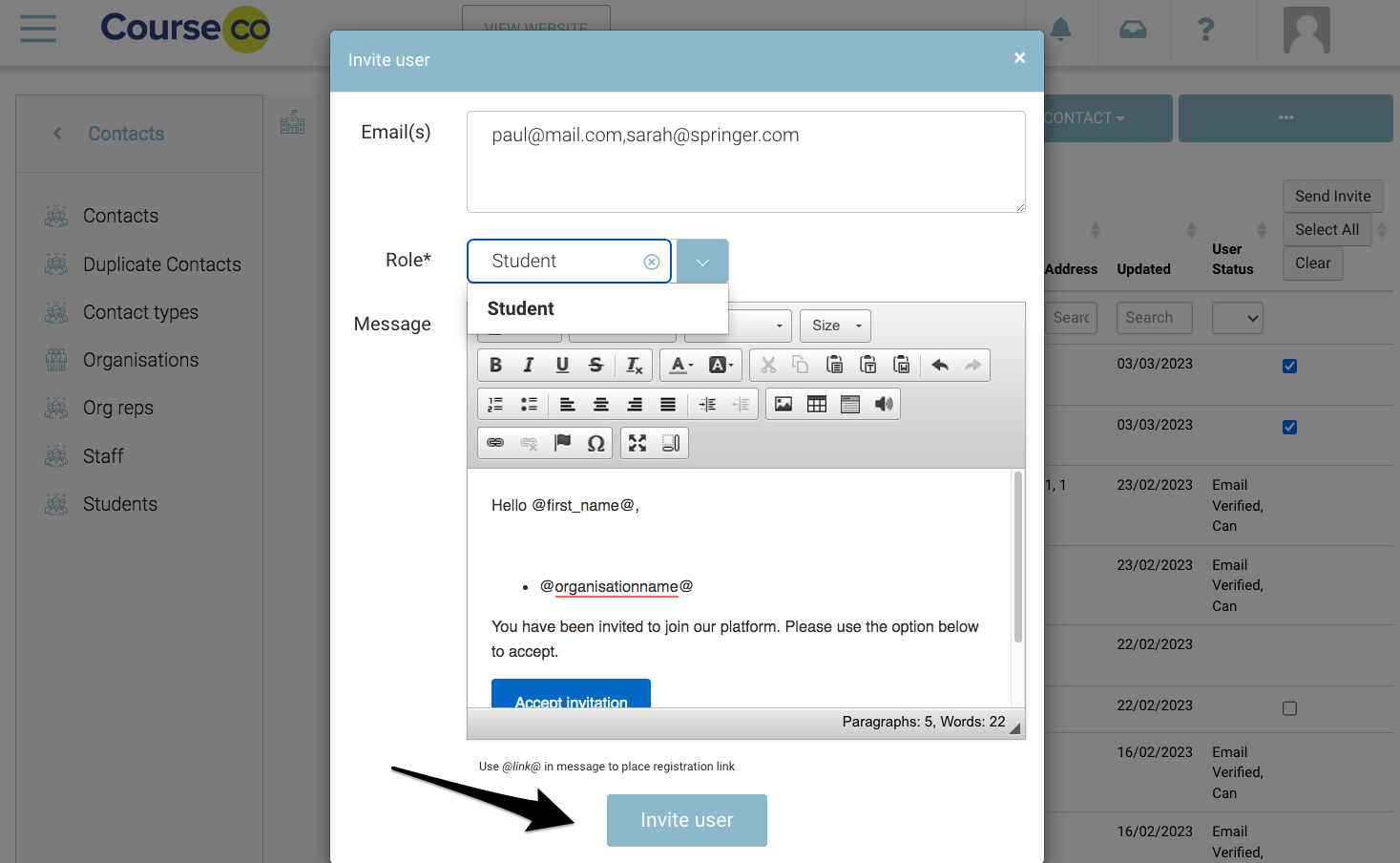
Outcome: the invite will be resent to the contact
You can open the contacts messaging tab to see all the invite emails they received and when
