Portal - Home page
The Home page is the first page that will be displayed when you log into CourseCo. It provides an overview of learners' attendance in real-time, your website traffic, your system, and create surveys.
The look and feel of your portal and website may differ based on your package and customization.
1. Log in to CourseCo.
You will be navigated to the Home page.
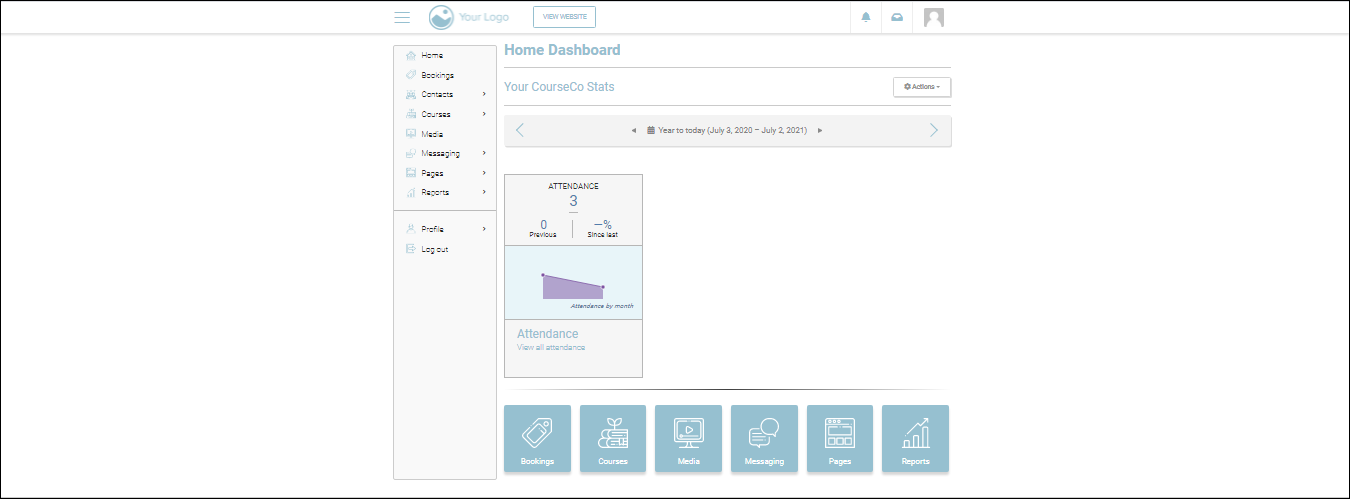
The Home page allows you to access the core modules including Bookings, Contacts, Courses, Media, Messaging, Pages, and Reports.
The top menu allows you to access several options including View Website, Notifications, Messages, Profile, My Courses, and Log Out.
Depending on your login type, some of the modules/sections may or may not be available.
