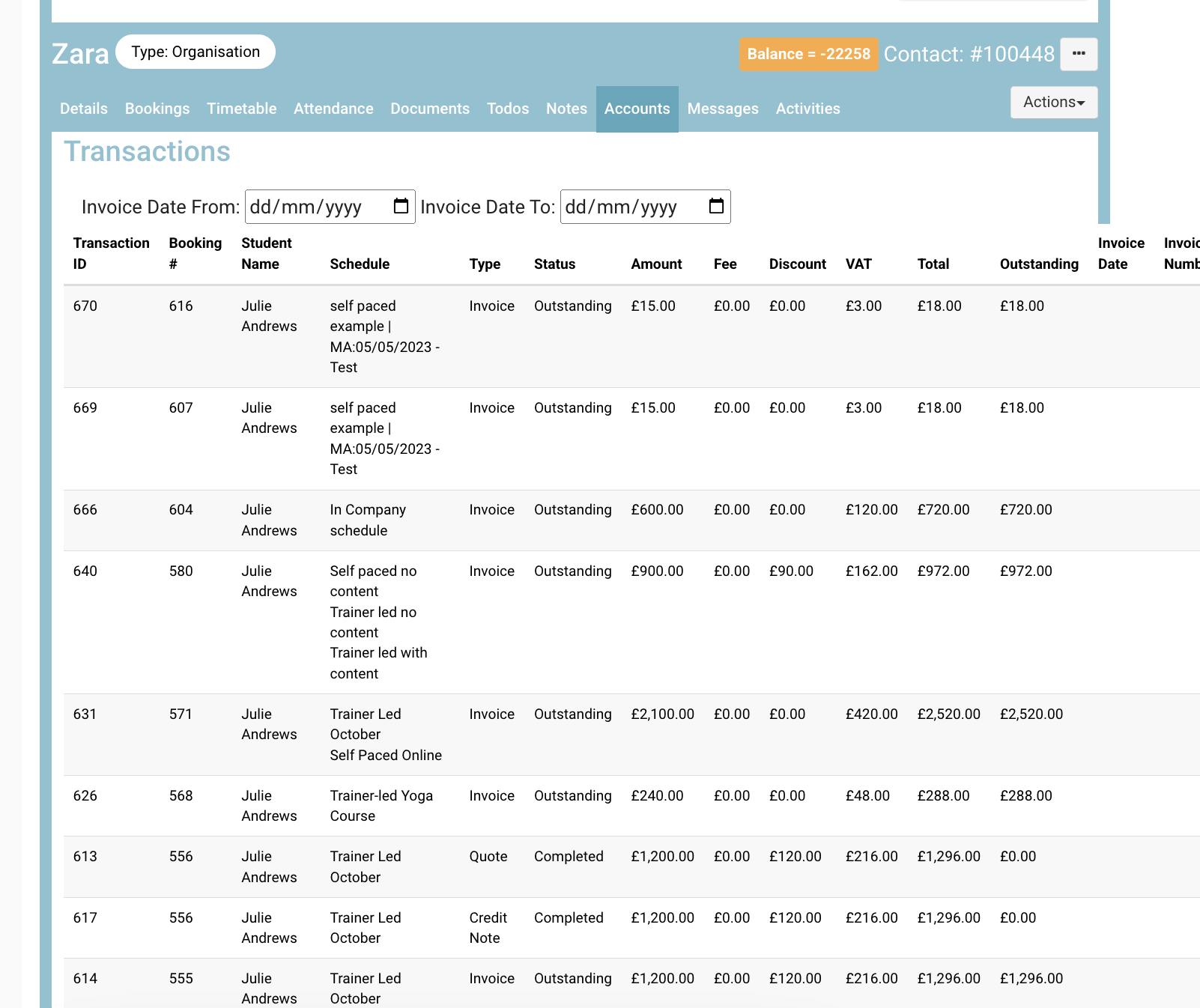Organisation Contact - Global view of a companies information (Contacts, bookings & accounts)
By linking a contact to their organisation, you can see all of the bookings and accounts linked to that contacts organisation
Viewing an Organisations' contacts
Login as Admin
Open contacts and select a contact (student, org rep or organisation)
linked to an organisation
While on the contact file, scroll up
Outcome:
You can see all the members linked to this contact due to all being linked to the same company
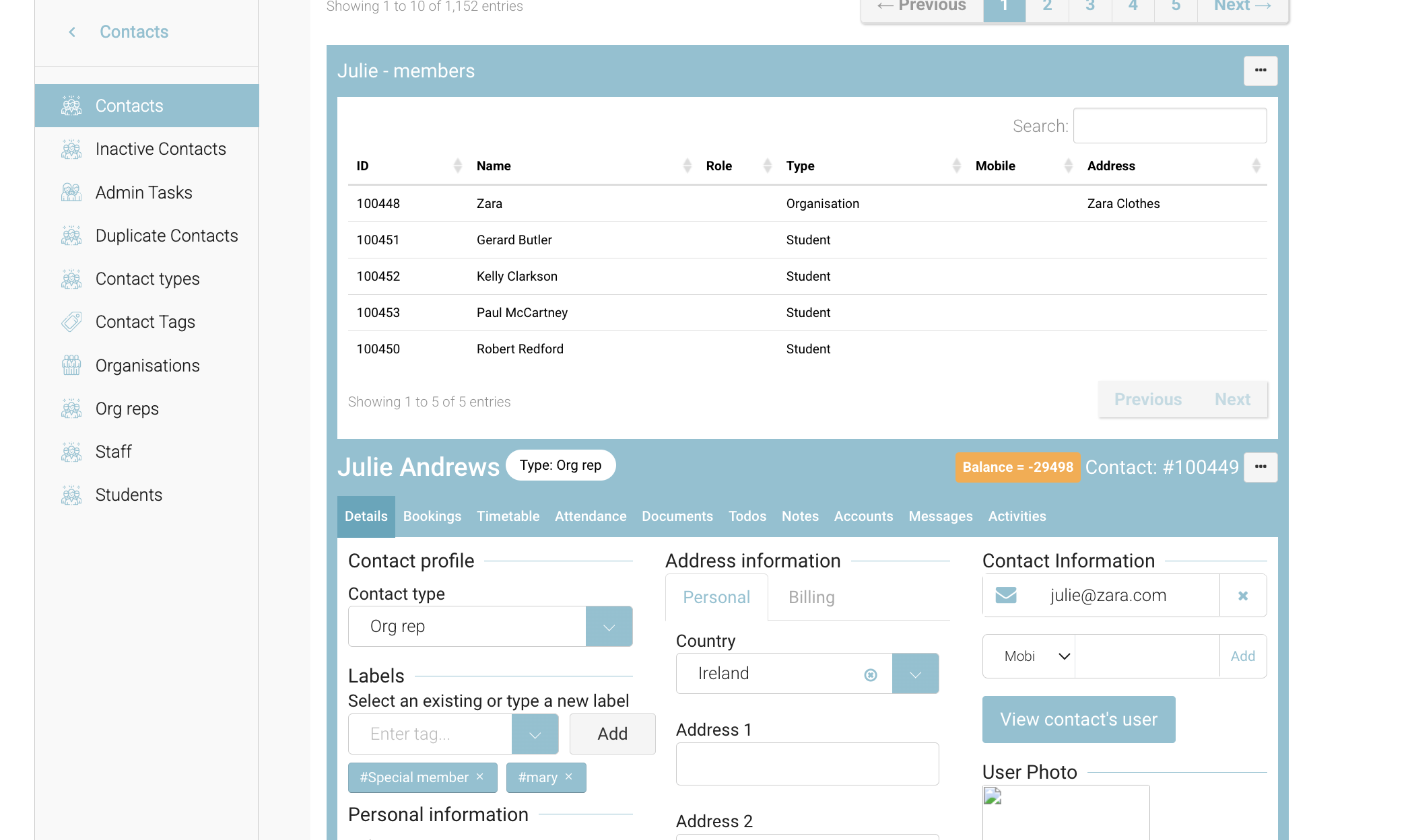
Viewing the organisations bookings
Login as admin and open contacts
Search and select an organisation
Navigate to the bookings tab
Outcome:
You can see all of the bookings related to that organisation
This is a useful feature when you have multiple bookers (org reps) in the one organisation.
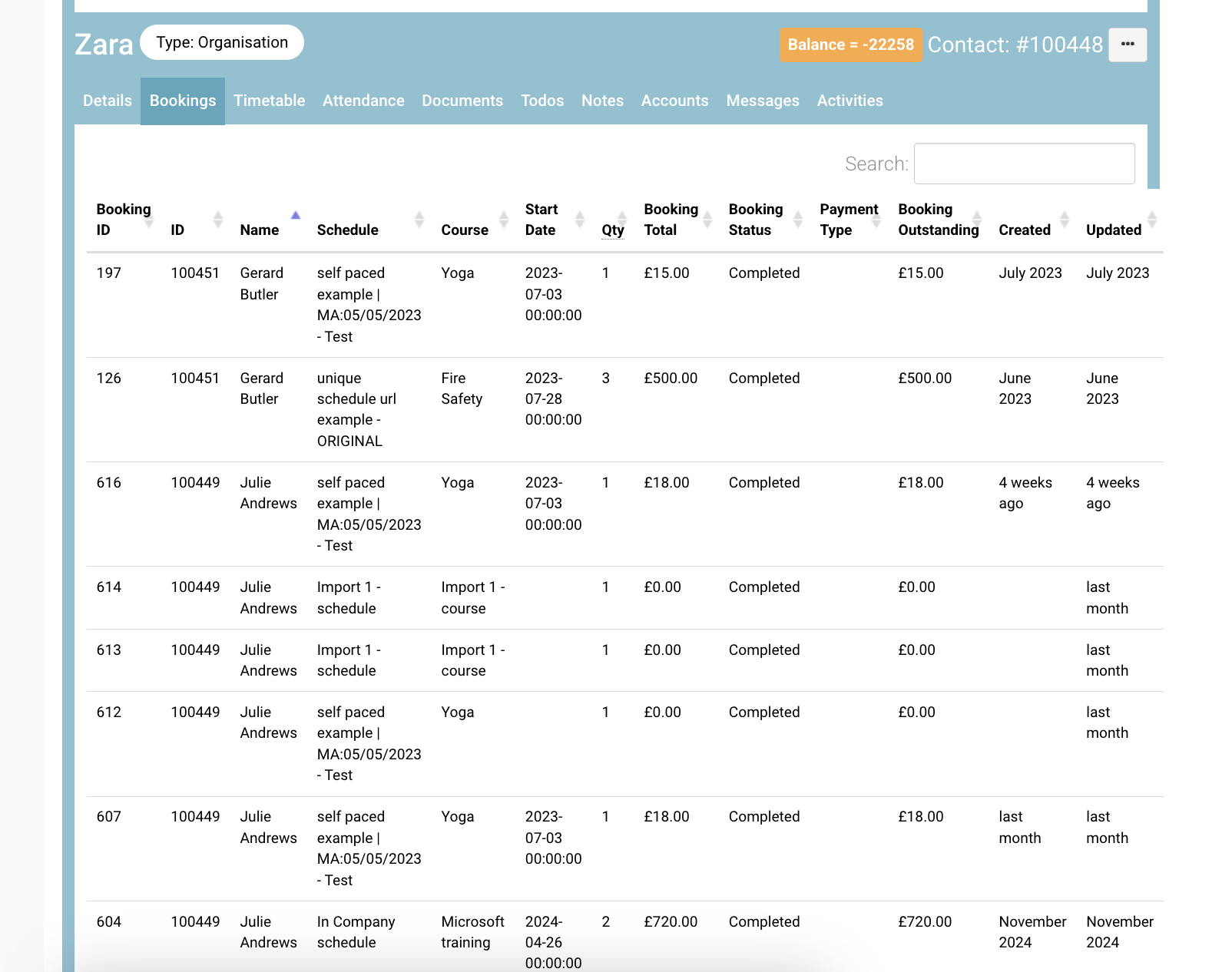
View organisations overall accounts/transactions
Like above, login as admin open an organisation contact
Navigate to the accounts tab
Outcome:
You can view all transactions related to that organisation in 1 place
IF the booking was made against the organisation (not the booker) you can make payments here also.
A transaction sits against the booker (not the organisation) - they are just visible on the organisation*
*Unless you have added on ‘super booker’ add on - in this case admin have the option to bill to an organisation, not a booker.