Newsletter Sign Up
Using the Newsletter Sign Up feature, your customers can subscribe to your company newsletters by filling out the form in this section.
If a customer subscribes to your newsletter, they will be added as a contact to your CRM along with the tag Newsletter Sign Up. You will also receive a confirmation mail with their message, full contact information and details on which course/schedules they are interested in.
Filling out a Newsletter form
Go to the website
Scroll to the bottom of the website homepage
You can find the ‘Newsletter Signup’ form
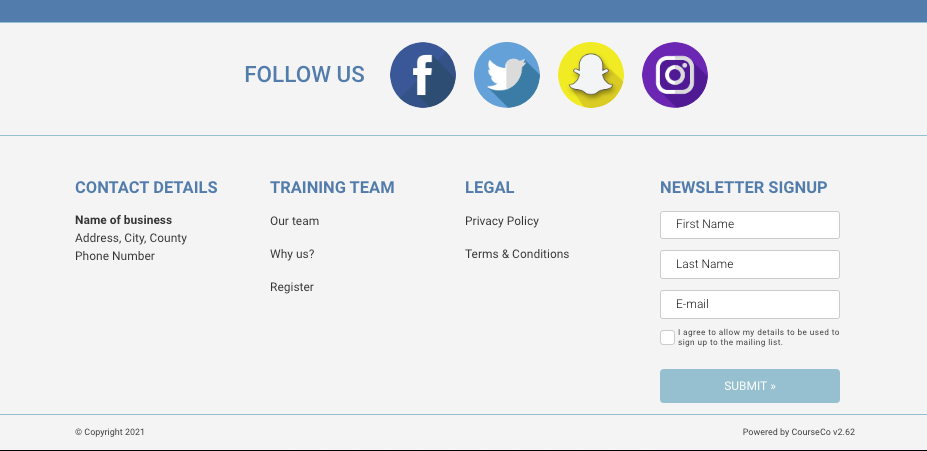
Enter your first name in the given input field
Enter your last name in the given input field
Note: Only character type input is allowed in first name and last name input field
Enter your email in the given input field
Note: Please make sure that you have added a valid email address so that admin can contact you
Mark the tick box to allow the admin to get in touch with you
Please note that it is mandatory to check the tick box so that admin can contact you. You will be unable to submit the form without giving the consent to contact you
Click on ‘Submit’ button to submit the form
An example of a correctly filled out ‘Newsletter Signup’ form is shown below for your reference
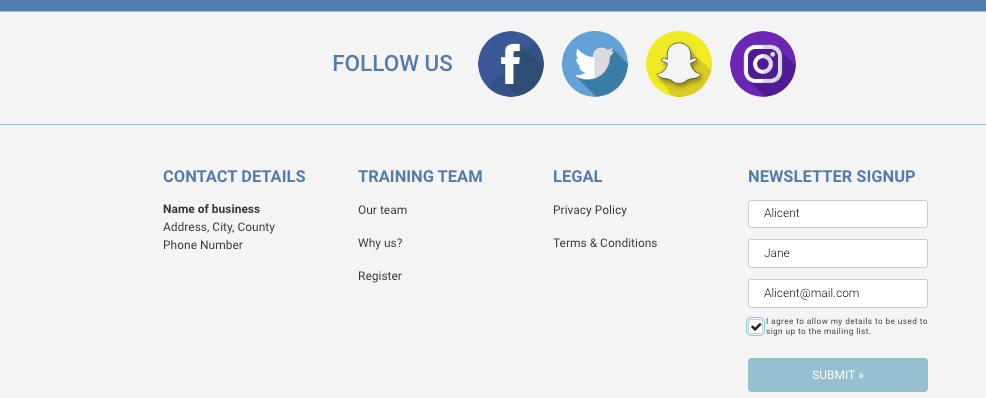
Outcome:
You will be added as a newsletter subscriber
Admins can see your contact in their database
