Website: Multi-buy Courses on the checkout (self paced and trainer led)
With CourseCo’s newest feature, users can buy multiple courses on the checkout at one time. This feature allows Org reps to purchase more than x2 courses for as many delegates as required.
Please note that ‘Multi-buy’ is an Add on feature and not included in our Starter, Plus or Prime Package. Please contact your CRM Lead for more informarion
Product Owner Top Tips
Multi-buy feature is great for allowing your buyers spend more in 1 booking
Shoppers can purchase multiple trainer led and self paced courses on the one checkout making it quick and easy to buy courses online
As a shopper, adding a course to the cart and proceeding to the checkout
To purchase multiple courses on the checkout, please follow the steps given below:
Login to the website using your email and password.
Go to ‘Find Courses’ button on website homepage
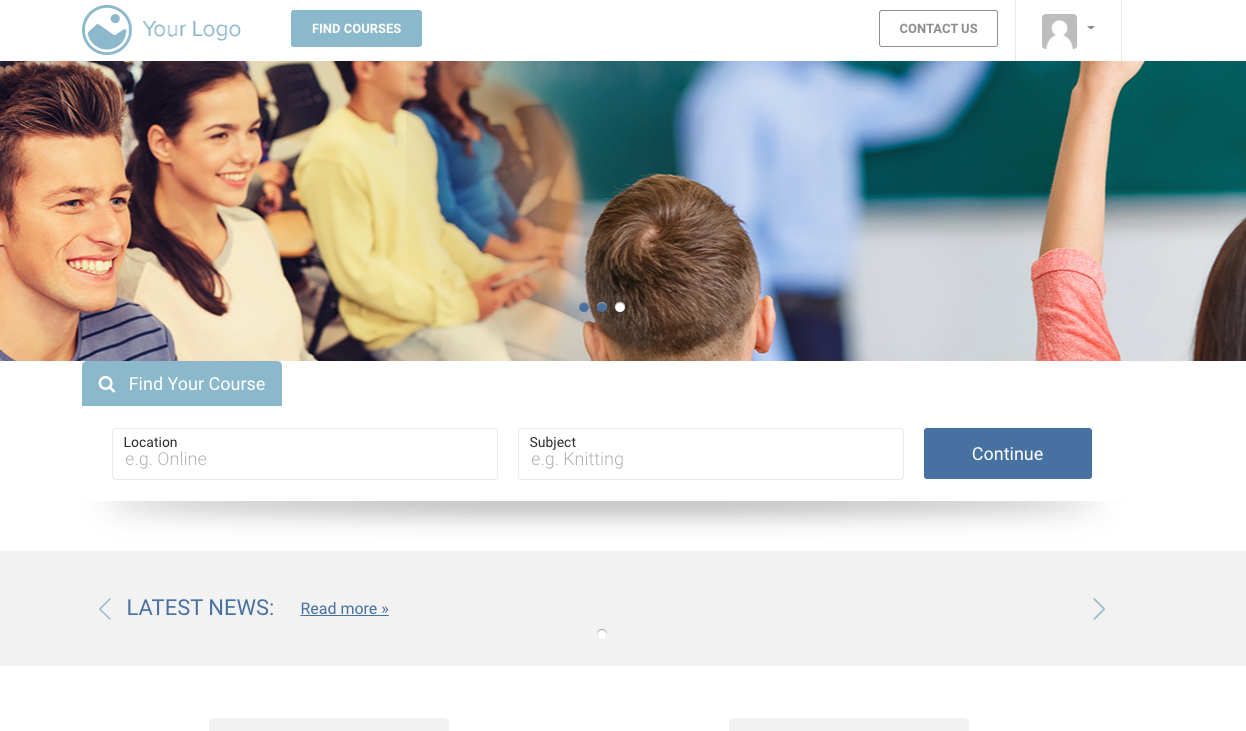
Select the course from the list that you want to purchase
Click on ‘More info’ to select the date and location of the course
Select the date and location of the course on the course detail page
Select the number of delegates for which you want to book the course
Click on ‘Add to cart’ button to add the course to your cart

To add more courses, go to ‘Find courses’ button on the top of the website page
Select the course from the list you want to purchase
Click on ‘More info’ to select the date and location of the course
Select the date and location of the course on the course detail page
Select the number of delegates for which you want to book the course
Click on ‘Add to cart’ button to add the course to your cart
Viewing your cart
After you have added all desired courses to the cart, you can view a list of added courses to confirm and complete checkout.
To view your cart:
Go to the course detail page on the website
On course widget, click on ‘View Cart’ button
You will be redirected to checkout where you can view the list of courses added

Completing the Multibuy checkout
On the checkout, review your cart to confirm the added courses
Apply a coupon code on the cart, if applicable
Complete the delegate details like name, email and phone number
Add your card number in card details section
Input your billing address in the address details
Click on ‘Complete booking’ to complete the checkout
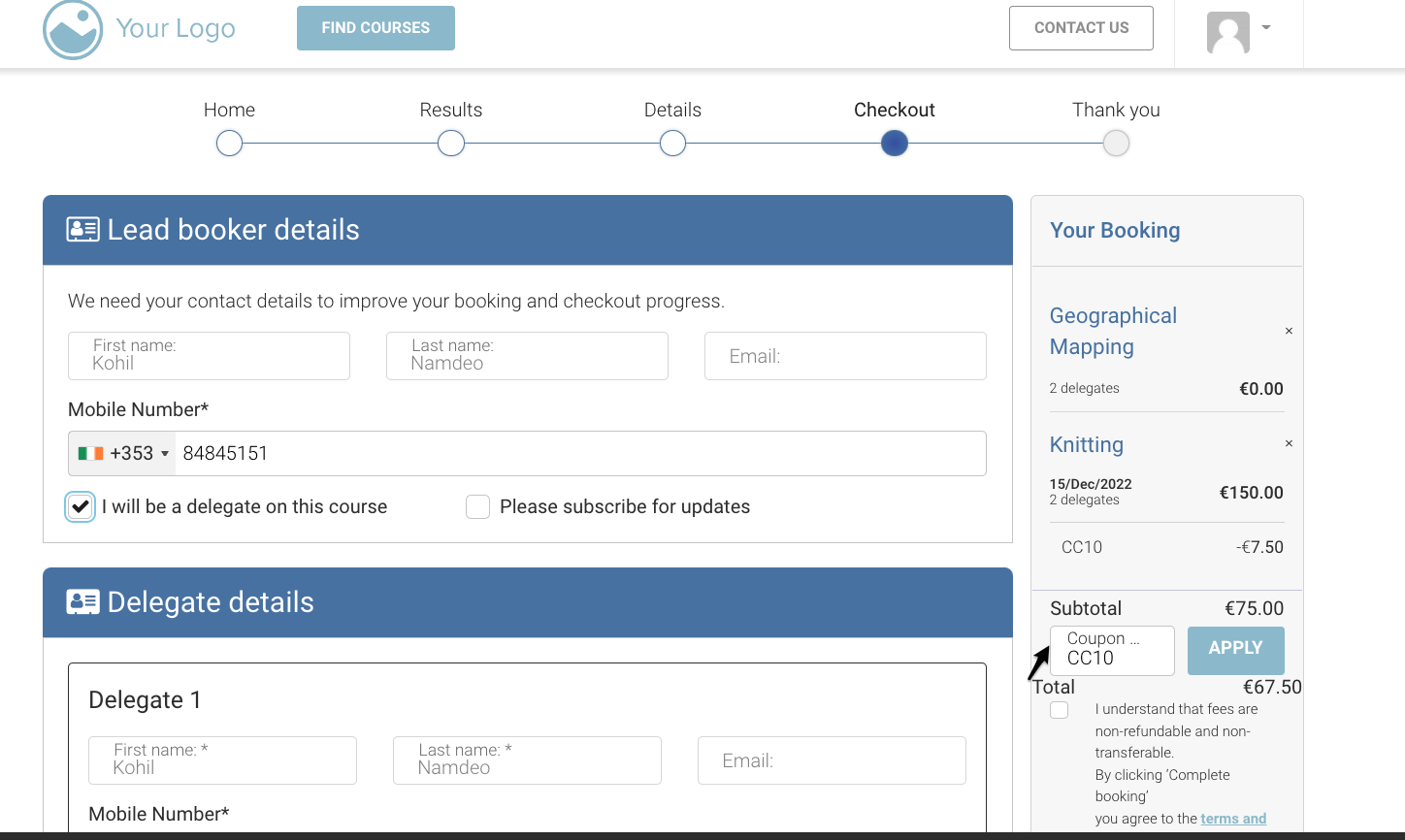
Outcome:
Multiple courses will be booked for multiple delegates
Org rep can see all the courses booked for delegates in their portals
Trainer can view and take attendance on their portal
Admin can view the delegates attending on their timetables
Cancelling a multi-buy booking - currently CourseCo multi buy bookings do not allow admin to cancel just 1 schedule from a multi-buy booking.
If a schedule needs to be cancelled, the whole booking needs to be cancelled and the correct schedules need to be rebooked.
