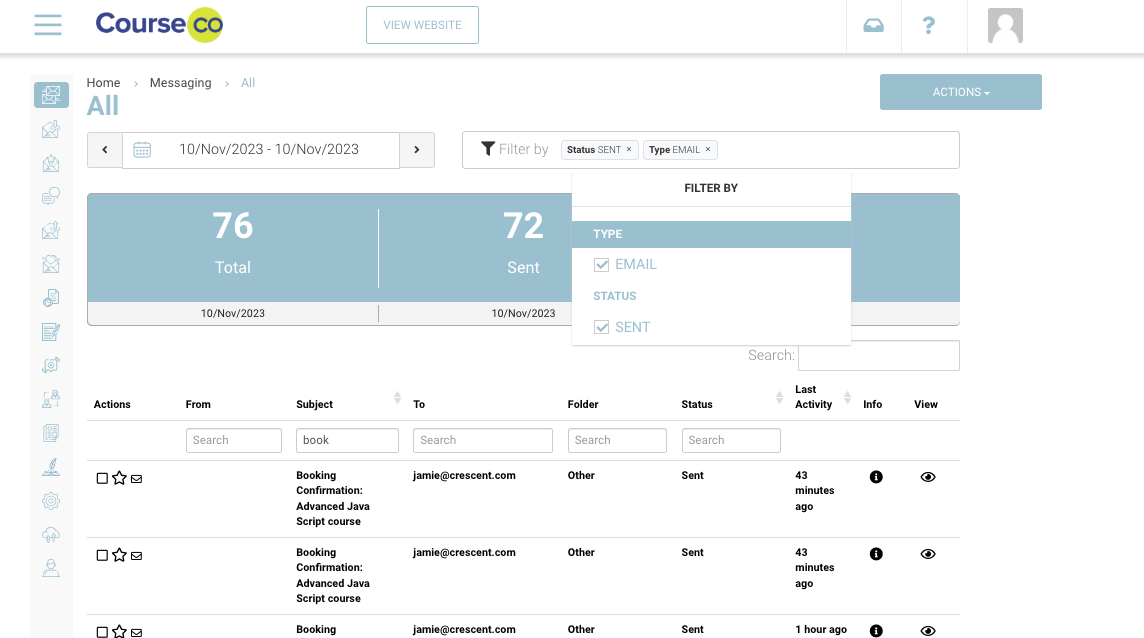Messaging | Viewing Messaging All folder | View all emails / SMS sent from the system
The messaging all folder is very useful as you can see every email sent from the system. You can filter your results also, to refine by subject line / email.
Accessing the Messaging All folder
Login as Admin
Navigate down the left menu and select Messaging
You are now in the Messaging All folder
By default, the date filter is set to today
View the stats to see
Total = number of emails, sms or alerts sent in the date range selected
Sent = Number of sent from CourseCo successfully emails / SMS
Failed = Number of sent from CourseCo usuccessfully emails / SMS
Failed emails means CourseCo did not receive a successful response from the email / sms provider. CourseCo is not responsible for failed messages and only reports on these messages
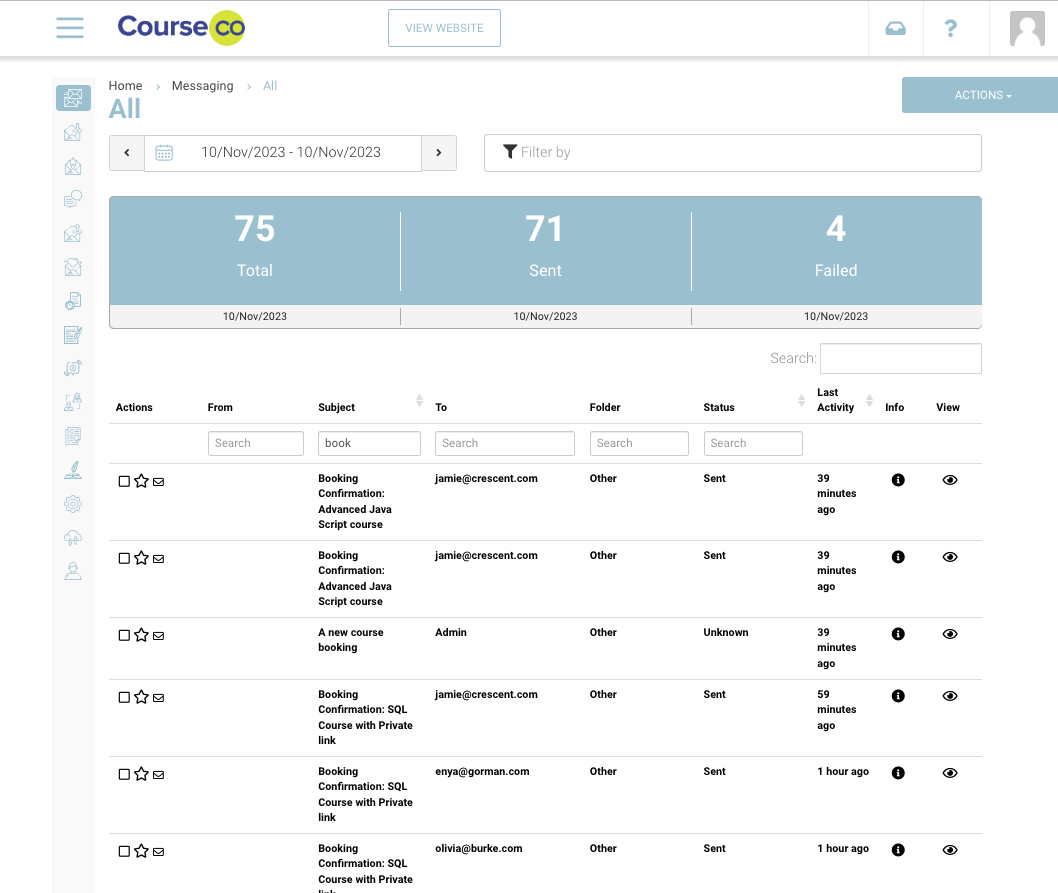
Using the Messaging Filters
Date Filter
Select the date filter to change your date range
Table of results will display messages sent in that time frame only
Date filter is defaulted to Today on opening Messaging
Filter By options
Type -this allows you to refine your results to display SMS or Email only
Status - Admin can refine results to only display eg Sent to determine the total number of emails sent. Filtering by failed allows admin to know who didn’t receive the message