Merging Duplicate contacts
In some unusual cases, you may find a duplicate contact in your contacts list.
With the duplicate merge contacts feature, you can merge these contacts into the one account.
When you merge one contact into another you will:
Removes the duplicate
Moves all bookings, documents and accounts to the master contact
Keeps the non merged contacts email
Please be careful when completing this task as you are handling sensitive data
This feature is an add on feature, please contact your CRM lead to update your subscription
Steps to Merge a contact
Login as admin
Go to contacts
Left menu, select Duplicate contacts
Using the search box, search the contacts name
IF it is a duplicate, the contact will appear.
Review the duplicates presented carefully
Cross check the Contact id is the same as your detected duplicate
Check the USER ID Column - User ID = 0 means they were never invited to login, User ID = eg 903 means they were invited to login.
Always merge your contacts to the contact with a User ID. do not merge to a contact with 0 as this will affect their current portal
Once you have decided on the contact you want to merge to, navigate to the Transfer to column
On the contact you want to removed, select Transfer to, select the contact from the dropdown
Select Actions column and Transfer in the dropdowm
Select SUBMIT
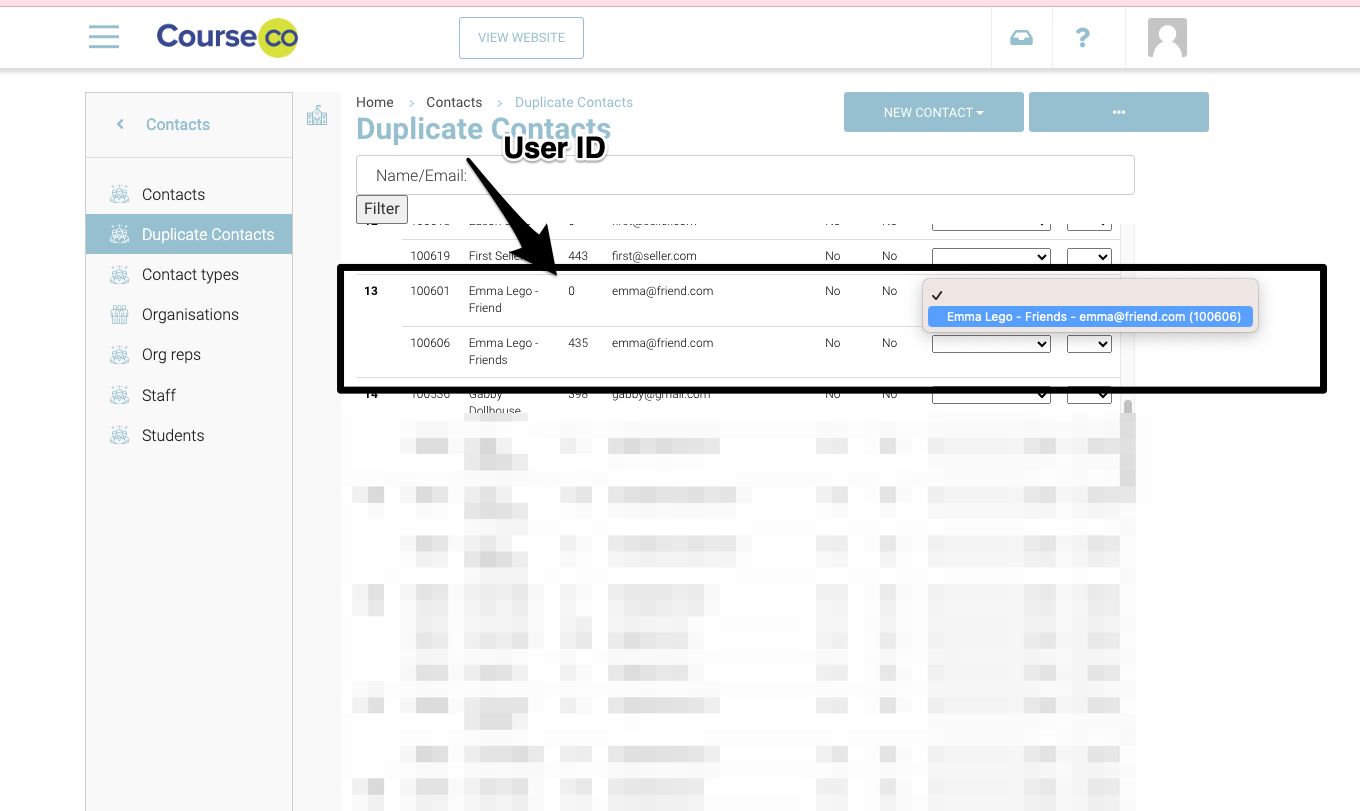
Outcome:
Duplicate contact will no longer exist.
You can now search x1 contact only in contacts
When the contact logins, they will see all the merged data.
Additional Tips
Duplicates appear in the list when
The first name, last name is the same
OR
IF the email is the same.
Note: An organisation + leadbooker might appear as a duplicate (due to the email) this is okay as we allow org reps and organisations to use the same email
You cant merge contacts who are not duplicates ie. they will not appear in the duplicate contacts list.
