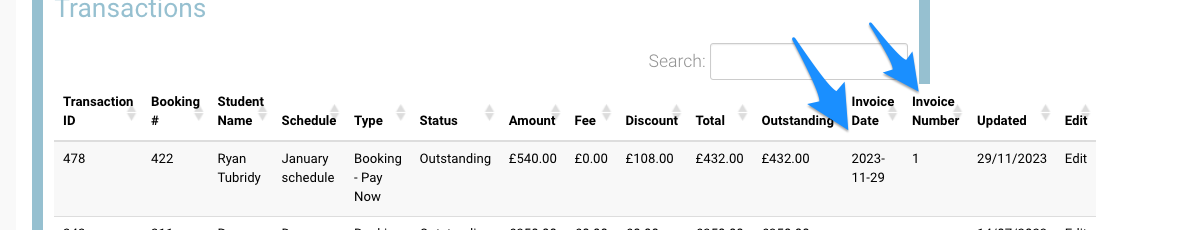Invoices | Manually Generating an Invoice as an admin
Invoicing generation can be automated on the system. At CourseCo, we highly suggest manually generating your invoices until you are full confident with the process. We will encourage you to automte this process once you are confident in the process.
Please follow the user guide here to see an example of how you can automate your Invoice process
Reasons why you might Manually generate an Invoice
As mentioned above, if you want to manually send to invoice and view the invoice before sending to your client
IF the booking amount or purchase order number was edited and admin need to regenerate the invoice with the latest information.
No emails will be sent when manually generating an invoice/document
Manually generating an invoice
You can only generate an invoice where there is a booking present. Admin can’t generate an invoice without a booking
Login as Admin
Open Booking and select a booking
You are redirected to the booking on the org reps file.
Scroll up
You are on the org reps file.
Select the documents tab on the contact
Select Actions > Generate Document
Select template = invoice
Select the applicable booking id
Select Generate and download or Generate and Save
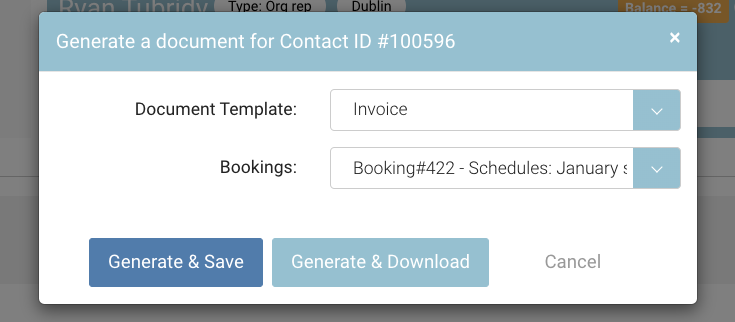
Outcome:
The Invoice will be generated and can be downloaded locally.
A Invoice ID and Invoice date will be applied to the Transaction - this can be found on the accounts tab of the contact.
The transactions report will populate the invoice date and invoice number
The invoice date is when the invoice was generated
The invoice number is incremental in numbers.
Admin can manually email the generated cert to eg booker or Accounts team
IF you regenerate an Invoice (that already has an Invoice number and date) the original date and invoice number will be removed from reports and the new Invoice Date and Invoice number will be populated on the invoice