Edit the Invite Email Template
At CourseCo, you can edit your email templates with your own text to be sent out to your students and delegates.
To edit an invite email template, follow these steps:
Log In as an Admin
Click on ‘Messaging’ on left menu
Click on Templates on the left menu as shown below in the image
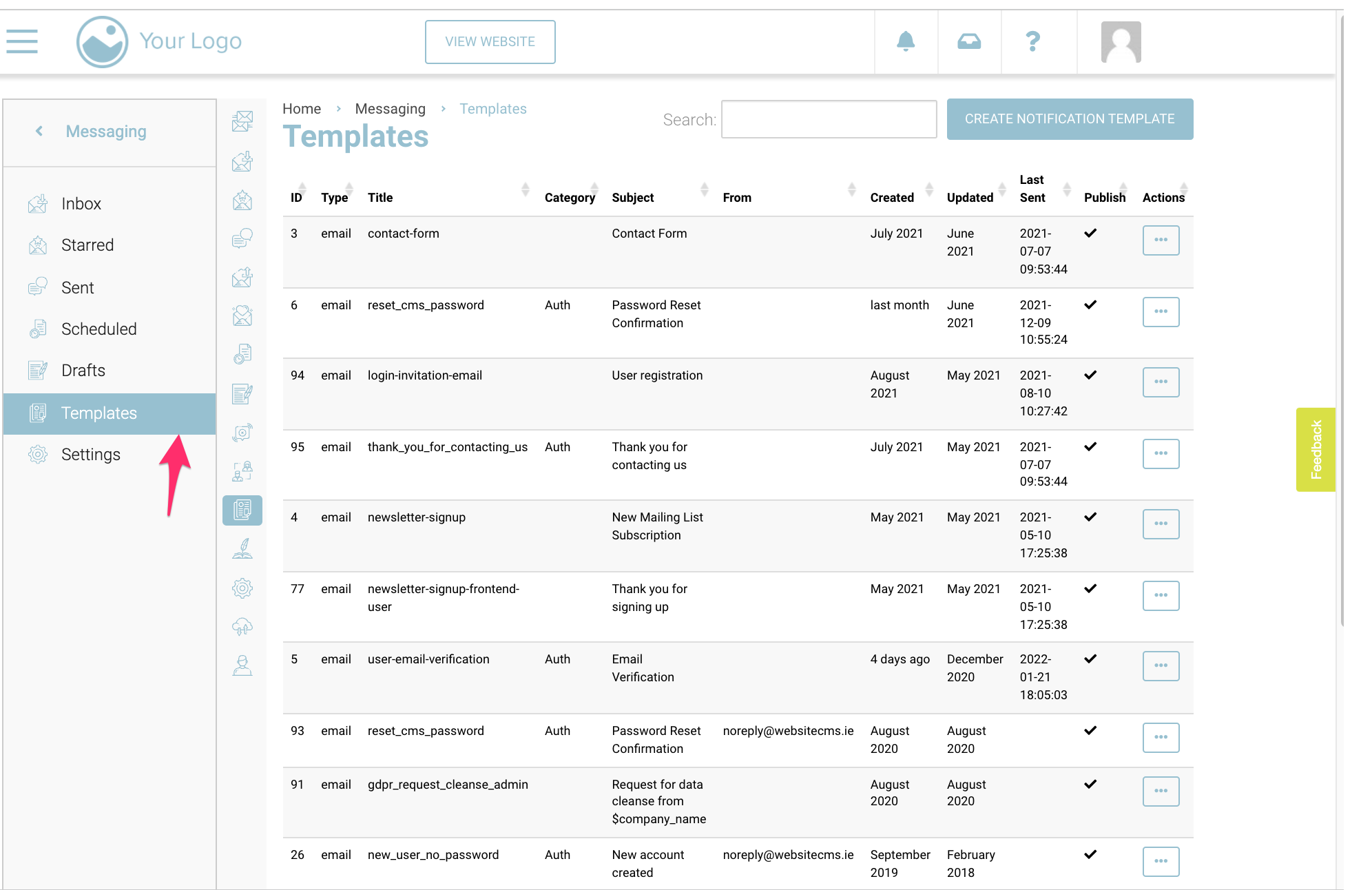
In the search bar, search for user-email-verification
You will be redirected to this template page
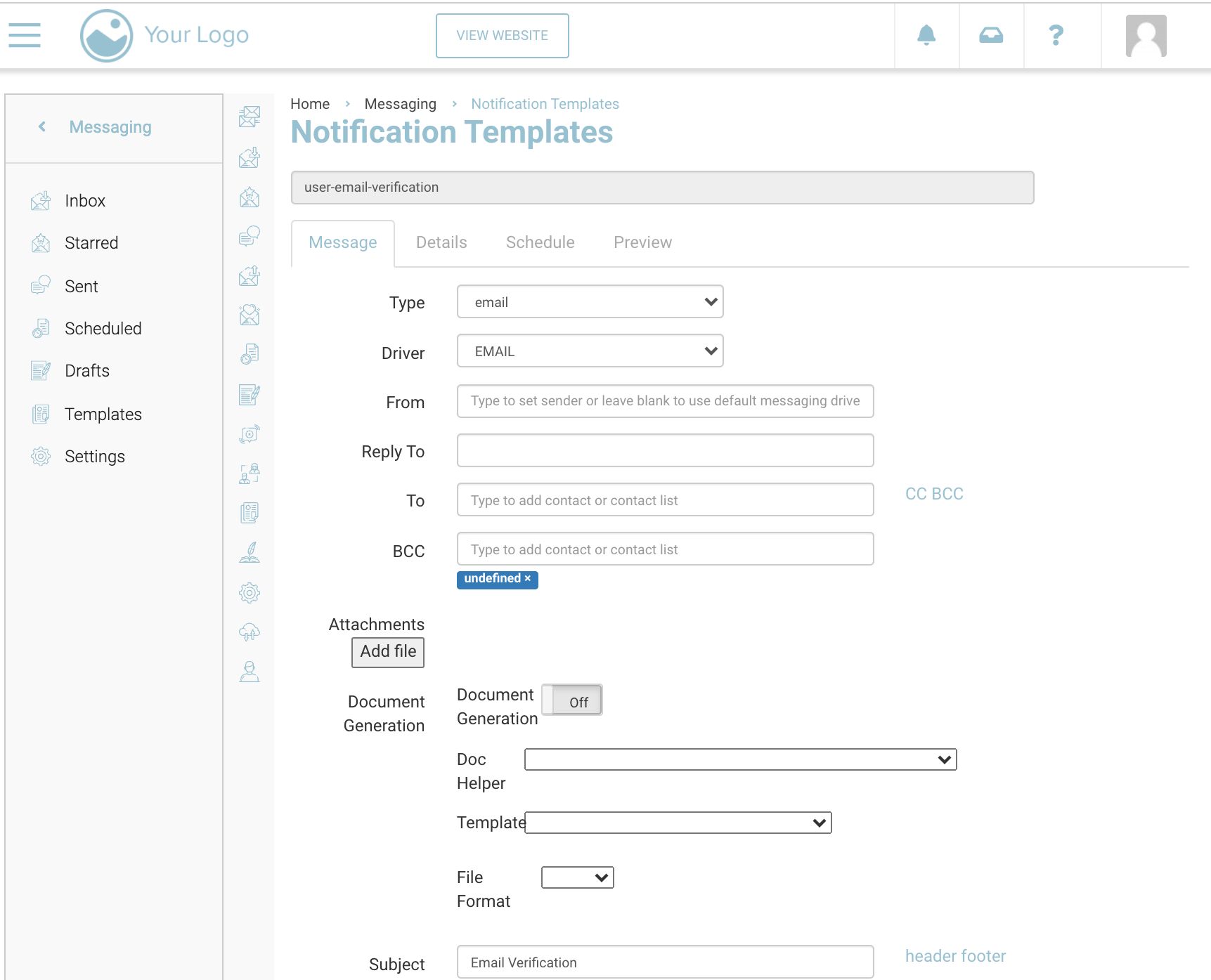
Scroll down to the text editor for the template
Edit your text in the editor as you like. An example is shown below in the image
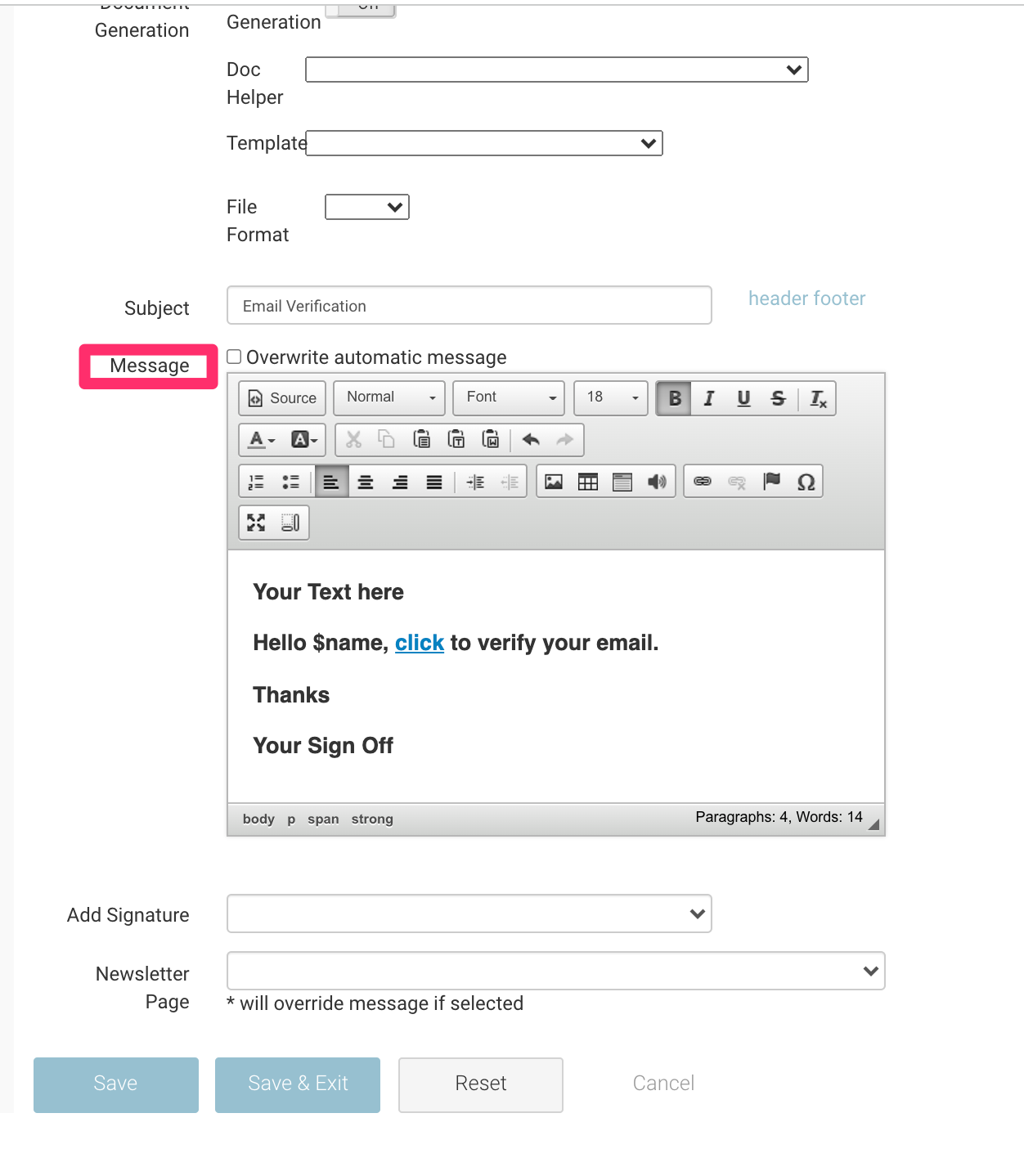
Click Save
Outcome:
Your invite email template will be sent
Users will receive the updated email when invited to login and verify
