Flexi-payment: Overall User Journeys
This is a technical guide explains the overall user journey to configure a flexi-payment website.
Please note that the payment plan will be configured by our team as these are very sensitive to set up.
Please get in touch with your CRM Lead if you wish to arrange a demo for ‘Checkout Flexi-Payment’ Feature.
Flexi Payment Plan
To allow students to complete a flexi-payment, you have to create a payment plan.
To create a payment plan:
Go to the website
Login as an admin
Go to courses
Go to payment options
Click on ‘Add’ button
Input months in months input. eg 3 months
3 months timeframe on a flexi payment means that total fees will be divided into 3 instalment parts. First instalment will be taken at the time of booking.
Remaining x2 instalment will be taken off on next month i.e. the 2nd month and 3rd month due dates.
Please note that, we only support x3 months payment plan for flexi-pay checkout at the moment.
Input a minimum checkout amount for flexi-payment. eg 100 euros
Minimum checkout amount for flexi checkout will be 100 euros. A student can complete a checkout if checkout cart amount is more than or equal 100 euros
Click Save
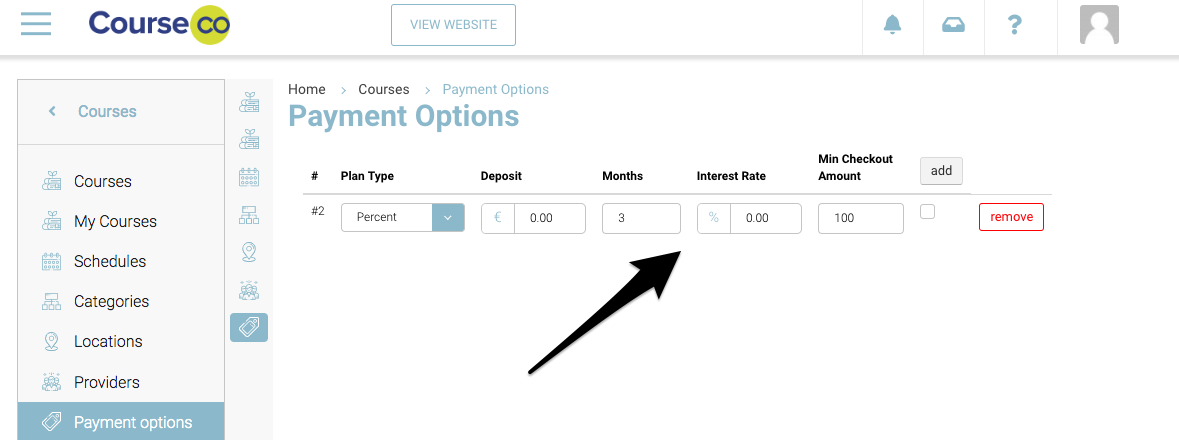
Outcome:
Flexi payment plan will be created.
All courses with fees more than or equal to 100 euro can be purchased using flexi checkout
