Flexi- payment checkout
With CourseCo’s new checkout Flexi-payment feature, Students can pay their fees in instalments.
This feature can be used on your website if you advertise course with high fees amounts to allow students to purchase in instalments.
Please note that:
This is a custom developed feature in Beta Testing.
To get it installed on your website, please get in touch with your CRM Lead for a demo
CourseCo will configure the Flexi Payment Checkout for your website
Admins can set a minimum amount for payment plan. This will ensure that flexi- payment is only allowed when the cart amount is meets the requirements.
Student completing a Checkout Flexi-Payment Booking
To purchase a course using Flexi- payment checkout, please follow the steps below:
Go to the website
Click on Login button on website home page
Enter your email and password to login to website
Click on ‘Find courses’ button
Click on ‘More info’ to review date and time of the course you want to purchase
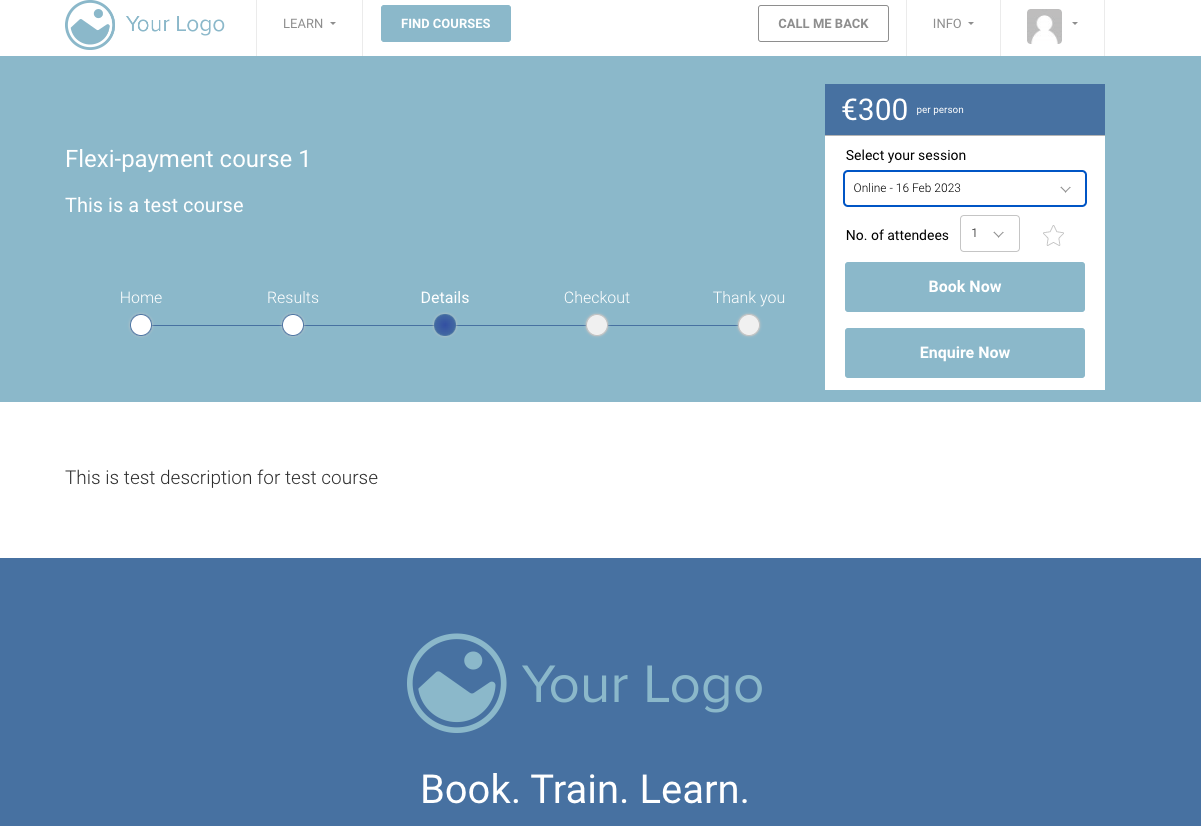
Select the date and time and quantity of delegates
Click on ‘Book Now’
You will be redirected to checkout page to complete credit card details and billing details
On checkout, review your delegate details information in lead booker details
In card details, select option ‘Over 3 interest - free payments’ (Auto pay with your card)
Review the fees payment breakdown in instalments for coming x3 months
Enter your card number in the credit card details
Click the tick box to confirm storing your credit card for future payments
Click the tick box to allow recurring payments from the stored credit card
Enter your billing address in the billing details section
In mini cart area, Click on tick box to confirm terms and conditions
In mini cart area, review the instalment payment breakdown again to confirm the payments due
Click on ‘Complete Booking’ to complete the booking
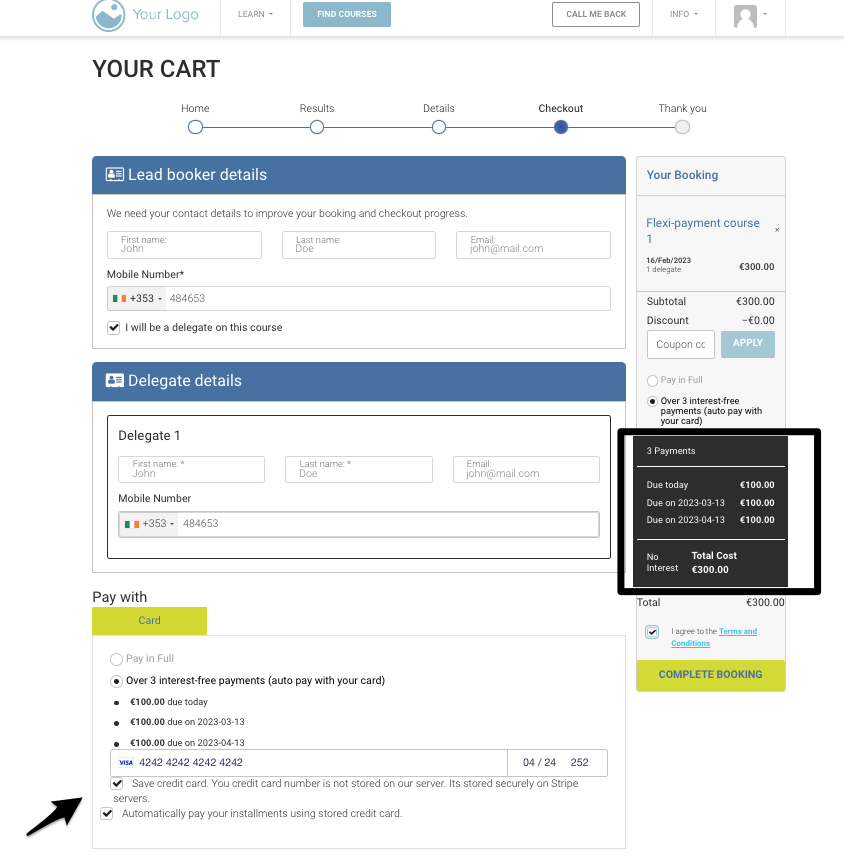
Outcomes:
Booking will be successfully created for the course
The first “DUE' amount will be deducted from your account when booking is completed
An email for booking confirmation and remaining due payments will be sent to you
Your credit card information will be saved to pay remaining amount on due dates
