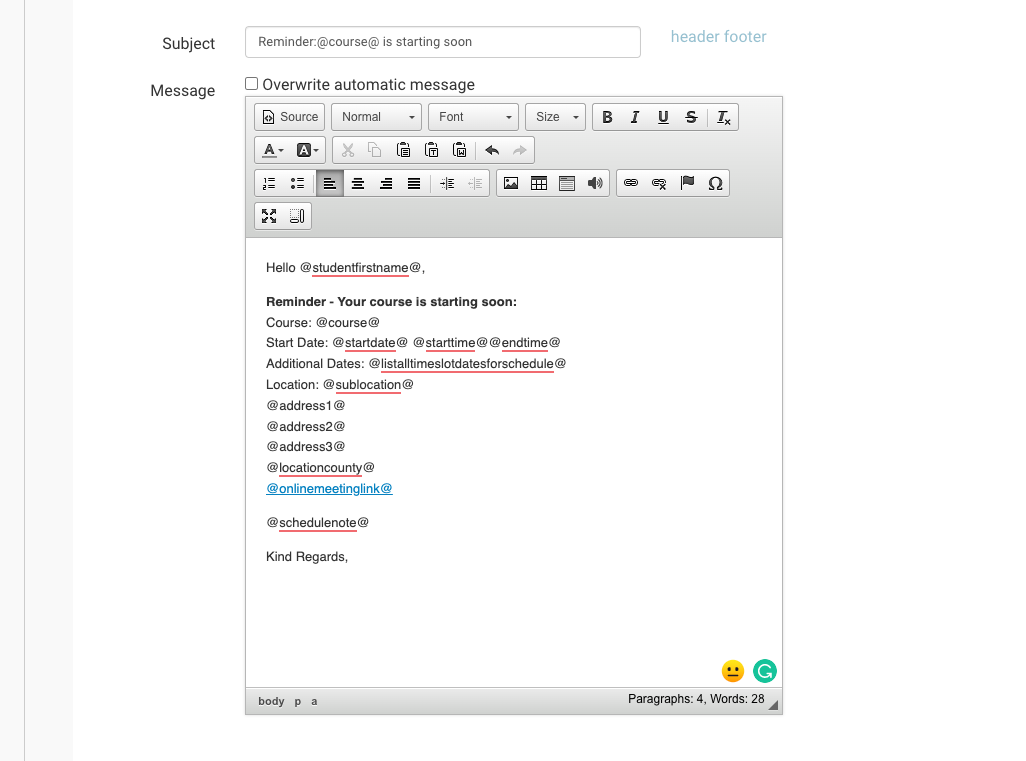Editing your Email Templates
You can edit the text of your automated emails at any stage. This update will impact emails triggered going forward.
Login as Admin
Select the Messaging Plugin
On the left menu, select Templates
You can see all your templates available
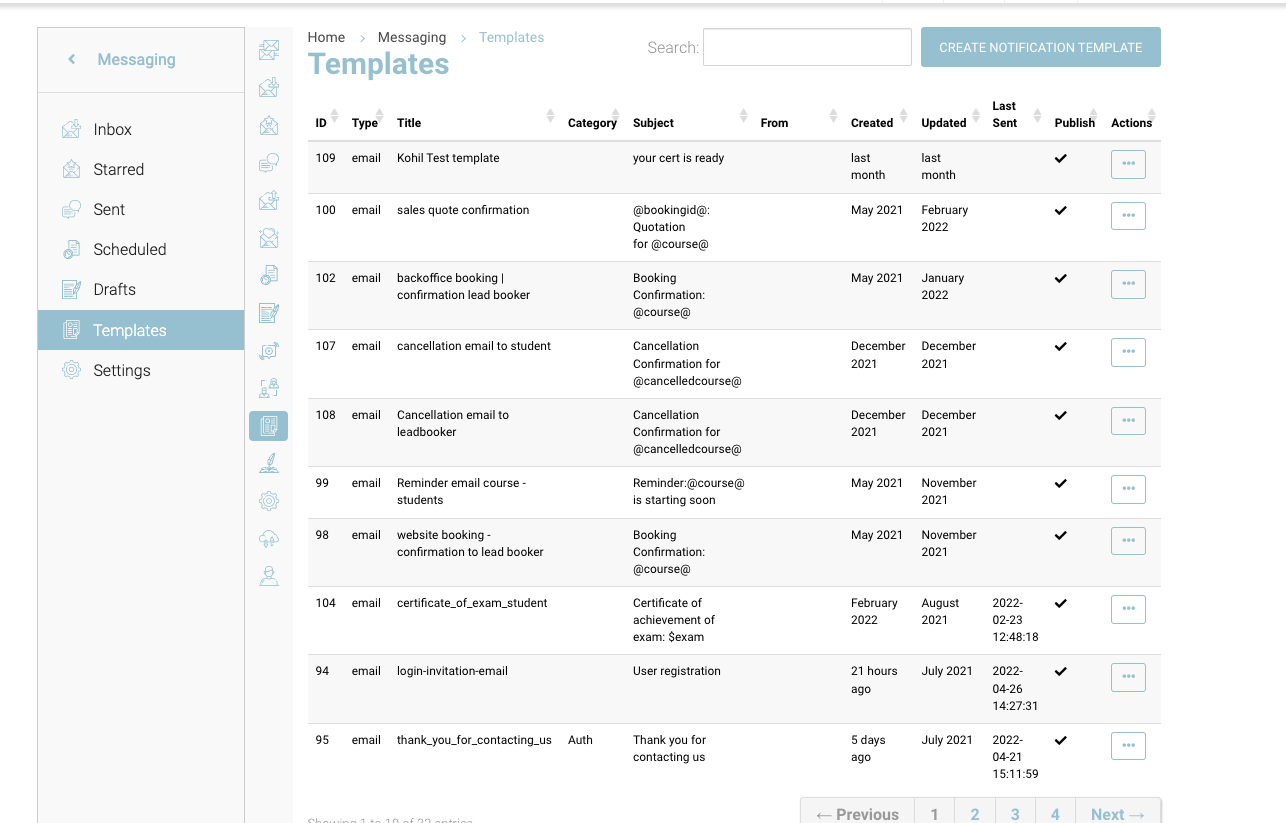
Using the search by title or subject line to find the correct template
Select the template and scroll down to the text editor
Edit the Subject or Message
Save
You can move/ delete tags eg @firstname@, but please do not edit these as they are case sensitive.