Existing Transaction | Edit the amount on an outstanding transaction as the transaction is not correct
In some cases, you may want to edit the amount of an outstanding transaction. This can be easily completed by following the steps below
Login as an admin
Go to Bookings and select the specific booking
Once re-directed to the payment details for the booking, navigate to the accounts tab on the contacts booking.
Once you have identified the bookings transaction, navigate to the actions column (last column) and select the Edit button
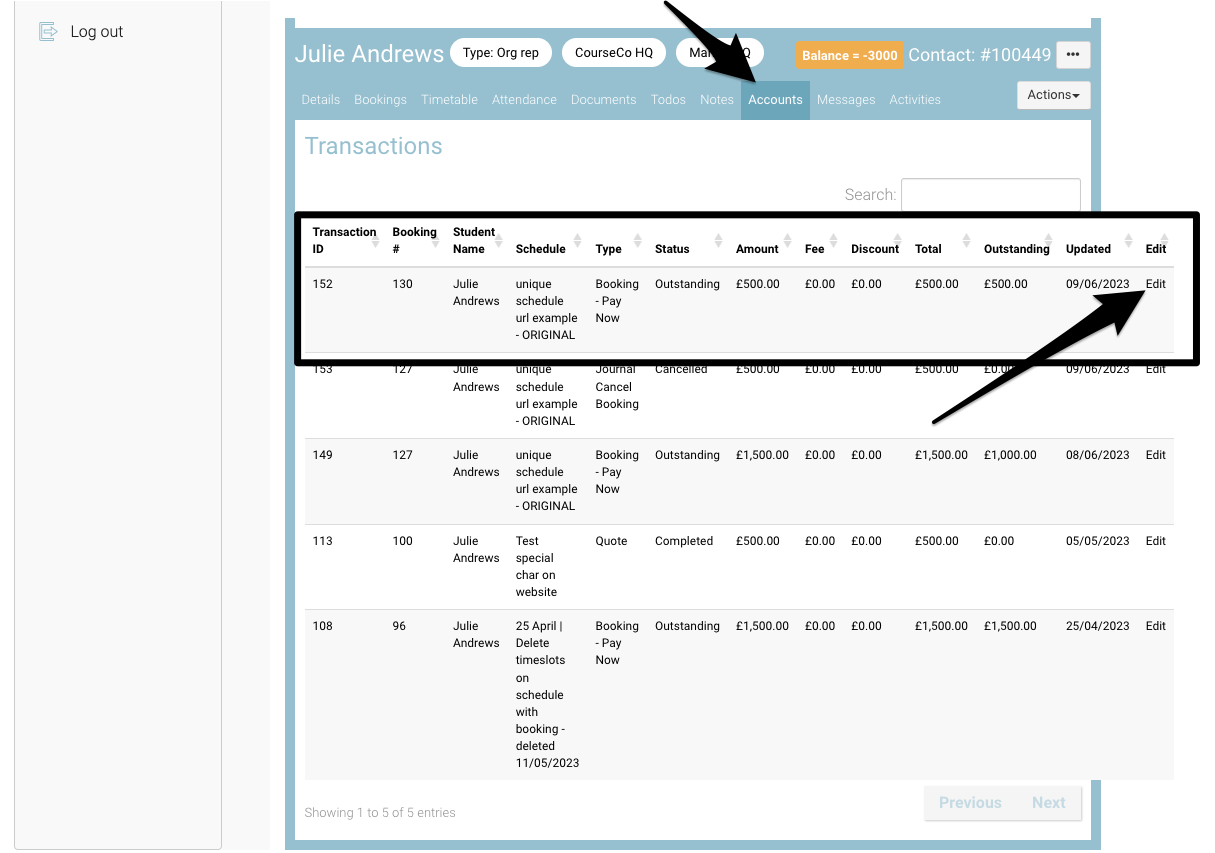
5. on the popup, edit the amount eg original tx amount was 500, I edited it to 450
6. Select Save transaction.
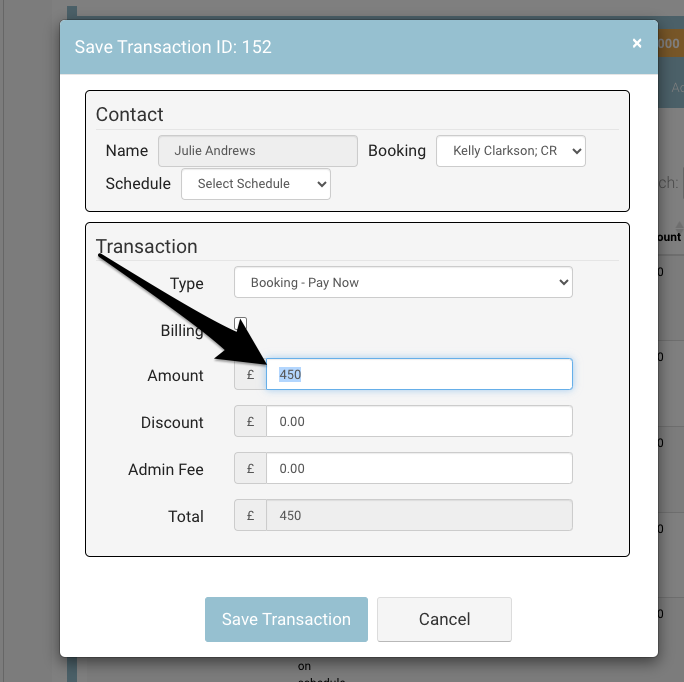
Outcome: The outstanding transaction has been edited.
Reports will reflect the updated price.
Be careful - there is no audit trailing to this edit so ensure you make the changes only when necessary.
