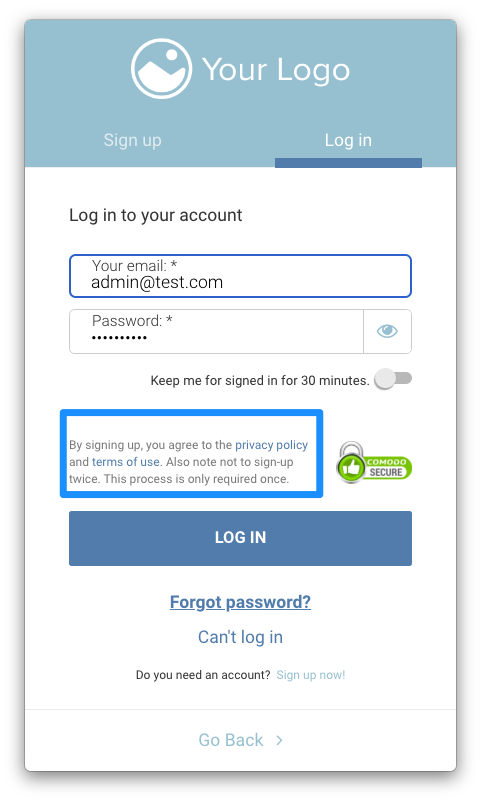Edit text on Sign up Page
This help guide explains the process of changing the text on the signup page so that you can show what you want your clients to see.
Here’s is a picture of what the standard text provided by CourseCo looks like:
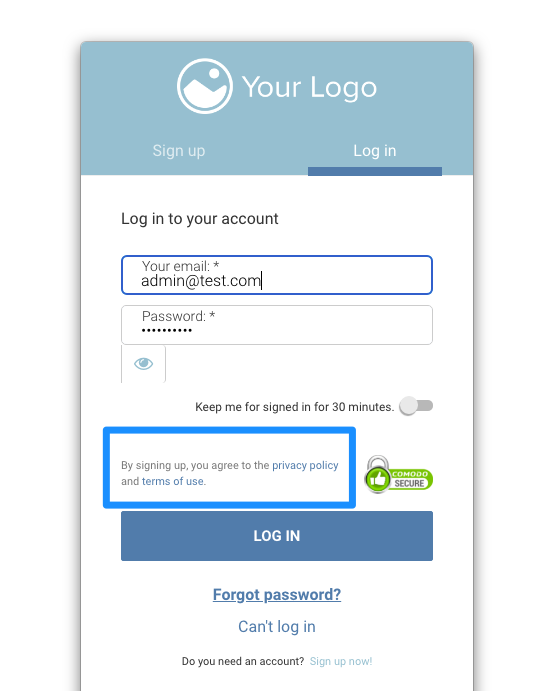
When you sign up with CourseCo, you have the flexibility of choosing whether you want to go with the standard sign up text provided by CourseCo or you can choose to have a customised text best suited for your business.
If you wish to edit or change the text here, please follow these simple steps:
Navigate to the website
Log In as an Admin
Go to Settings
Click on Engine
Hover over the setting for ‘Signup disclaimer text’
Edit and change the text as you want it to be shown on your website
You can hyperlink any page that you want your clients to be redirected to using the text editor
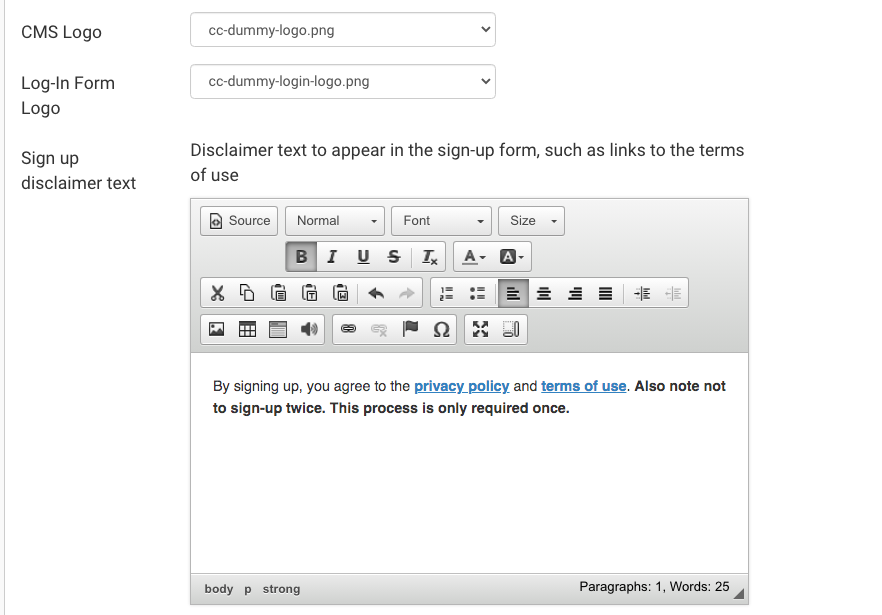
Click Save
Hit refresh and click on Log In button
You will see that the text is now updated on the Log In page