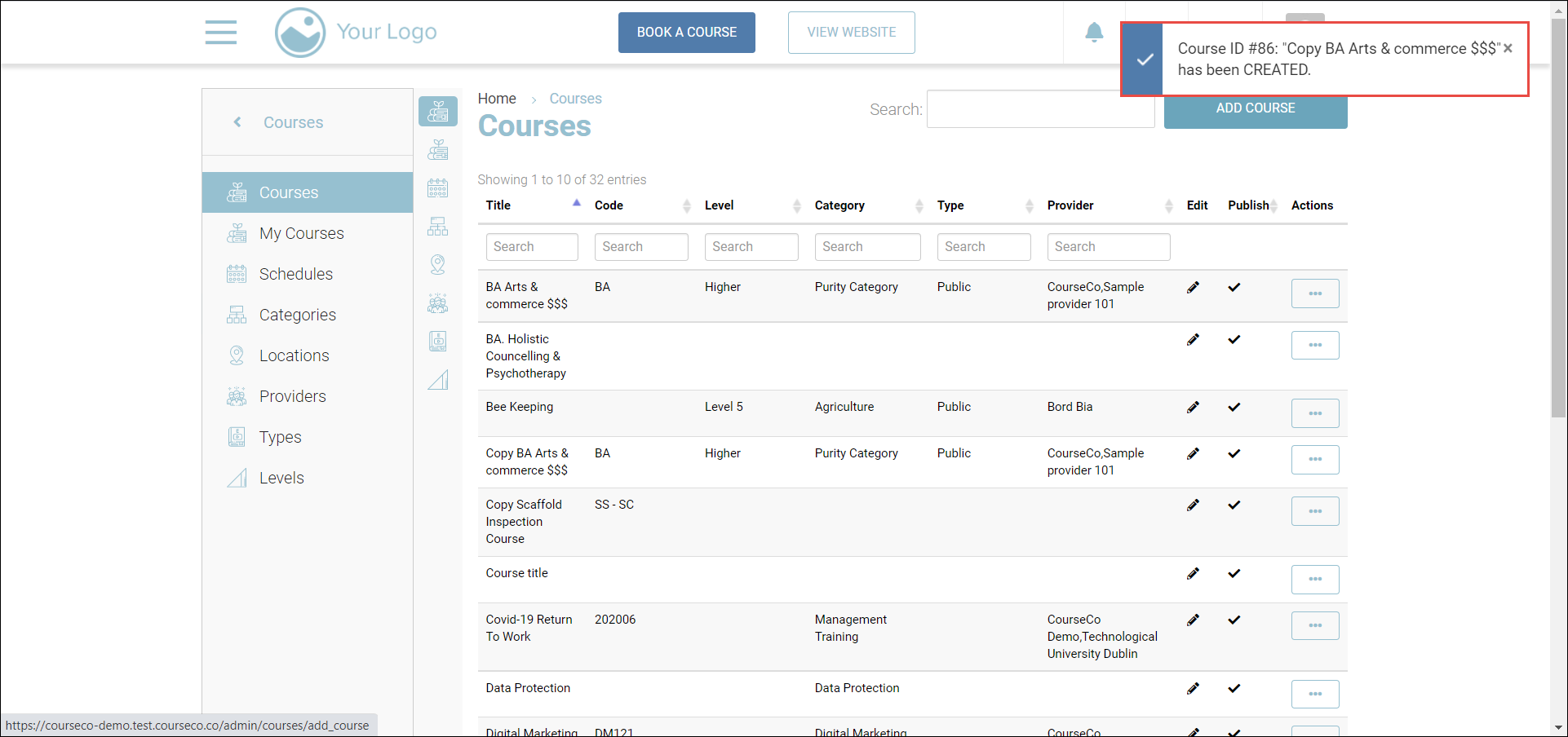Duplicating a Course
To duplicate a course, follow the steps given below:
1. Navigate to the website and log in as an Admin.
The Home page will be displayed.
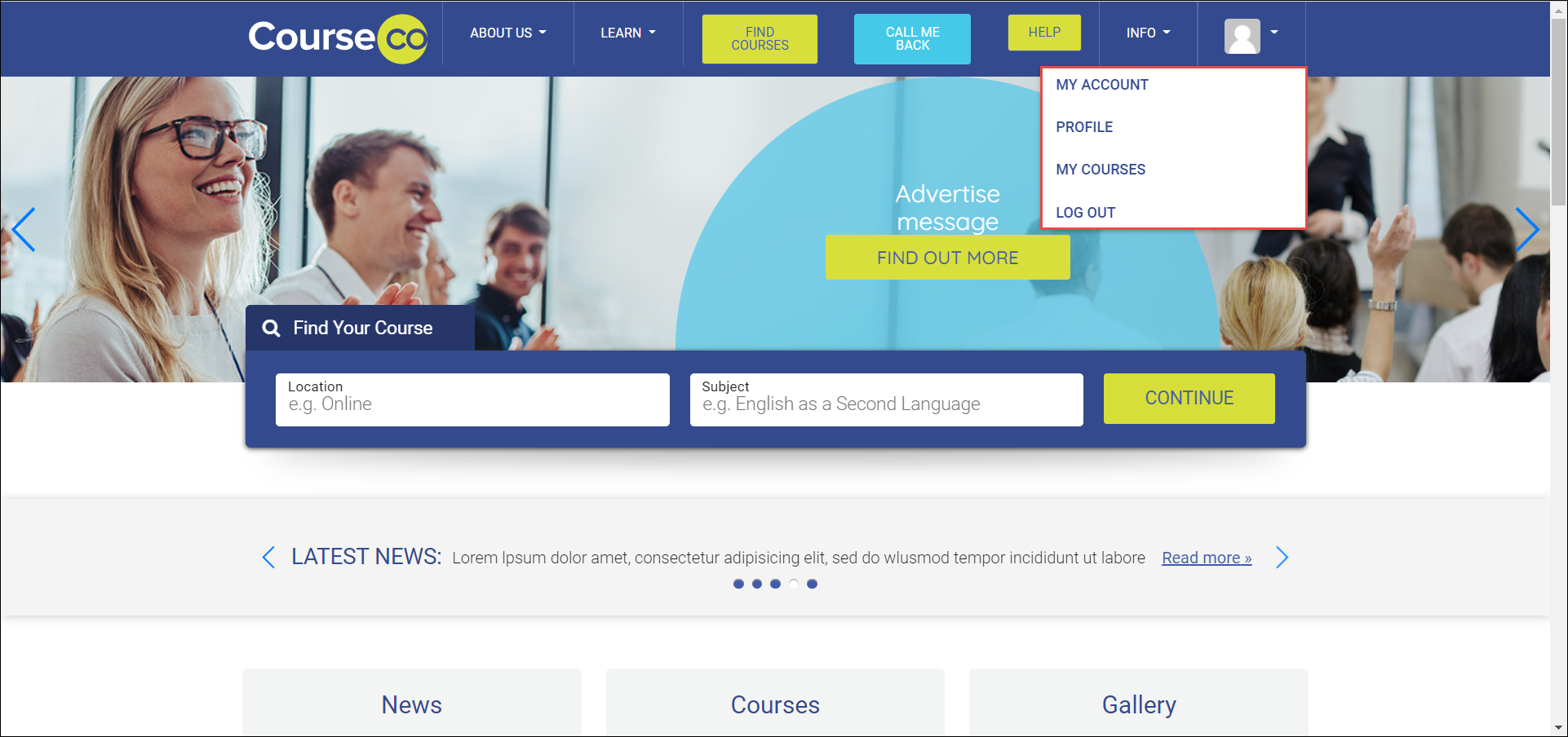
2. Click your profile picture at the top-right and select My Account.
The Home Dashboard page will be displayed.
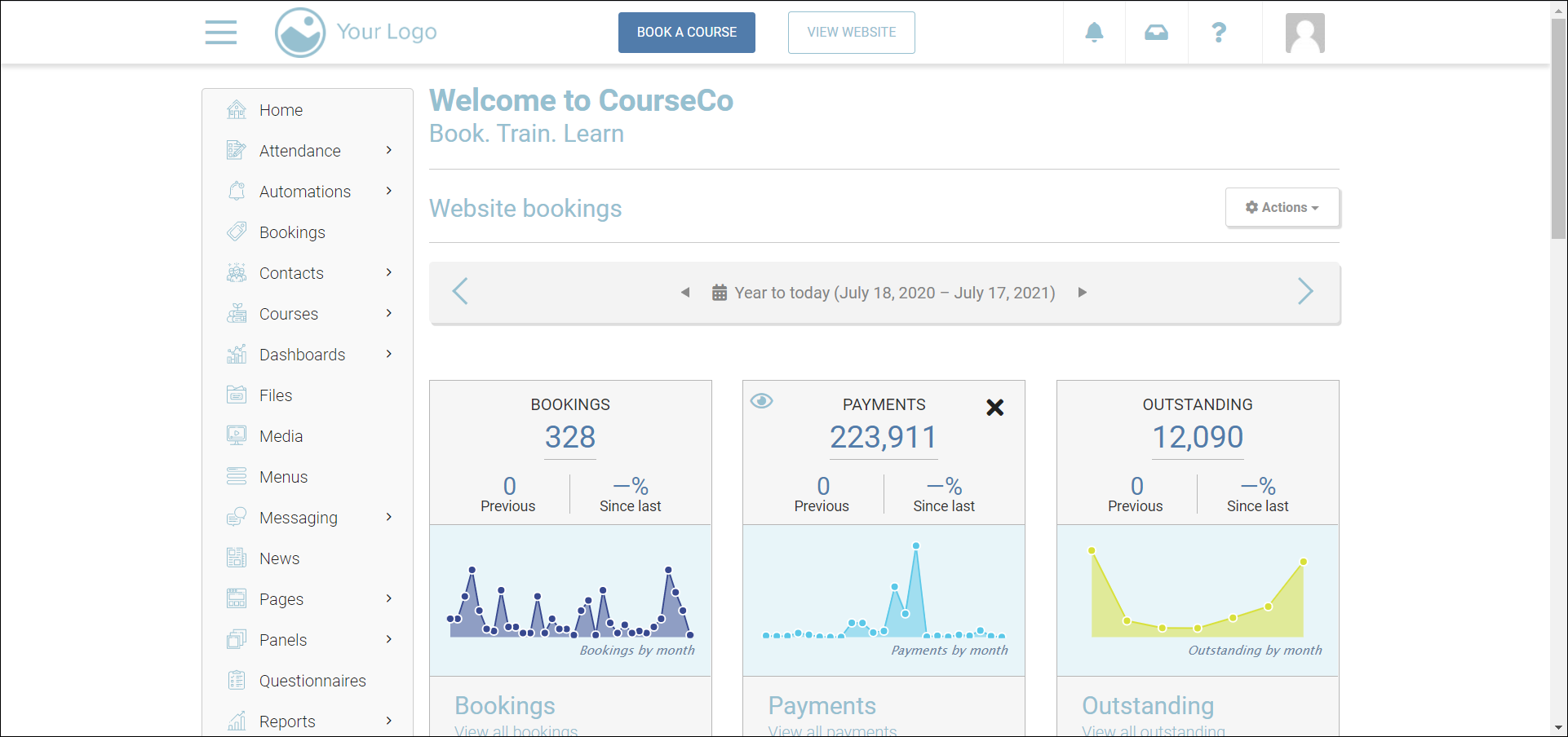
3. Navigate to Courses.
The Courses page showing all the courses will be displayed.
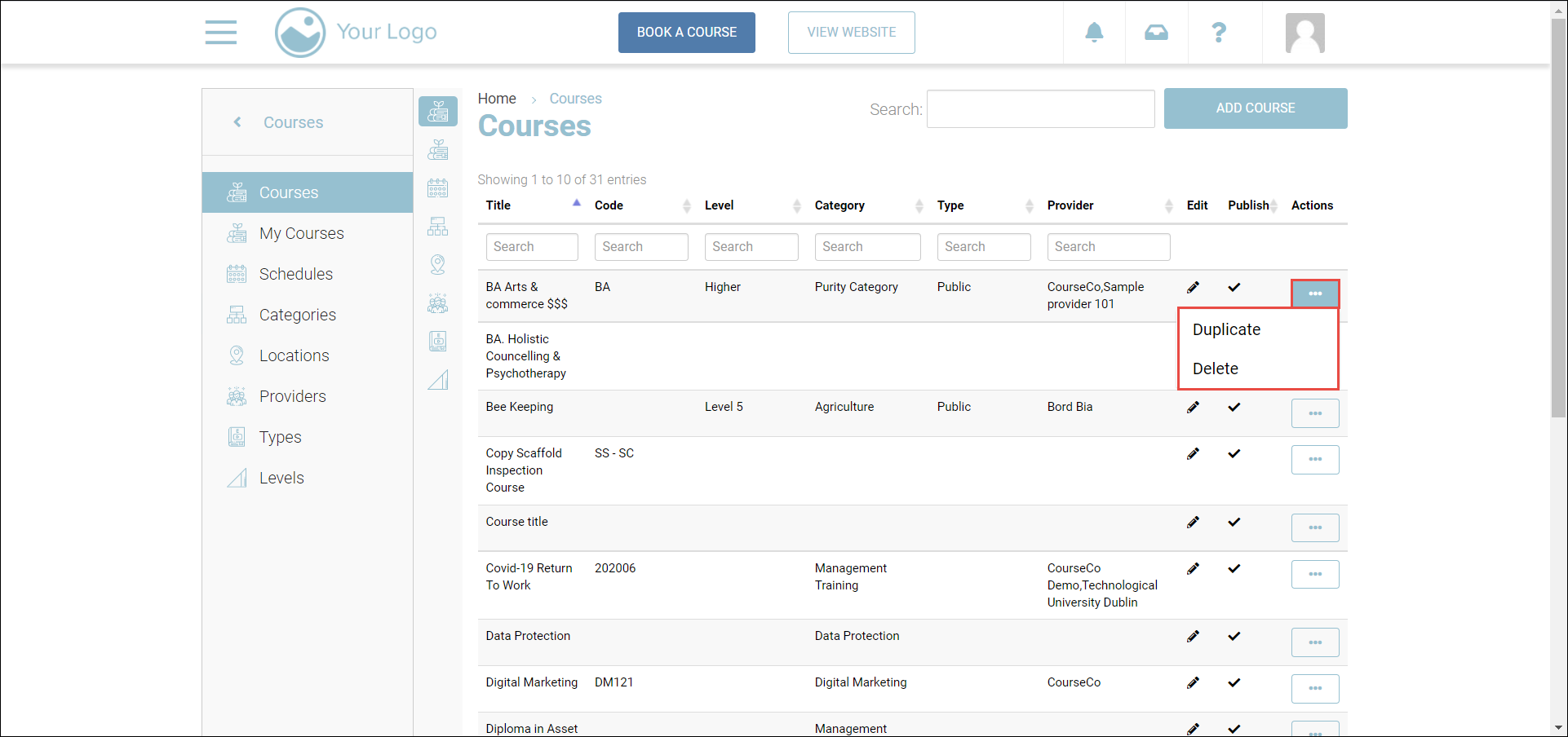
4. Click the three dots, under the Actions column, in the row of course which you want to duplicate and click Duplicate.
A confirmation message will be displayed and the course will be duplicated. The ID of the duplicated course will be displayed in the confirmation message. You can edit the course details to suit your requirements.