Downloading Survey Results
To download the survey results, follow the steps given below:
Navigate to the website and log in as an Admin.
Navigate to Surveys.
The Surveys page will be displayed.
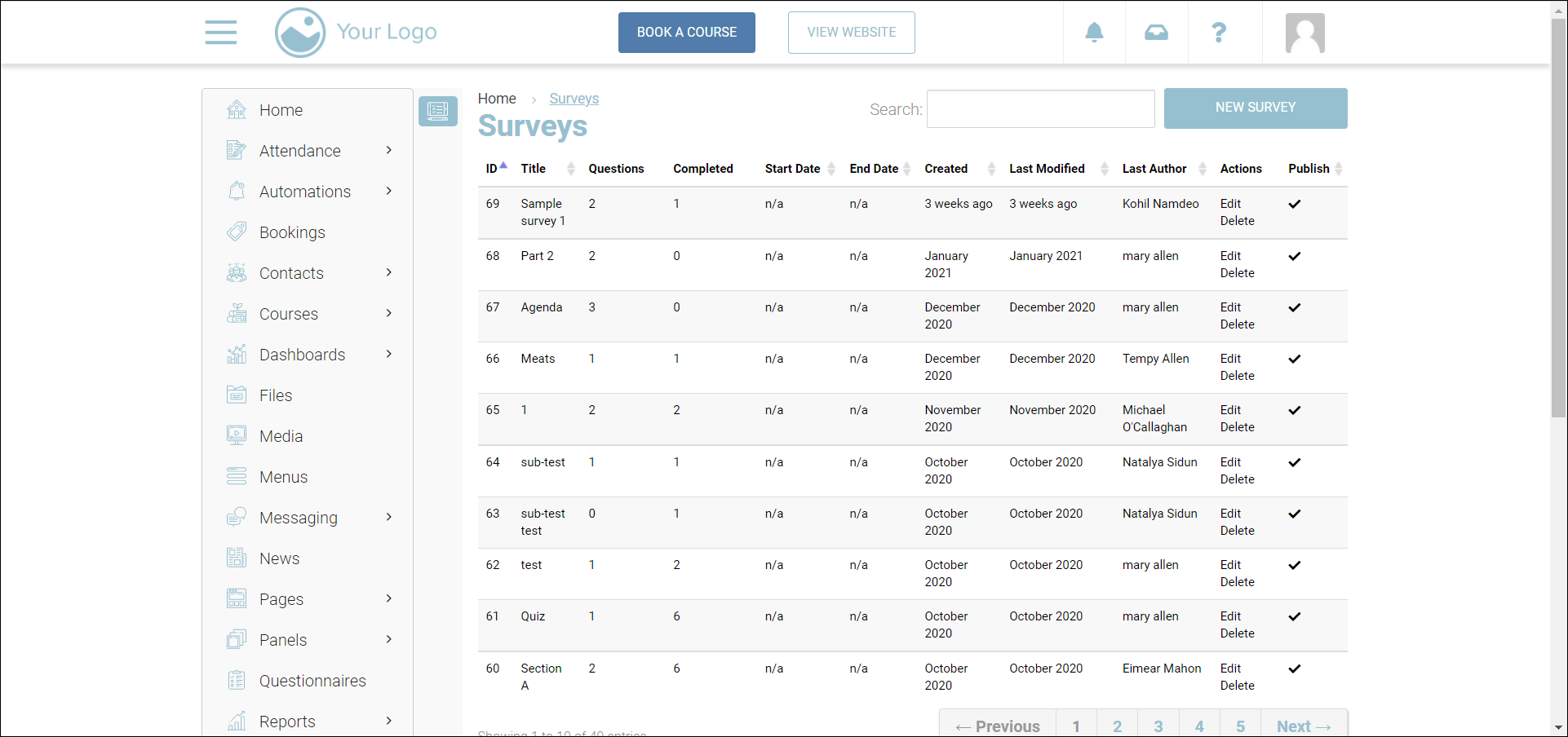
Click the survey for which you want to download the results.
The Edit survey page will be displayed.
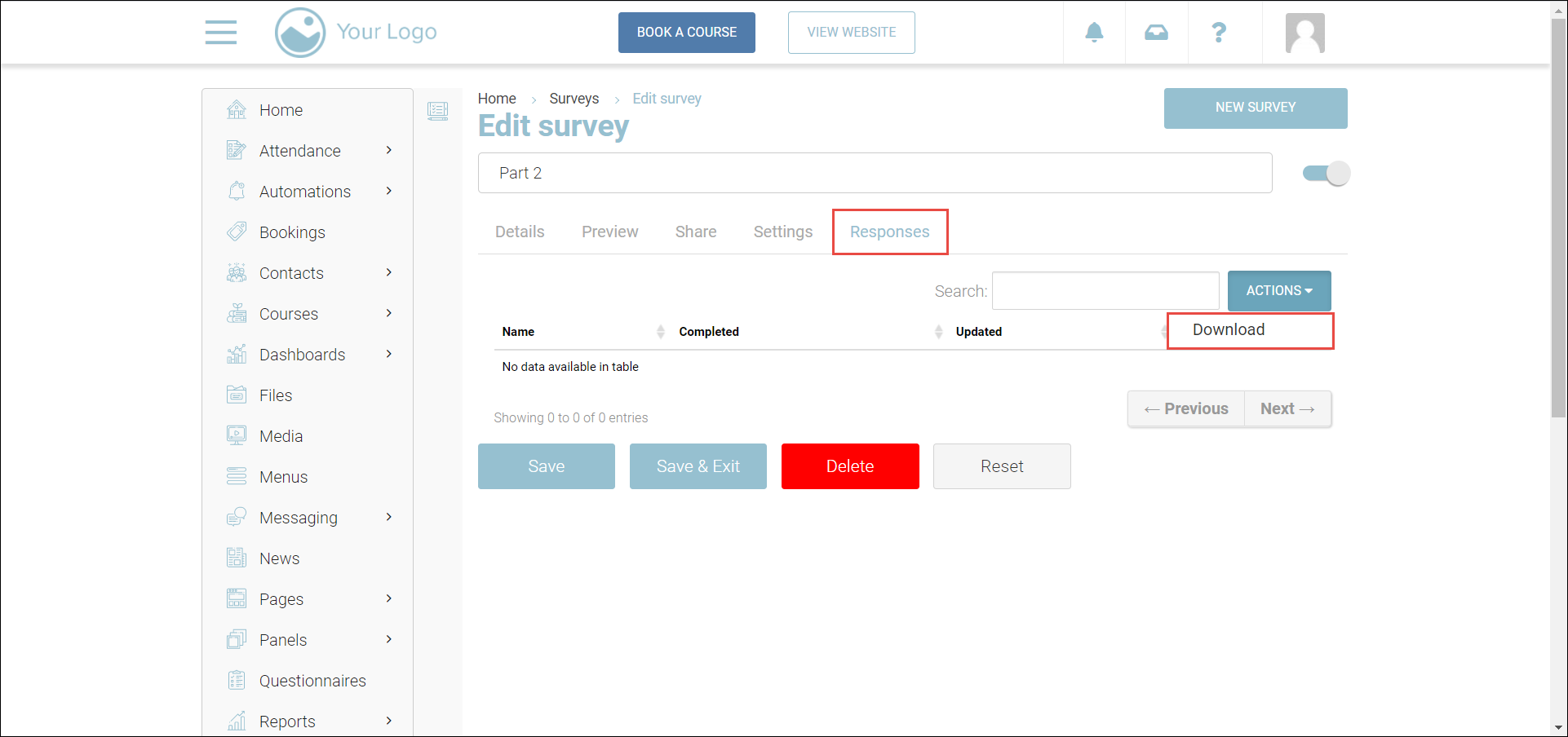
Navigate to the Responses tab.
All the responses to the survey will be displayed.
Click ACTIONS and select Download.
Outcome: The survey results will be downloaded to your system, in Excel format.
