Download Brochure
A Brochure is a page containing information about your courses such as description, date, time and location, fees and entry requirements.
With CourseCo’s ‘Brochure Download’ feature, you can advertise your course on the website so that students can download and read the information.
To download a course brochure as a student, follow the given steps below:
Go to the website
Click on ‘Find Courses’
Move over to the course that you are interested in
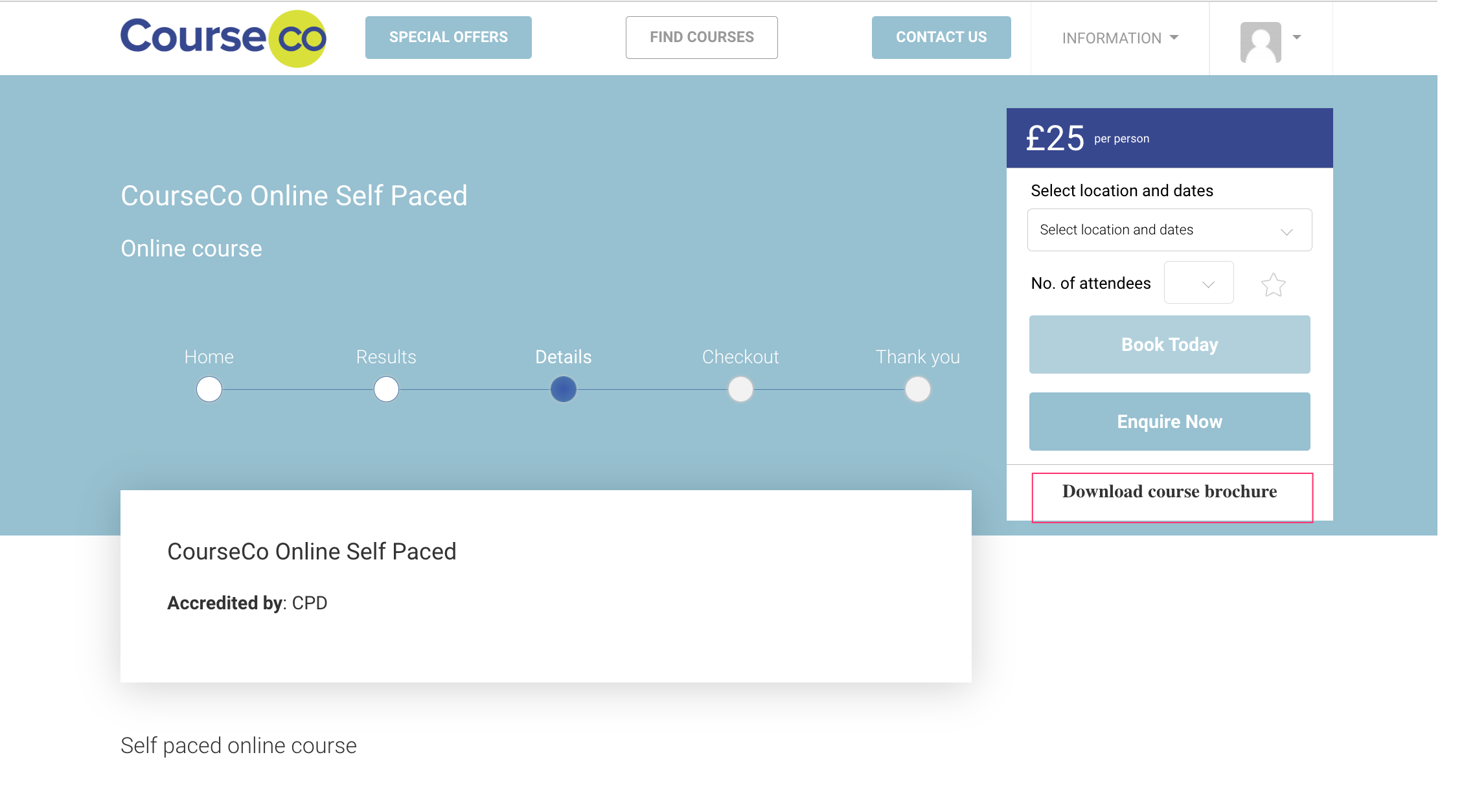
When the customer clicks the Download Brochure option, they will be prompted to fill out a form.
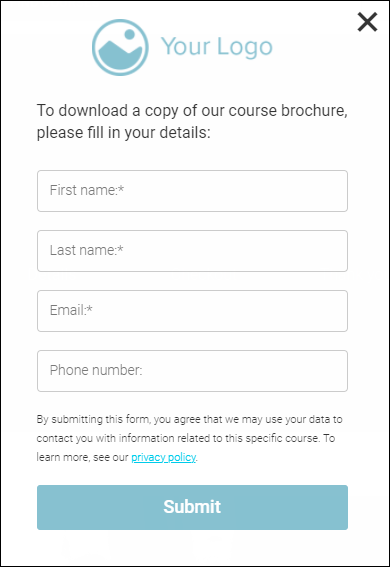
After the customers submit the form, they will be added as a contact to your CRM with the tag Brochure Download. You will then be able to send bulk emails to those contacts. For more information on how to send bulk emails, refer to https://help.courseco.co/kb/Messaging.2233073888.html
