Deleting Survey
You can delete a question within a group, a group or the survey. Below are the steps to delete each of these items on Surveys.
Deleting a question
To delete a question(s) within a group, follow these simple steps:
Navigate to the website
Log In as an admin
Go to Surveys
In the Action column, click on Edit in front of the survey you want to delete the question from
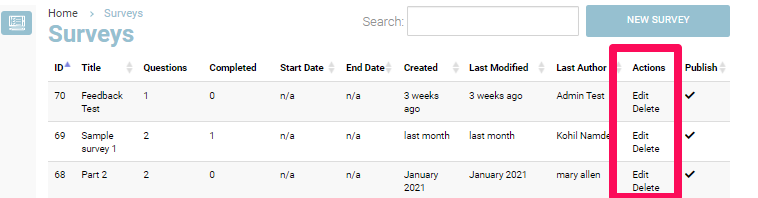
In the Details tab, click the x sign outside the question box to delete the question
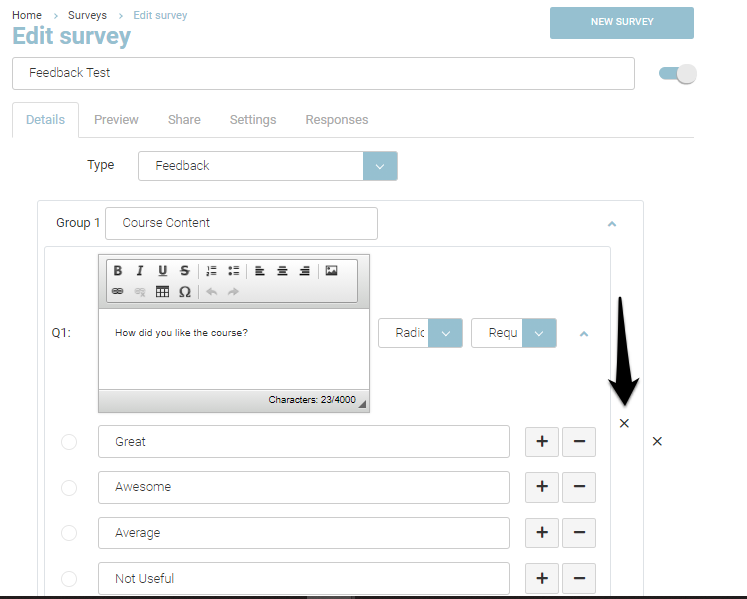
You will be presented with a dialog box to confirm deletion of the question.
To delete the question, Click Delete on the Dialog box
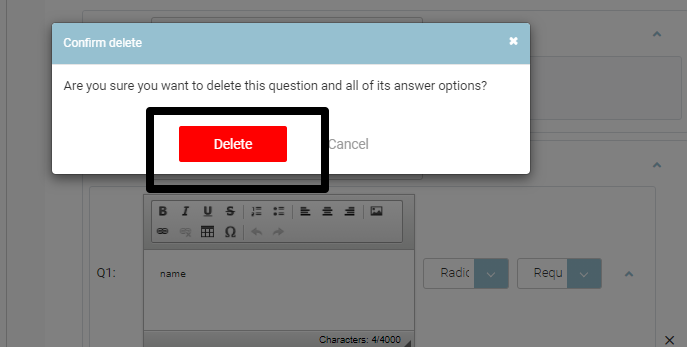
Click Save
Outcome: Your question will be deleted from the group
Deleting a group
You can delete a group containing several questions on your survey. To delete a group, follow the steps given below:
Navigate to the website
Log In as an admin
Go to Surveys
In the Action column, click on Edit in front of the survey you want to delete a group from
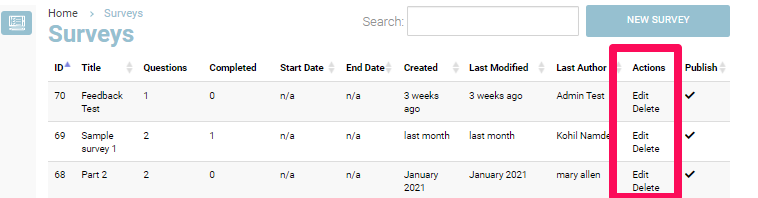
In the Details tab, click the x sign outside the group box to delete the group
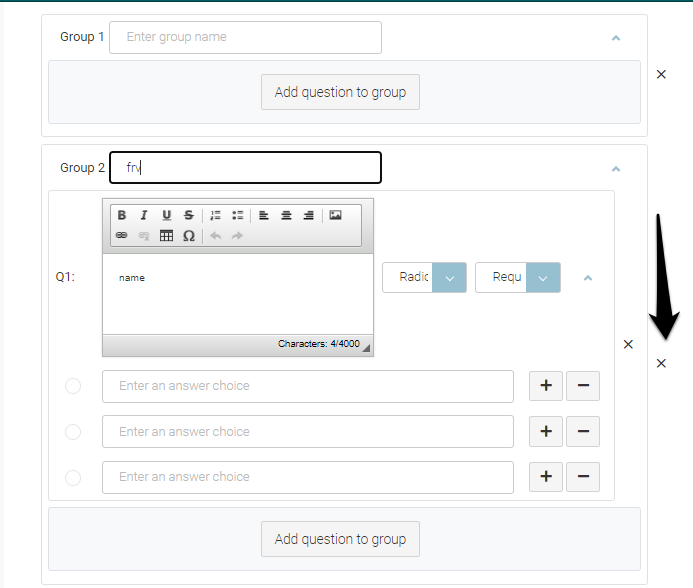
You will be presented with a dialog box to confirm deletion of the group
To delete the group, Click Delete on the Dialog box
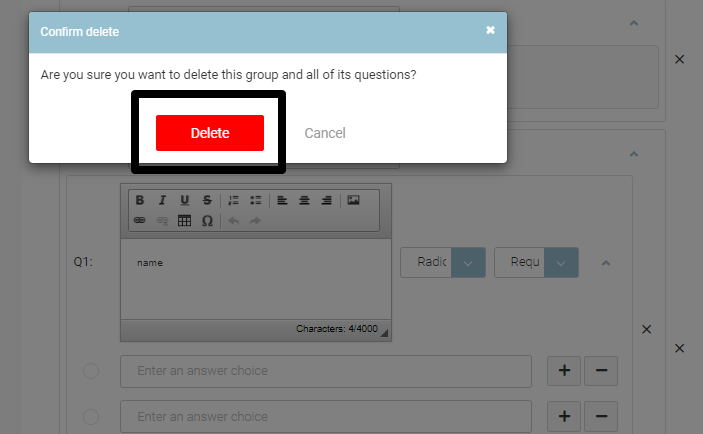
Click Save
Outcome: Your Group will be deleted from the Surveys
Deleting a Survey
You can delete a survey if you no longer require it on your system. To delete a survey, follow these steps:
Navigate to the website
Log In as an admin
Go to Surveys
In the Action column, click on Delete in front of the Survey that you want to Delete
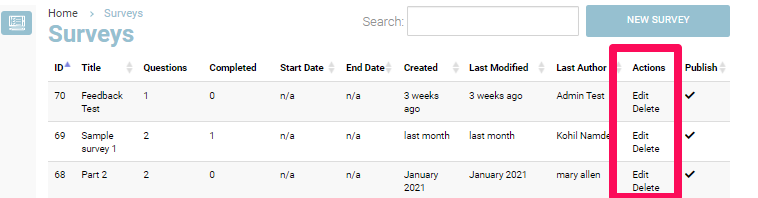
You will be presented with a dialog box to confirm deletion of the survey
Click Delete on the dialog box
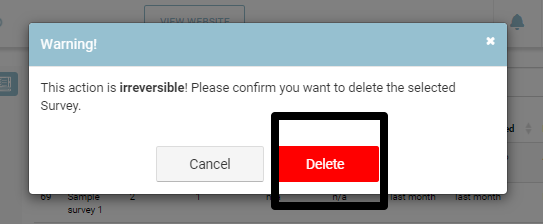
Outcome: The survey will be deleted and no longer present in the list
