Converting Sales Quote to Confirmed Booking as Admin
Make sure you have received a payment or a purchase order number from the booker before you start the process.
Navigate to the website and log in as an Admin.
Search the required bookings using the Booking ID.
The booking details will be displayed.
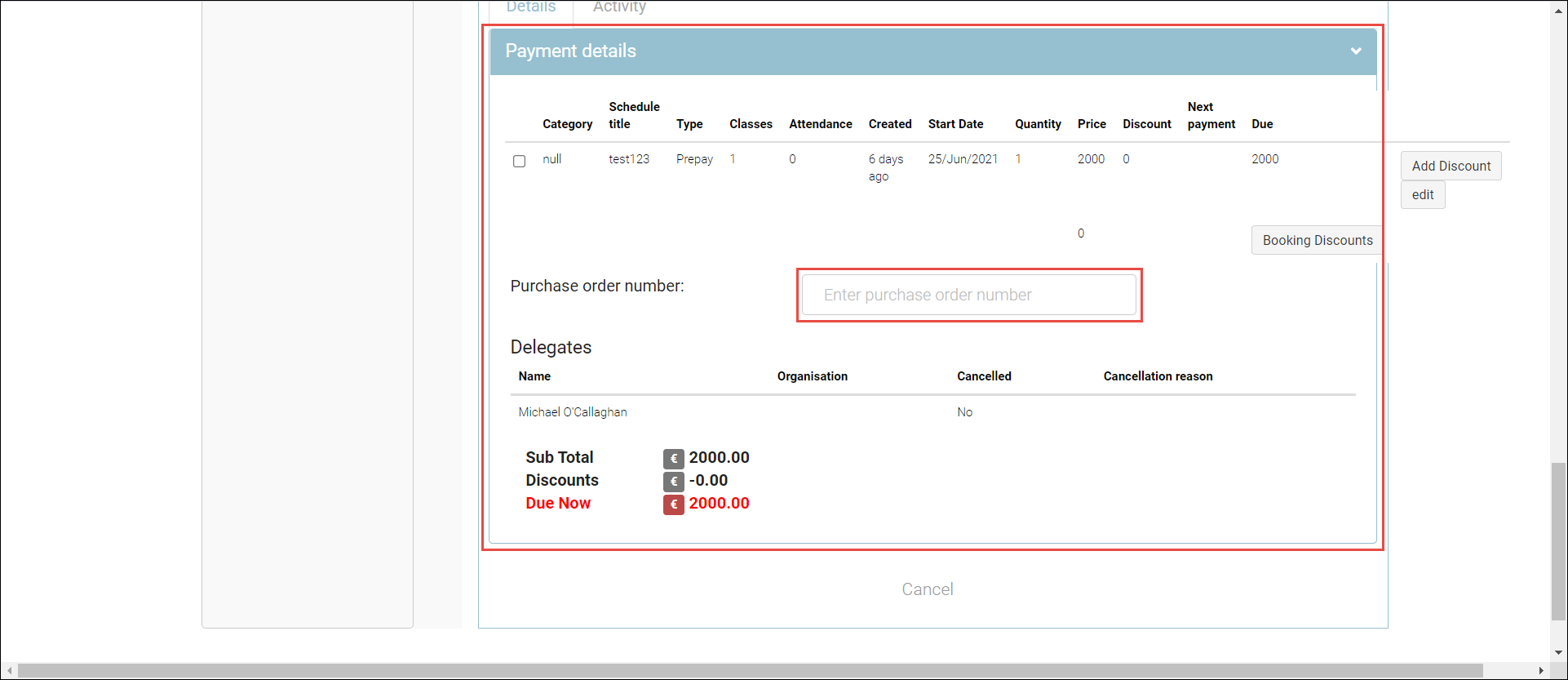
In the Payment Details section, enter the PO number or credit card reference number.
Click Save to complete the process. Now the booking will be confirmed.
Outcomes:
The capacity on the schedule will be reduced by the delegate number on the booking.
The booking confirmation will be sent to the lead booker.
The attendance sheets will be updated.
The delegates will be able to see the booking on their timetable.
The delegates will receive the course’s automated emails.
The reports will be updated with the income.
