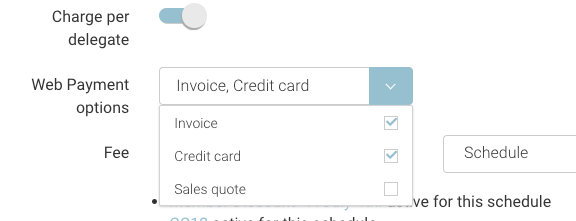Checkout - turn off invoice option on the checkout for a schedule
This update will turn off invoice option for all org reps booking on the website for the updated schedule only.
Turn off invoice on a website for selected schedules
Login as Admin
Select Courses and Schedules
Search and select your schedule
Select the Fees Tab on the schedule
Review the Web Payment Method option
From the dropdown de-select Invoice
When creating a schedule, Web Payment Method credit card and invoice is selected by default.