Checkout - reviewing Failed Credit Card payments
As you customers use your website and checkout you will receive queries like ‘why did my credit card fail’ This is common and normal and they can be a number of reasons why a card may fail on the checkout. CourseCo report Recent payments will display completed card payments and also payments that may have failed.
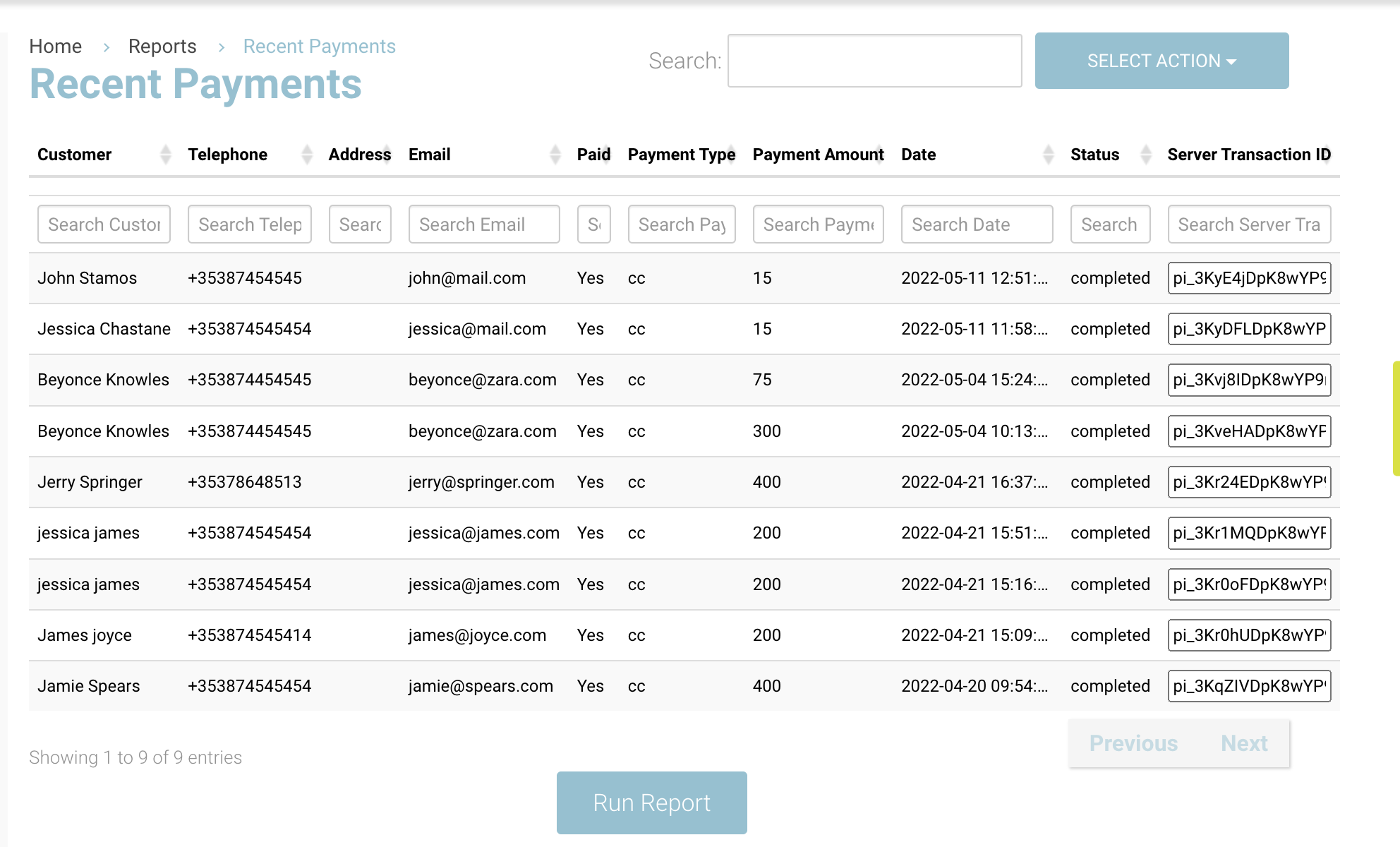
If you do not see a failed payment on the report, this could mean the checkout failed on CourseCo side and CourseCo would not attempt to send to Stripe. Example - the leadbooker entered duplicate emails on the checkout. There is a hard stop on CourseCo
Understanding Recent Payments report
Column | Description |
|---|---|
Customer | Name of the leadbooker |
Telephone | Mobile added on the checkout by leadbooker |
Email of the leadbooker | |
Paid | YES/NO |
Payment Amount | Checkout Amount |
Date | Date of checkout |
Status | The payment was sent to eg Stripe and they have successfully taken the money or they rejected the transaction |
Server TX id | This is for our developers to use if further investigation is required. |
Examples of Status explanations
Status | Description |
|---|---|
| Processed as expected to payment gateway eg Stripe |
| 3DSECURE was completed correctly i.e. contact did not approve payment with their bank |
| Captcha was not completed properly i.e. ‘I am not a Robot’ |
| CVV is incorrect |
| CVV was not entered |
| Card number is incorrect |
| Card number was not completed i.e. maybe missing digits |
| Card does not have Money in it |
