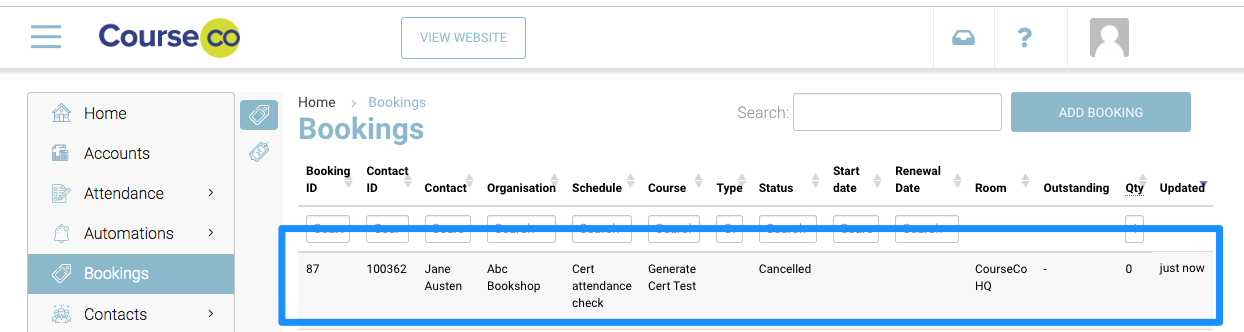Cancelling completed booking
With CourseCo’s new feature, admin can cancel a completed booking on the system.
Please note that this is an add-on feature. To arrange a demo for this feature, please contact your project CRM Lead
Go to the website
Login as an admin
In profile picture dropdown, go to ‘My account’
In left menu, go to ‘Bookings’ plugin
Search and select a booking with completed status
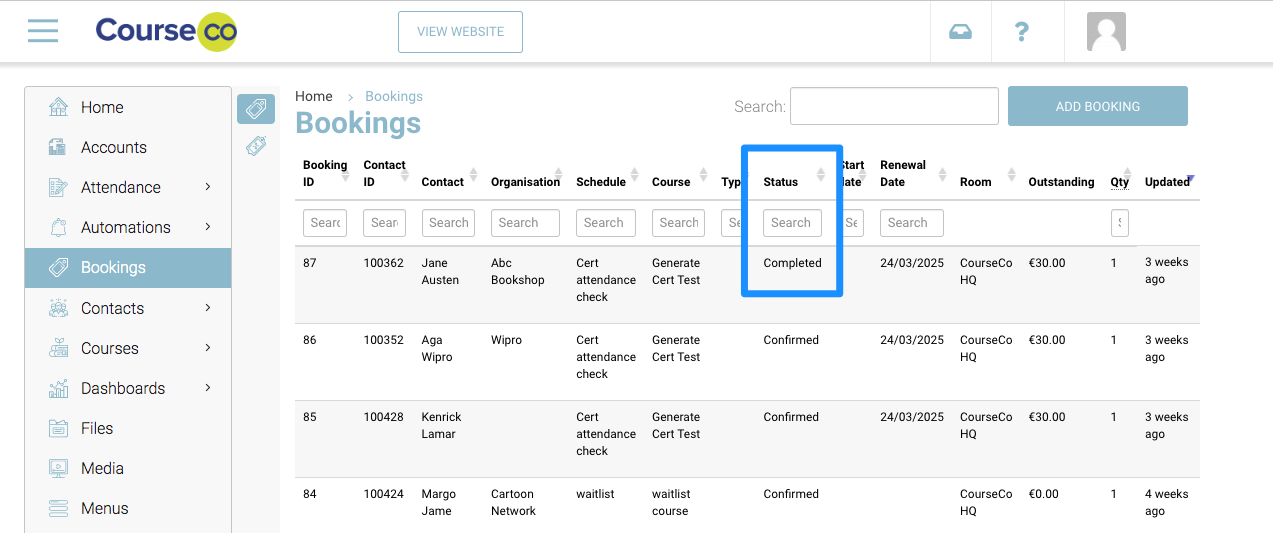
In booking details, scroll at bottom of the details
Click on ‘Cancel Booking’ button in booking details
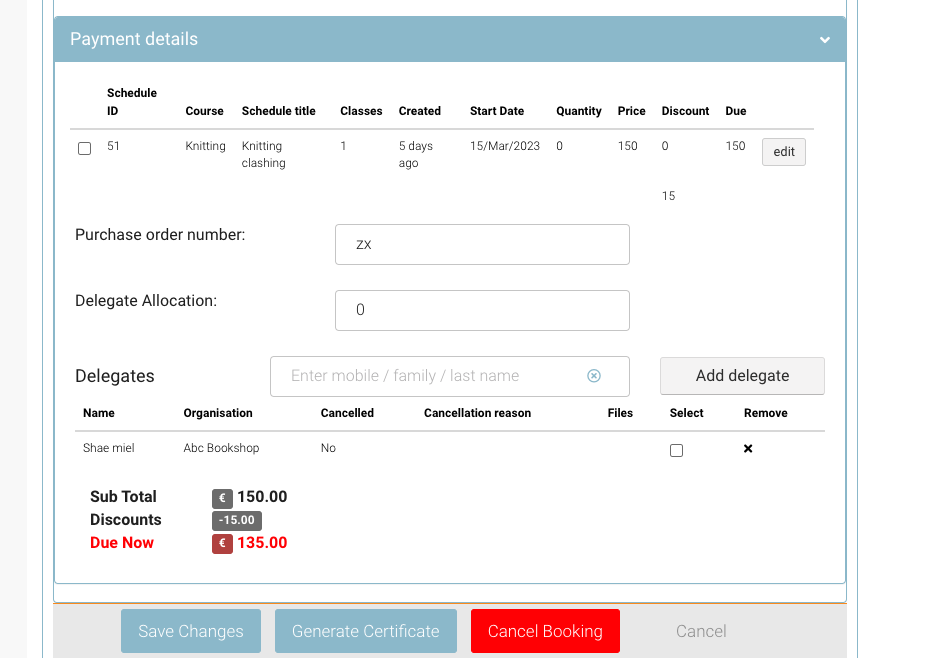
In Cancel booking schedule pop-up form, select the ‘reason’ for cancellation from dropdown
Click Save on the form
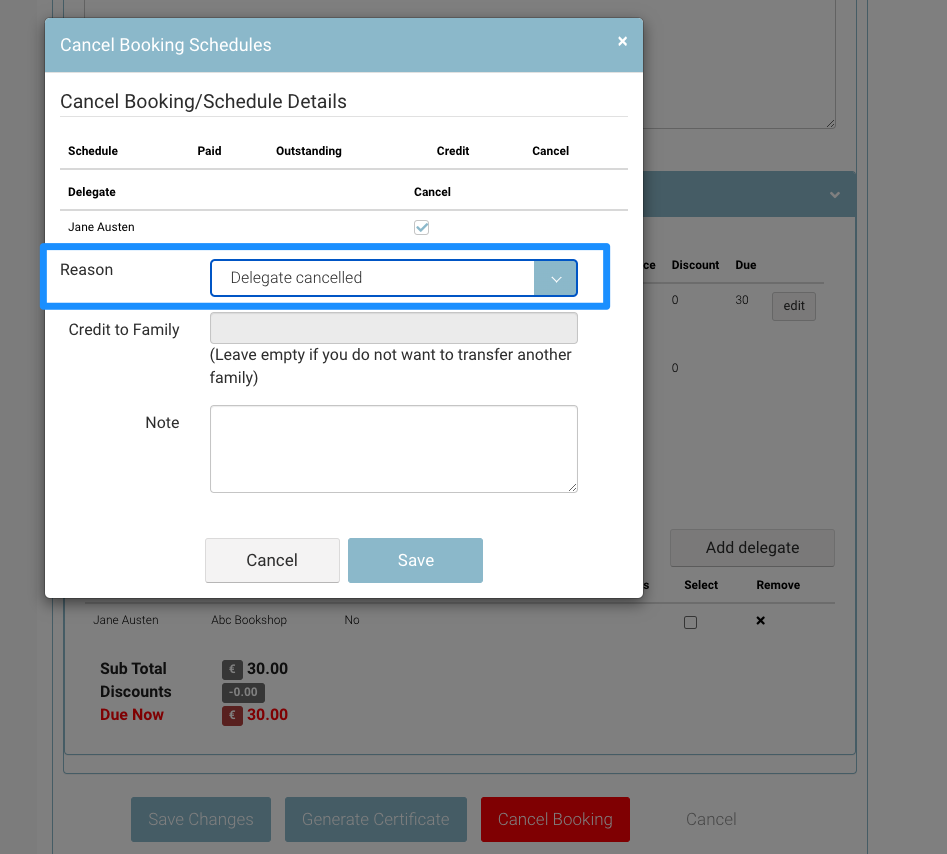
Outcomes:
Completed booking will be cancelled
Delegates will be cancelled from the booking
Booking status will be changed to ‘Cancelled’