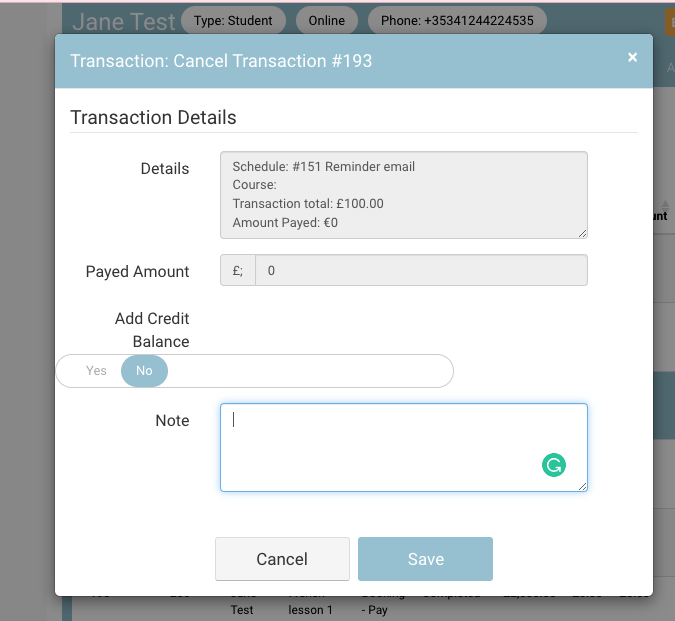Cancelling a transaction
How to cancel an outstanding Transaction so its no longer outstanding on the contact
Login as Admin
Go to contacts & search and select the contact
Go to the accounts tab
Select the transaction
Top right, select Actions button
In the dropdown, select Journal Cancel Transaction
Add a note *optional
Save
Outcome:
Your transaction has now been cancelled