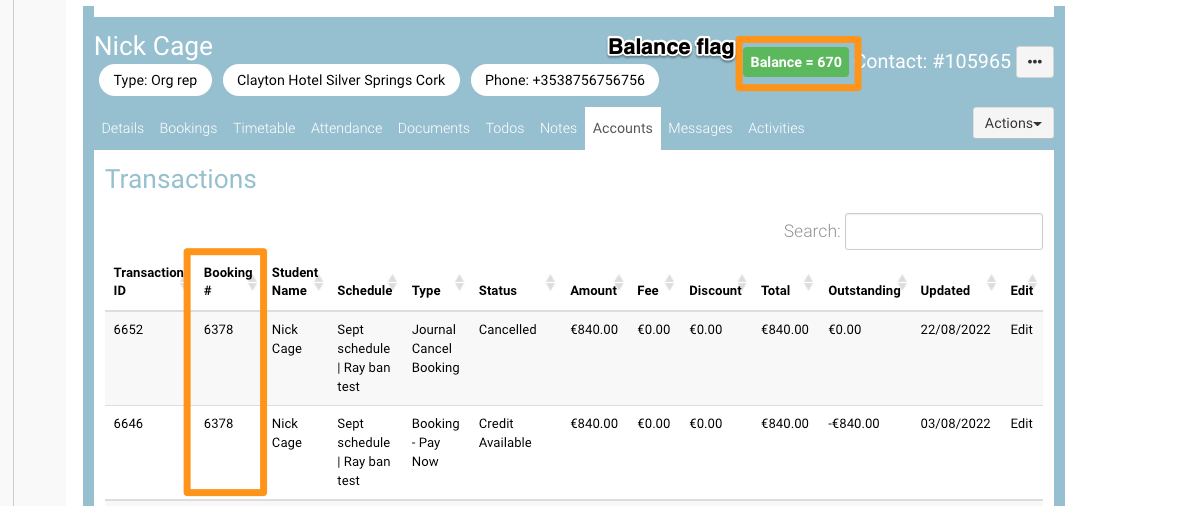Cancelling a booking, what happens to the Transaction?
You can cancel a booking that has not started yet. In some cases, you may have received full or partial payments against the cancelled booking. Below will describe scenarios on how to handle these cancellations, transfers and credits.
Cancelled booking - No payments received
Precondition: You cancelled a booking with no payments ever made against it
Cancelled booking - But booking was 100% paid
You want to review and understand what happened to the payment or the transactions against the booking.
Precondition: you have cancelled a booking where the student had paid in full.
Navigate to the contacts' Accounts tab
Review the transactions related to the booking i.e review the booking id column
Status column = Cancelled - see the cancelled transaction.
Status column = Credit Available - see the available credit on the account i.e. you owe the person a refund or you will use this credit on another booking
Overall contacts' Balance flag
The flag will display in Green if the contact has a credit on their account
The flag will display in orange if the contact has an outstanding balance on their account.
The information below will describe what to do next with this credit