Cancelling a Attendee/Delegate From a Group Booking without cancelling the whole booking
Admin may need to cancel a delegate or multiple delegates from a confirmed booking for various reasons like the delegate may not be able to attend the booked course or they might have selected the wrong courses and so on.
By default, your link is configured to allow cancellation before the schedule starts. If you would like to cancel bookings at any stage of the schedule, let us know and we can turn this feature on for you.
Log in to CourseCo as Admin.
Navigate to the Bookings module.
The Bookings page will be displayed.
3. Select the booking from which you want to cancel a delegate.
You will be directed to the booking information for the selected booking.
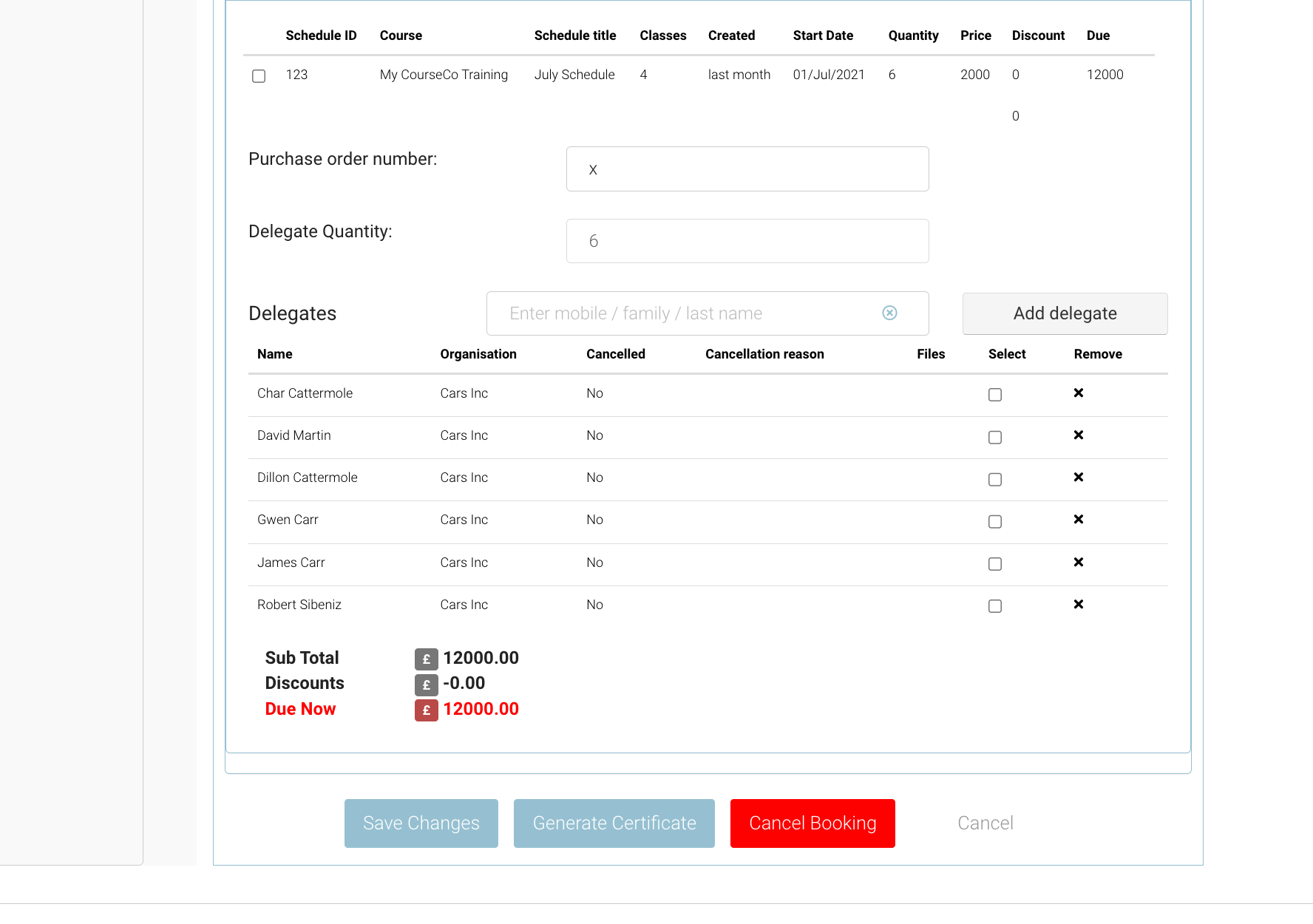
4. Click Cancel Booking.
The Cancel Booking Schedule dialog will be displayed.
5. Select the delegate(s) you want to cancel.
6. Select the reason for cancelling a delegate from the Reason dropdown list.
7. Click Save.
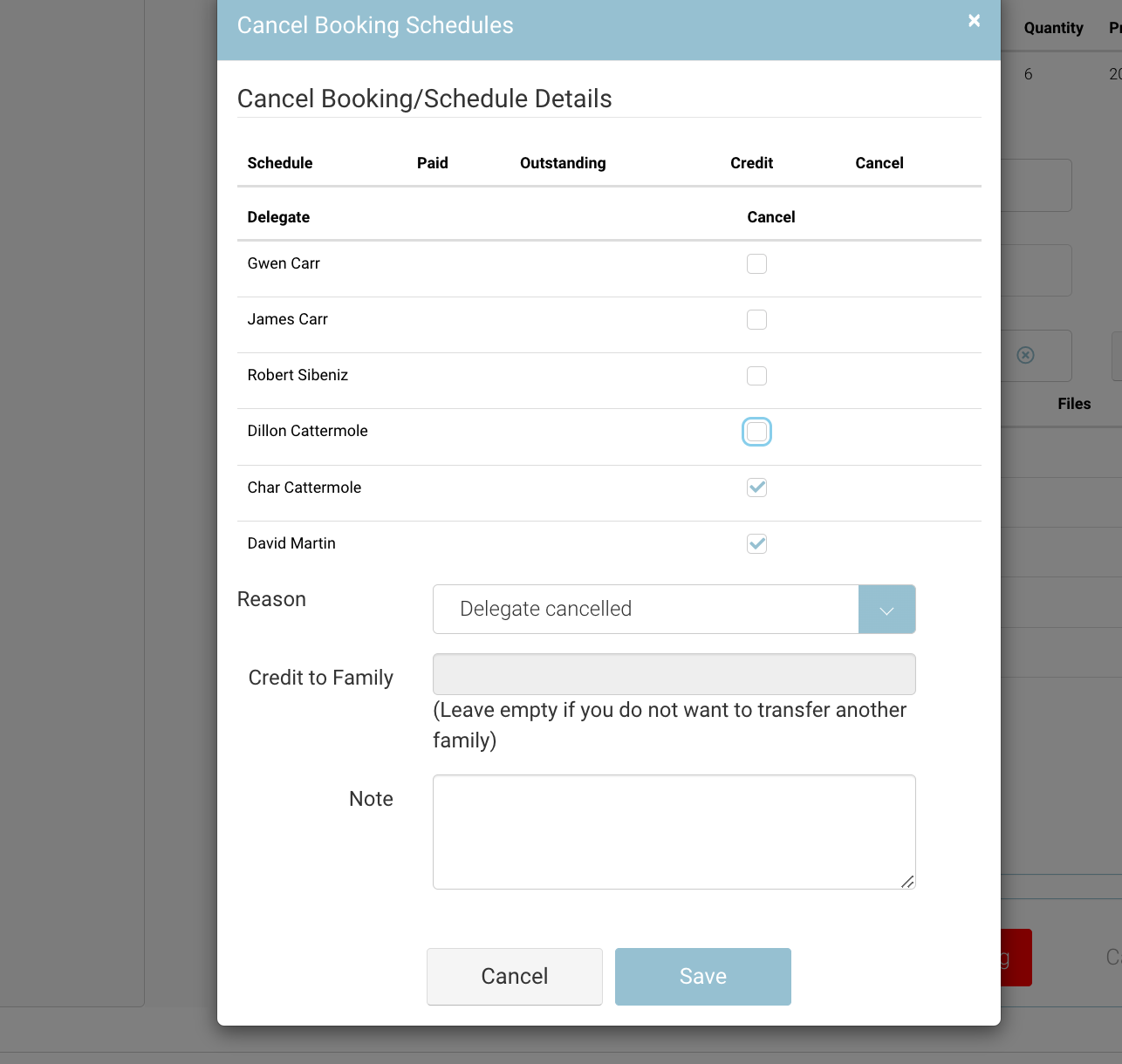
The cancellation message will be displayed at the top-right and the booking status of the delegate(s) will be updated.
Outcomes:
The delegate(s) will be removed from the booking.
The delegate(s) and lead booker will receive a cancellation email. (optional)
A cancellation transaction will be created for the amount paid by the delegate.
The delegate(s) will be removed from any upcoming automated emails and adhoc schedule related emails
The delegate(s) will see the booking as cancelled in their portal.
The cancelled delegate(s) will no longer appear on the attendance feature
Admin will not be able to generate a cert for this booking.
