Bookings | Run Automation | Resend/retrigger a Backoffice booking confirmation email
This feature was developed to resend booking confirmation emails when a PO was already entered i.e. the booking confirmation trigger has already ‘run’.
The feature was developed to handle the delegate allocation feature see user guide on delegate allocation
![]() This is a feature included in delegate allocation add on. Please contact us if you would like this feature enabled
This is a feature included in delegate allocation add on. Please contact us if you would like this feature enabled
How to Re-trigger an automated email
Login as Admin
Open a booking
On the details section of a booking, you will see a ‘Run Automation’ button
The popup presents automations applicable to ‘a booking is created’ but it will not present eg Course starts automations
On the popup, select the applicable automation you would like to run
Select the delegate name from the dropdown (Only required to fill in, if resending an email to the delegate)
Applicable automations will run only, A booker confirmation email will be sent to the booker and not the student
On the schedule dropdown, select the schedule
This option is presented if you have multi buy enabled i.e. select which schedules' confirmation email to resend.
Select Run
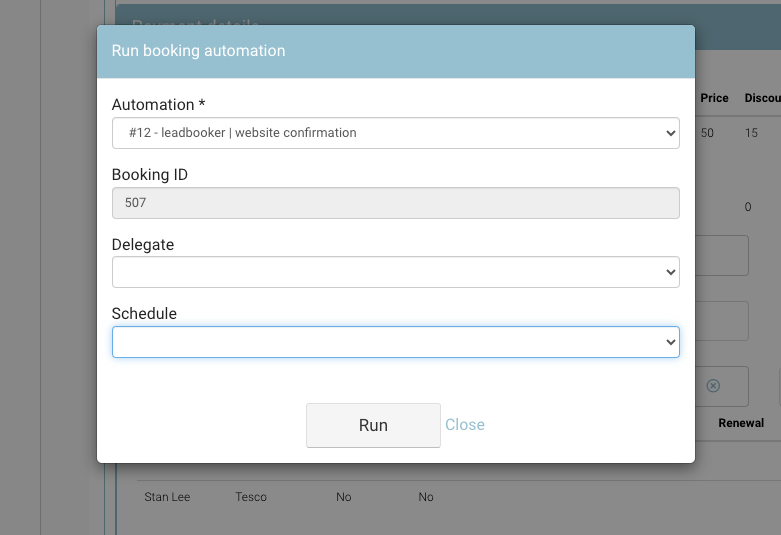
Run Automation Pop Up
Outcome:
You will be presented with 'Success' if automation has been successfully Run
You will be presented with 'UnSuccessful' if automation has not successfully Run
Unsuccessful means the automation could not re-trigger for the selected booking i.e. the conditions were not met to send this automation
