Back office booking - Trigger / Sending Booking confirmation email when admin makes the booking
When an admin creates a booking, the admin has the option to send a booking confirmation email at the this time or at a later time.
Trigger a back office booking confirmation email
As admin, go to Bookings
Create a new booking
Add the general information eg delegates, select schedule, review cost etc
Before selecting BOOK, Navigate to the ‘Purchase order number:’ input
IF you want a confirmation email to be sent, please enter something (anything!) into the Purchase order number input eg X or N/A
Select BOOK
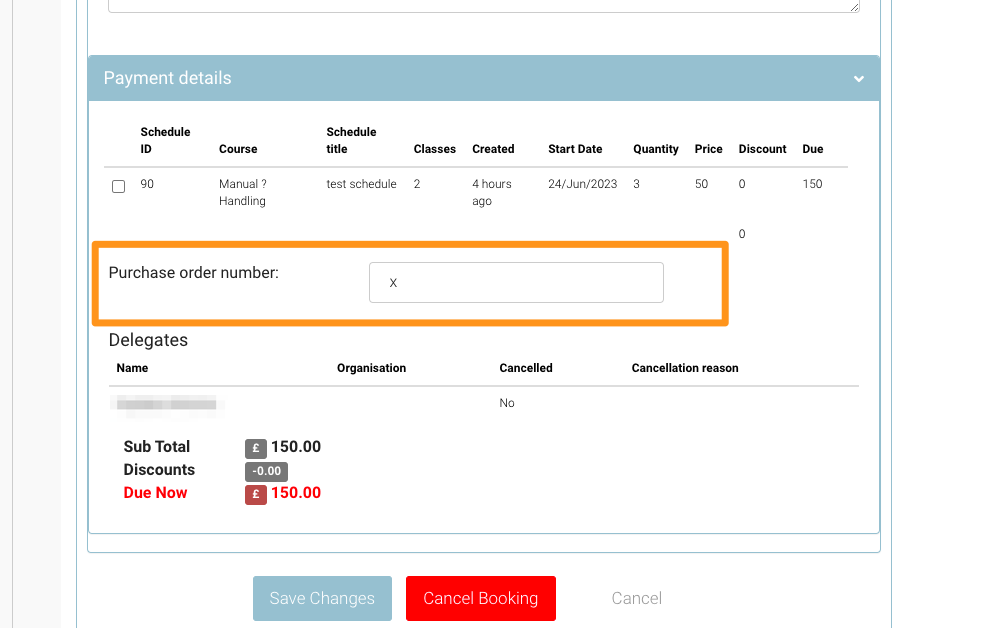
Outcome:
Once the Purchase order number input has something entered, it will trigger the backoffice booking confirmation email
IF left blank, no email will be sent.
Admin has the option to open the booking at a later time, enter a PO number and hit Book, the confirmation email will be triggered at that time
Information to consider.
The email that is sent is dependant on your setup eg you can have confirmation email sent to leadbooker and delegates booked or just leadbooker. This is confirmed during your onboarding
Email content is decided by you during the onboarding.
The confirmation email will only trigger once, so If you decide to edit the PO input, it will not trigger a new set of confirmation emails.
