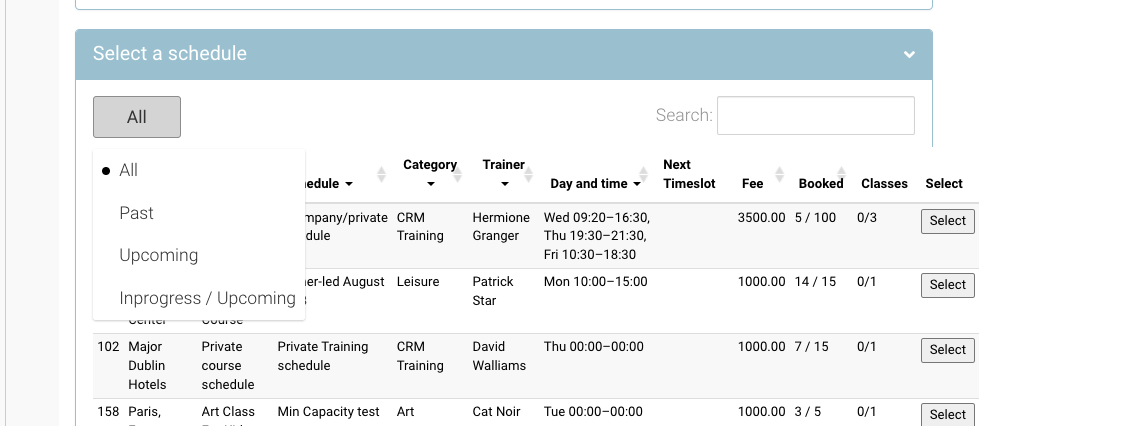Back-office Booking | Backdating a booking, adding a booking that is now completed
In some rare occasions, you may need to create bookings for schedules in the past i.e. the training happened already.
This is really easy and is the same process as creating a new booking, you just need to adjust your Schedule filter. Follow the steps below.
Login as Admin
Open Bookings > Add booking
Enter the organisation / leadbooker / delegate names
In the Select a schedule section, use the Range filter
By default, Upcoming is selected
Edit to PAST
Search and select your schedule
Complete your booking
Searching by Schedule ID is a quick way to find your schedule.
Outcome:
Booking is completed
IF PO number was entered a booking confirmation email will send