Back Office Discounts
Admins can add discounts to course booking from the back end.
1. Log in to CourseCo as an Admin.
2. Navigate to the Left menu > Bookings module.
The Bookings page will be displayed.
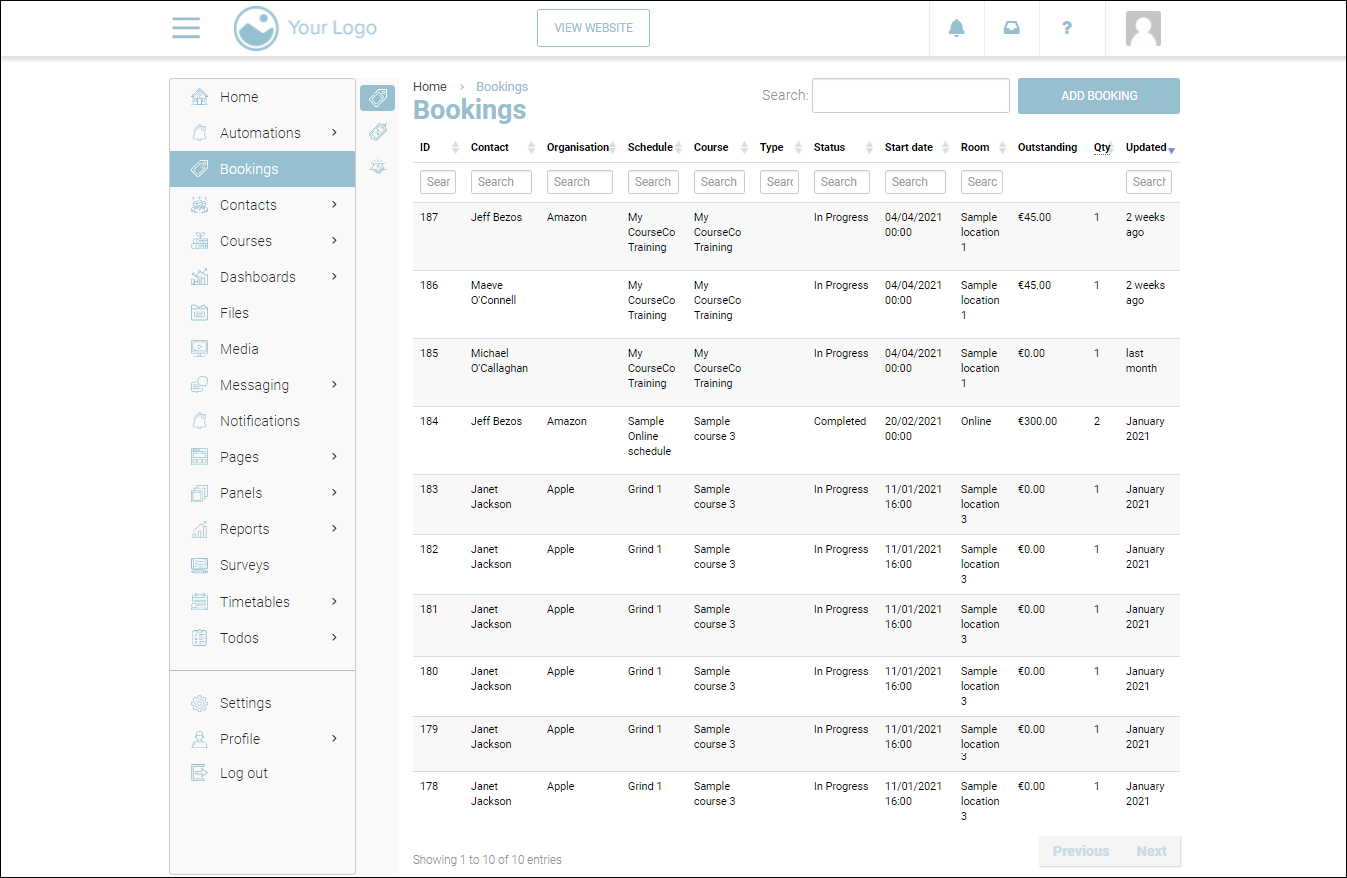
3. Click the booking for which you want to add a discount.
The Edit Booking # dialog for the selected booking will be displayed.
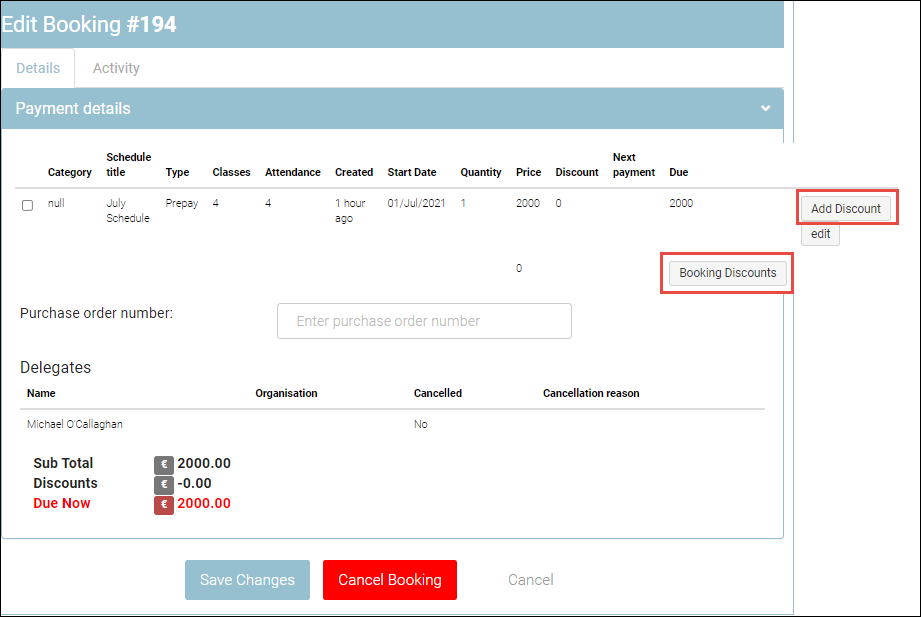
4. To add a discount to all the schedules of the selected booking click Booking Discounts.
5. To add a discount to just one schedule of the selected booking click Add Discounts in the row of the schedule.
The Apply Discount dialog will be displayed. In this dialog, you can add a coupon or enter a custom discount.
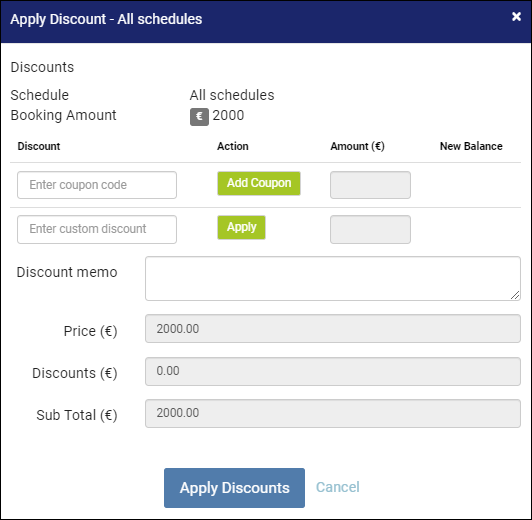
6. Enter the coupon code and click Add Coupon OR enter the custom discount amount and click Apply.
The Discounts (€) and Sub Total (€) fields will be calculated and displayed.
7. Click Apply Discounts.
8. Click Save Changes on the Edit Booking # dialog.
Outcomes:
The discount will be added
The booking will be updated.
